Environment menu pressure settings, Specific gravity settings, Settings menu user interface – Super Systems DPL4000 User Manual
Page 12
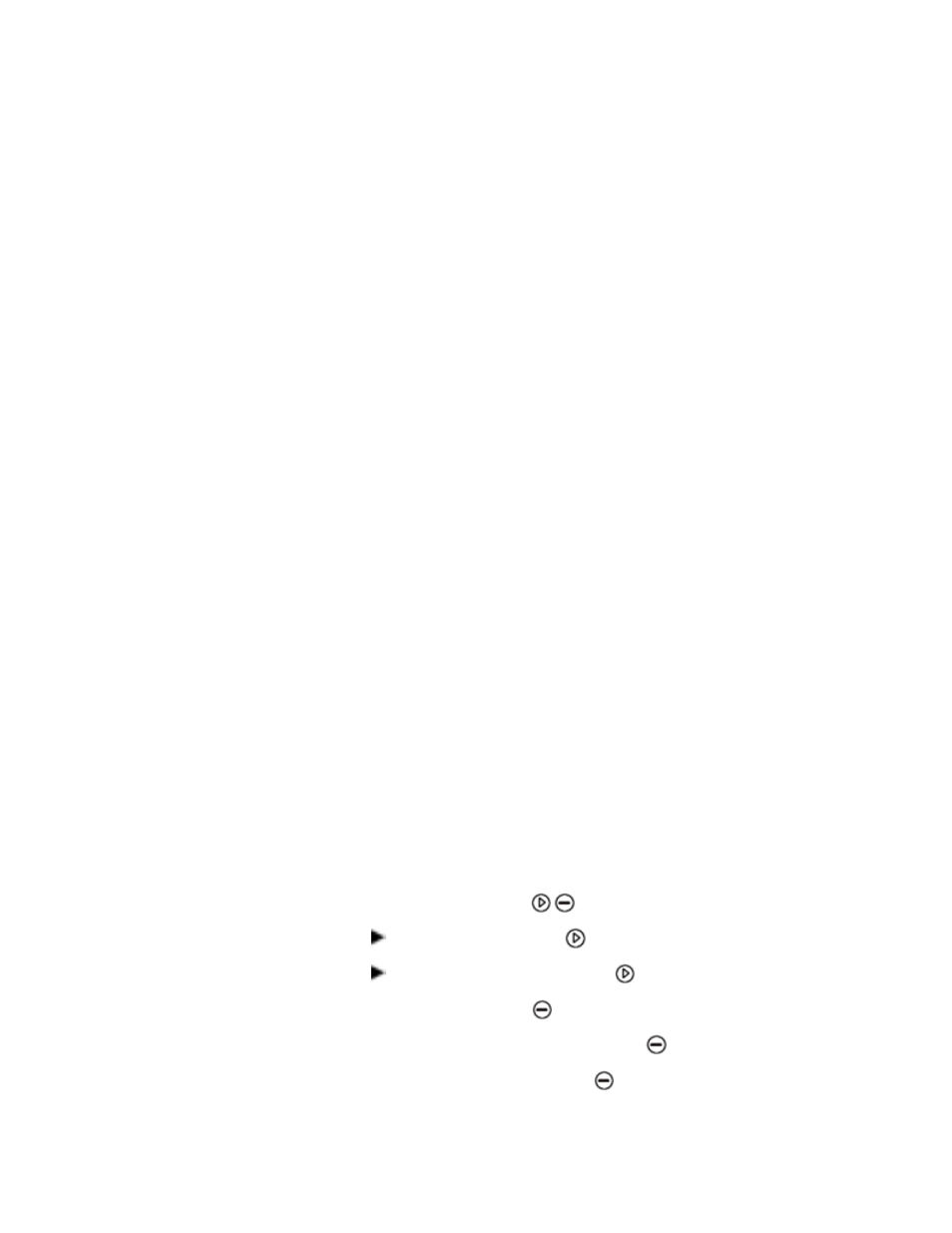
Page #12 of 16__________________________________________________________________________ M4581 – DPL4000
Environment Menu
Pressure Settings
In pressurized environments, the actual process pressure value must be
set. The pressure in “bara”. This is the absolute process pressure in
the unit of bar.
Specific Gravity Settings
The Specific Gravity is not used in the calculation of dew point. It is
only used in the determination of ppm/ppb (parts per million/billion of
water). If only dew point is displayed, the Specific Gravity value can
be ignored. If ppm/ppb calculations are going to be performed, the
specific gravity of the gas that is being measured must be entered.
This information can be found from a variety of sources on the
Internet.
Settings Menu
User Interface
Language
You can select any of the following languages for the user interface:
English, Finnish, Chinese, Russian, Japanese, Swedish, French,
German, or Spanish.
To select the language, follow the instructions below:
1.
Open the menu by pressing
Open.
2.
Select Settings and then press
.
3.
Select User interface and then press
.
4.
Select Language and press
Set.
5.
Then select the desired language and press
Select.
6.
To return to the basic display, press
Exit.
