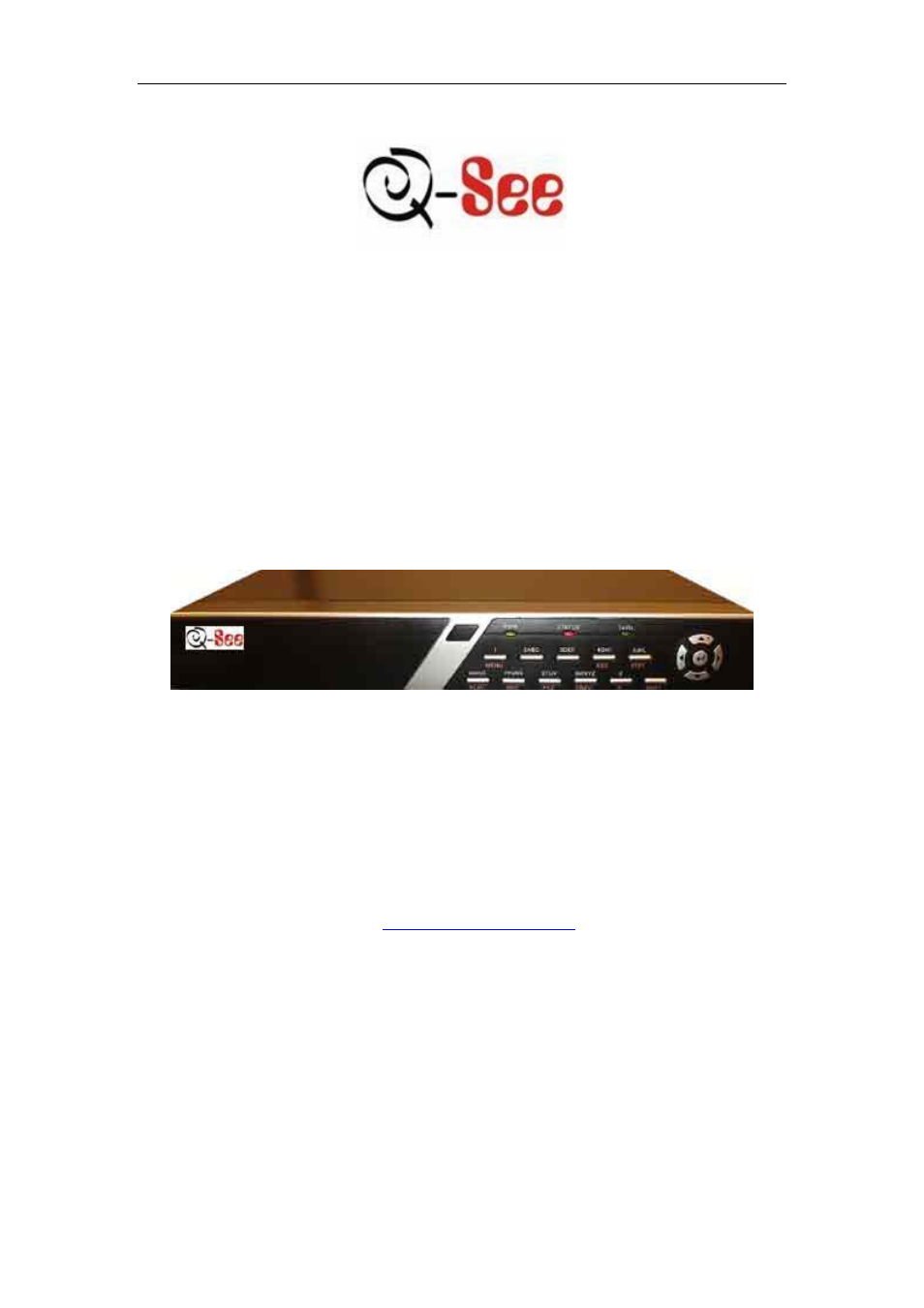Q-See QSC26404 User Manual
Q-See Car DVR
Table of contents
Document Outline
- Chapter 1: Product Introduction
- Chapter 2: Installation
- Chapter 3: Operational Instructions
- Display
- Chapter 4: Basic Operation Guide
- 4.1 Power On
- Status Description
- Icon Color
- Chapter 5: Parameters Setup Guide
- 5.1 Administrator and Password
- 5.2 Add and Delete Users
- 5.3 Unit Name and Device ID
- 5.4 Video Output Standard and VGA Setup
- 5.5 Camera name and OSD (On Screen Display) Setup
- 5.6 Video Parameters Setup
- 5.7 Mask Area Setup
- 5.8 View Tampering Alarm
- 5.9 Video Loss Alarm
- 5.10 Motion Detection
- 5.11 Preview Properties
- 5.12 Recording Setup
- 5.13 External Alarm Input and Relay Output
- 5.14 Network Parameters
- 5.15 Accessing the DVR over a network
- To access the DVR through a computer you need to make sure the default gateway on the DVR is the same IP address as your router, and the first three sets of numbers of the DVR IP address are the same as the first three sets of numbers of router’s addr...
- You can access the DVR through an Internet Explorer browser window, or through the included client software program.
- 5.16 Accessing the DVR from a remote computer
- To access the DVR from a remote computer, in addition to the above steps, you will also need to forward ports 80 and 8000 on the router the DVR is attached to, to the IP address of the DVR. How you would do this depends on the brand and model number o...
- You can access the DVR through an Internet Explorer browser window, or through the included client software program.
- To access the DVR through Internet Explorer: once you have setup the network settings on the DVR to match the settings of your router and forwarded the ports needed by the DVR, you need to modify your browser controls. You need to allow Pop-ups. To do...
- 5.17 PTZ (Pan, Tilt, Zoom)
- Chapter 6: Utilities
- Chapter 7: Firmware Upgrade
- 1. In the preview interface
- 2. PTZ interface
- 3. Channel name or OSD position configuration interface
- 4. Area configuration interface
- 5. Test input interface
- 6. Playlist interface
- 7. User interface
- Appendix B: HDD Capacity Calculation
- Appendix C: DVR Connect Cable Definition
- Appendix D: Specifications
- Appendix E: Troubleshooting
- Appendix F: Product Service & Warranty
- Appendix G Customer Information Card