Microsoft windows 95/98 driver installation – Sundance SMT107 User Manual
Page 7
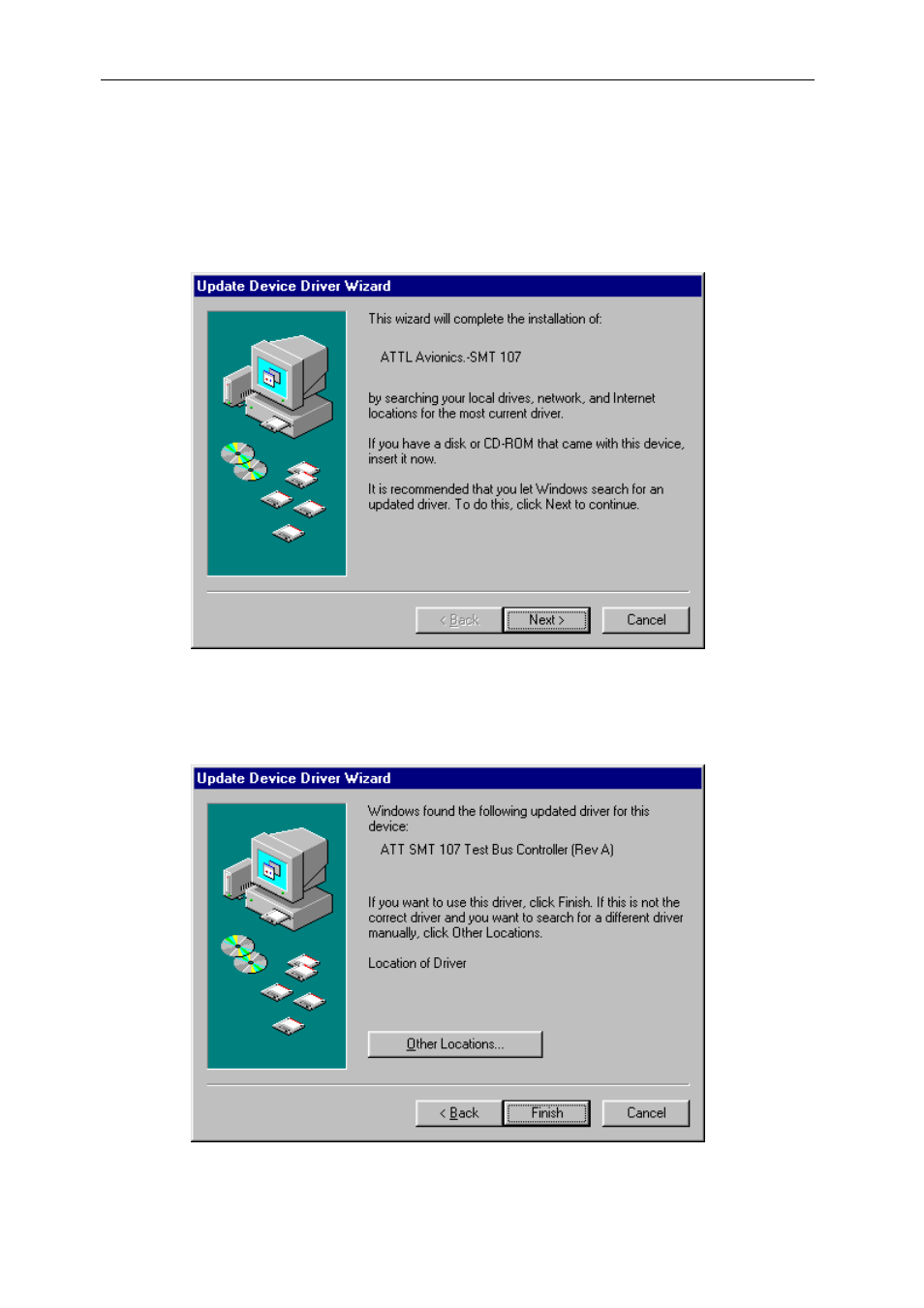
Version 1.2
Page 7 of 16
SMT107 User Manual
Microsoft Windows 95/98 Driver Installation
Microsoft Windows 95 and 98 are so-called Plug-n-Play aware operating systems. This
means that they can automatically detect and configure new hardware as it is added to your
system. When rebooting the PC for the first time after installing the hardware (step 8 in the
Hardware Installation), Win95/98 will ask you to perform the following setup sequence.
1. When rebooting for the first time, the following screen will appear:
2. Insert the SMT107 Driver floppy or CD-ROM provided and Click Next.
3. Windows will search the floppy disk for a valid driver file, and the following screen will
appear:
If Windows does not find a valid driver on the disk, then use the “Other Locations” button
to browse for it.
- SMT6035 v.2.2 (39 pages)
- SMT6012 v.4.6 (22 pages)
- FC100 (12 pages)
- FC108 v.1.1 (10 pages)
- SMT6065 v.4.0 (45 pages)
- FFT v.2.1 (19 pages)
- SMT111 (18 pages)
- SMT118LT (10 pages)
- SMT118 (20 pages)
- SMT123-SHB (13 pages)
- SMT128 (15 pages)
- SMT145 (18 pages)
- SMT148 (35 pages)
- SMT130 v.1.0 (46 pages)
- SMT148FX (48 pages)
- SMT310Q (55 pages)
- PARS (70 pages)
- SMT166-FMC (52 pages)
- SMT166 (44 pages)
- SMT300Q v.1.6 (61 pages)
- SMT310 v.1.6 (50 pages)
- SMT317 (24 pages)
- SMT326v2 (24 pages)
- SMT338 (19 pages)
- SMT349 (32 pages)
- SMT339 v.1.3 (27 pages)
- SMT338-VP (22 pages)
- SMT358 (25 pages)
- SMT351T (37 pages)
- SMT351 (25 pages)
- SMT350 (45 pages)
- SMT362 (30 pages)
- SMT365G (23 pages)
- SMT364 (37 pages)
- SMT373 (15 pages)
- SMT368 (24 pages)
- SMT370v3 (46 pages)
- SMT377 (22 pages)
- SMT381 2007 (31 pages)
- SMT381-VP (81 pages)
- SMT387 (42 pages)
- SMT391 (18 pages)
- SMT384 (47 pages)
- SMT390-VP (55 pages)
