Setting-up code composer, Versions prior to 3.0 – Sundance SMT107 User Manual
Page 12
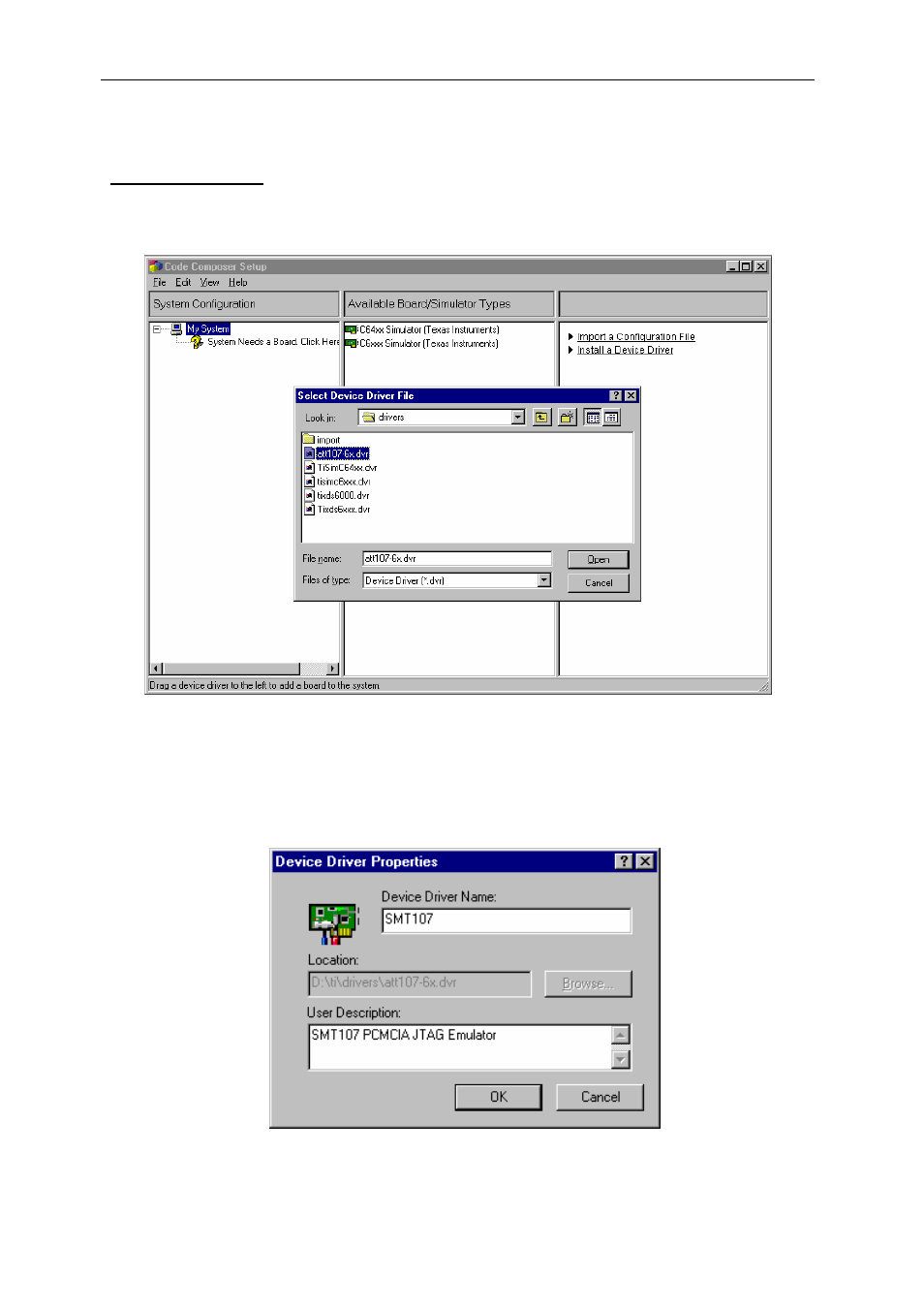
Version 1.2
Page 12 of 16
SMT107 User Manual
Setting-up Code Composer
Versions prior to 3.0
1. Start the “Setup CCStudio” program. Close the “Import Configuration” window which may
open automatically.
2. From the options on the right-most panel, choose “Install a Device Driver”.
3. The “Select Device Driver File” dialog will appear, choose the file “att107-6x.dvr” and click
“Open”.
4. The “Device Driver Properties” window will appear, enter a suitable name and description
to help identify the driver file.
5. Click “OK” the device will now be listed in the central panel of the Code Composer Setup
window.
See also other documents in the category Sundance Equipment:
- SMT6035 v.2.2 (39 pages)
- SMT6012 v.4.6 (22 pages)
- FC100 (12 pages)
- FC108 v.1.1 (10 pages)
- SMT6065 v.4.0 (45 pages)
- FFT v.2.1 (19 pages)
- SMT111 (18 pages)
- SMT118LT (10 pages)
- SMT118 (20 pages)
- SMT123-SHB (13 pages)
- SMT128 (15 pages)
- SMT145 (18 pages)
- SMT148 (35 pages)
- SMT130 v.1.0 (46 pages)
- SMT148FX (48 pages)
- SMT310Q (55 pages)
- PARS (70 pages)
- SMT166-FMC (52 pages)
- SMT166 (44 pages)
- SMT300Q v.1.6 (61 pages)
- SMT310 v.1.6 (50 pages)
- SMT317 (24 pages)
- SMT326v2 (24 pages)
- SMT338 (19 pages)
- SMT349 (32 pages)
- SMT339 v.1.3 (27 pages)
- SMT338-VP (22 pages)
- SMT358 (25 pages)
- SMT351T (37 pages)
- SMT351 (25 pages)
- SMT350 (45 pages)
- SMT362 (30 pages)
- SMT365G (23 pages)
- SMT364 (37 pages)
- SMT373 (15 pages)
- SMT368 (24 pages)
- SMT370v3 (46 pages)
- SMT377 (22 pages)
- SMT381 2007 (31 pages)
- SMT381-VP (81 pages)
- SMT387 (42 pages)
- SMT391 (18 pages)
- SMT384 (47 pages)
- SMT390-VP (55 pages)
