Studio Technologies 58 1998 User Manual
Page 35
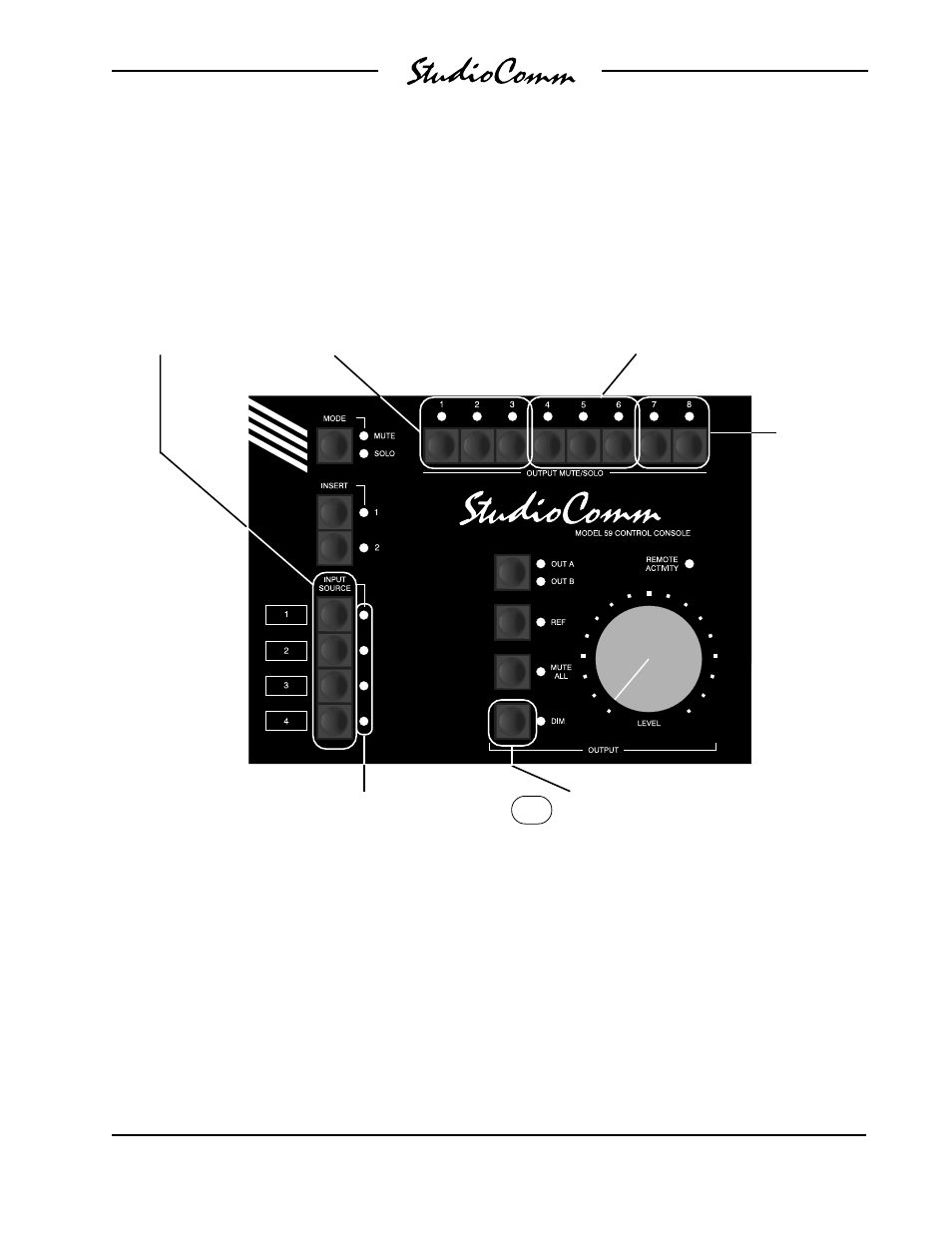
Model 58/59 User Guide
Issue 2, April 1998
Studio Technologies, Inc.
Page 35
for Surround
When the dim button
is pressed, press
these buttons to
select the dim level.
Model 59 Configuration Chart—Dim Level and Remote Input
Parameters
Press and hold the dim
button to display and
select the dim level and
remote input parameters.
Default:
20dB dim level, remote control inputs 1 and 2 disabled, remote level control input disabled.
When the dim button is pressed, the
LEDs display the selected dim level:
These LEDs display the status of remote
control input 1. LED 1 lit means that the
input is disabled. LED 2 lit means that the
input provides a remote mute all function.
LED 3 lit means that the input provides a
remote dim function. Use the buttons to
change modes.
LED 1 lit means 25dB dim;
LED 2 lit means 20dB dim;
LED 3 lit means 15dB dim;
LED 4 lit means 10dB dim.
These LEDs display
the status of the
remote level control
input. LED 7 lit means
that the remote level
control input is
disabled. LED 8 lit
means that the
remote level control
input is enabled. Use
the button to change
modes.
&
These LEDs display the status of remote
control input 2. LED 4 lit means that the
input is disabled. LED 5 lit means that the
input provides a remote insert 1 function.
LED 6 lit means that the input provides a
remote insert 2 function. Use the buttons
to change modes.
