Datalogic Scanning F732 User Manual
Page 28
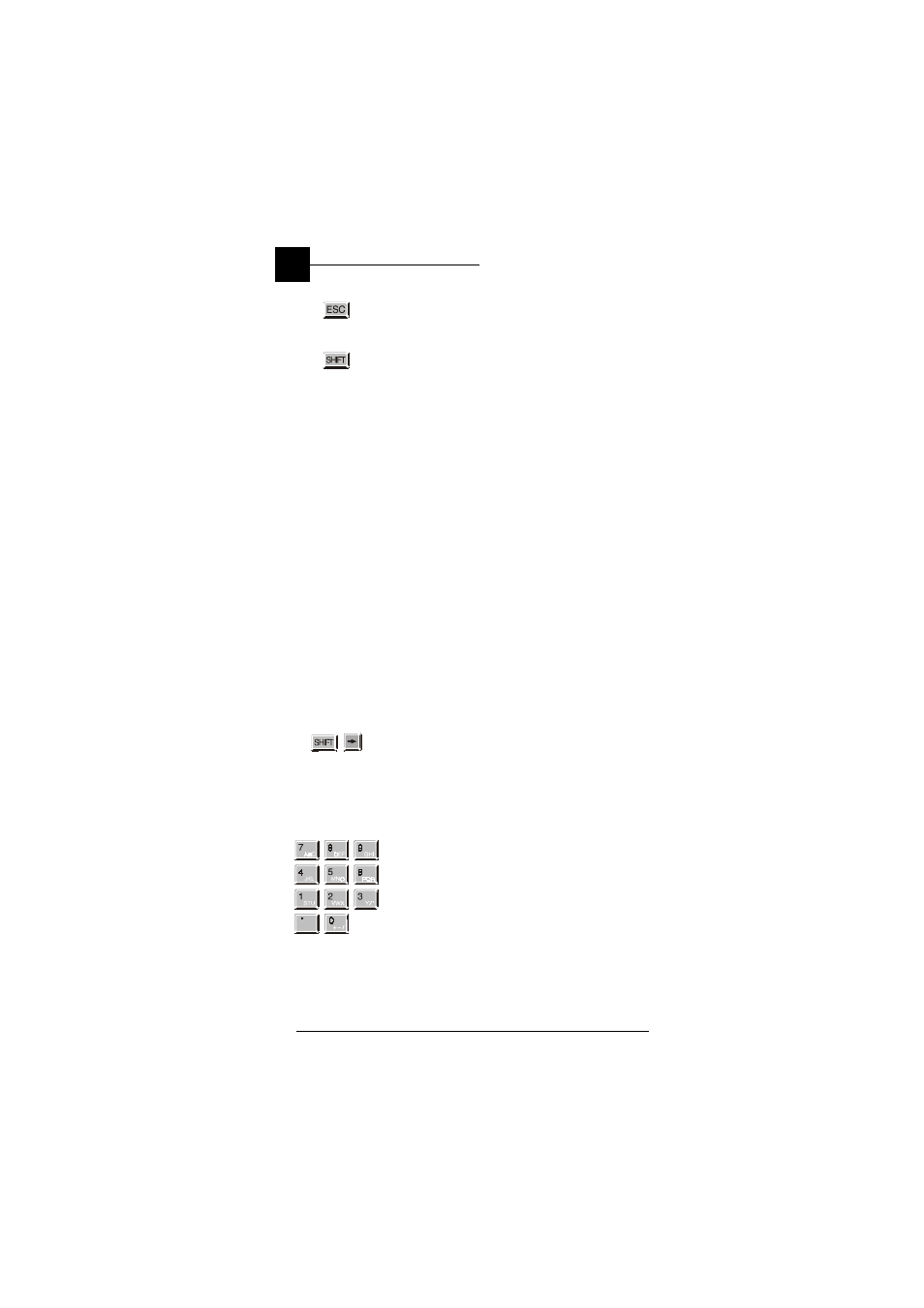
F732 WIZARD™
4
22
Ed.: 06/01
ESC KEY: used in the “Data display”
mode.
SHIFT KEY: Enables the entry of
alphabetical characters (written in
white on the keyboard) when followed
by the pressing of a numeric key: for
example if you want to enter the
alphabetical character “A”, you have to
press
The number of times the SHIFT key is
pressed determines the choice of
alphabetical character: for example if
you want to enter the alphabetical
character “N”, you have to press
to enter the alphabetical character “X”,
you have to press
and so on.
The fourth time the SHIFT key is
pressed, the SHIFT function is
disabled. The SHIFT function can also
be disabled by waiting for a time-out of
2 seconds after being pressed.
By pressing the
by the
graphic display’s contrast increases to
the allowed maximum, and then
returns to 0 value.
NUMERIC KEYS: allow the entry and
display of the main numeric symbol. If
the
the choice of alternative alphabetic
characters will be activated.
