Datalogic Scanning F732 User Manual
Page 22
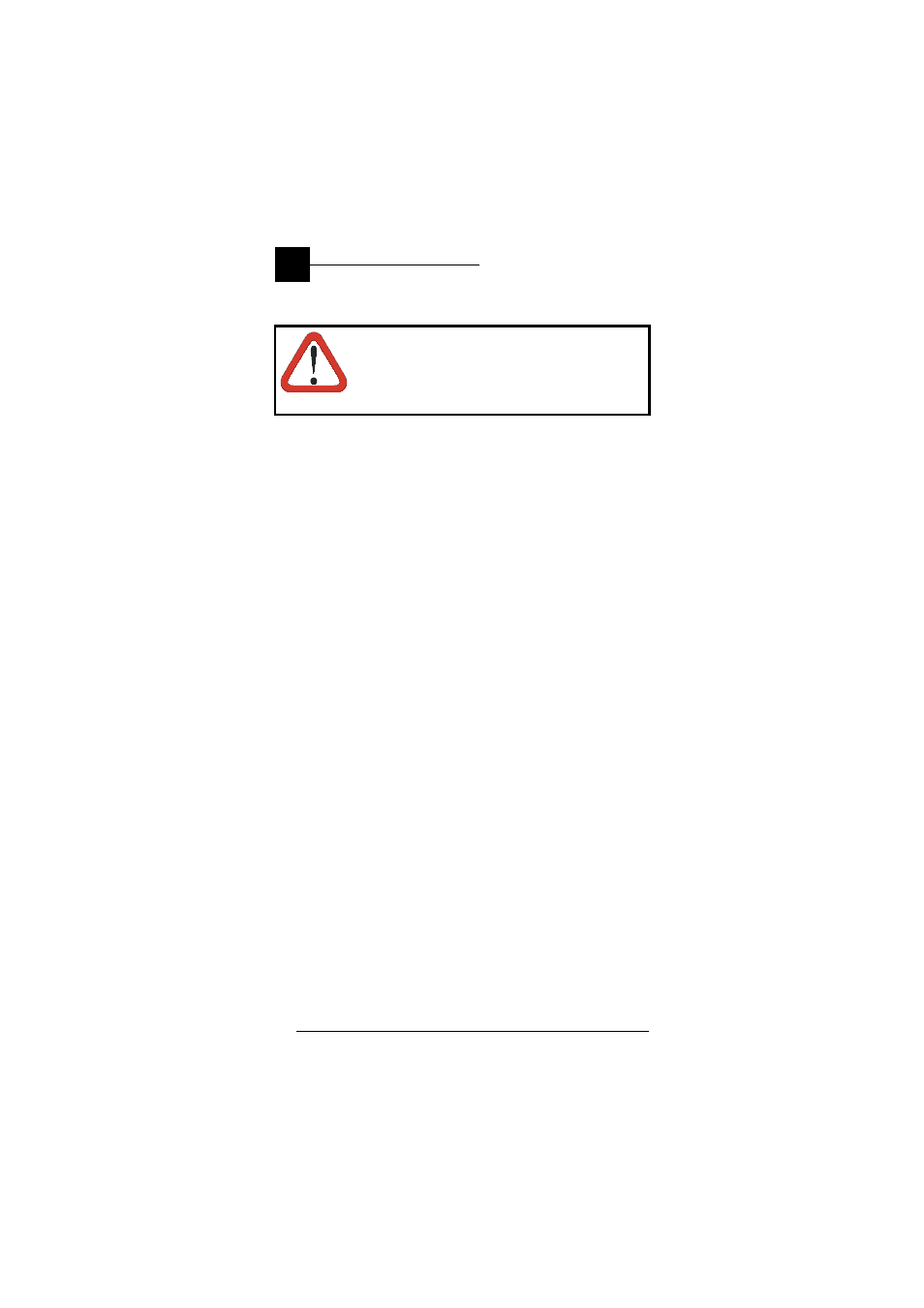
F732 WIZARD™
3
16
Ed.: 06/01
3.2
CONNECTION TO THE HOST COMPUTER
CAUTION
Before proceeding with this phase, make
sure that both the computer and the F732
terminal are switched off.
3.2.1 RS-232
Connection
To connect the F952 cradle to the host computer, proceed
as indicated below:
1- Connect the serial port of the host computer to cable
94A054000 for 9-pin connections or to cable
94A054010 for 25-pin connections;
2- Connect the other end of the same cable (RJ
connector) to the RS-232 port of the cradle (point C in
the previous figure);
3- Insert the power-supply plug into the jack on the base
of the cradle (point D in the previous figure);
4- Attach the power supply to a power outlet
5- Turn on the cradle (point A in the previous figure) and
the computer.
6- Put the F732 terminal into the cradle and, if necessary,
wait for battery recharging.
