Configuring everything else – Studio Technologies 5152 V.1 User Manual
Page 15
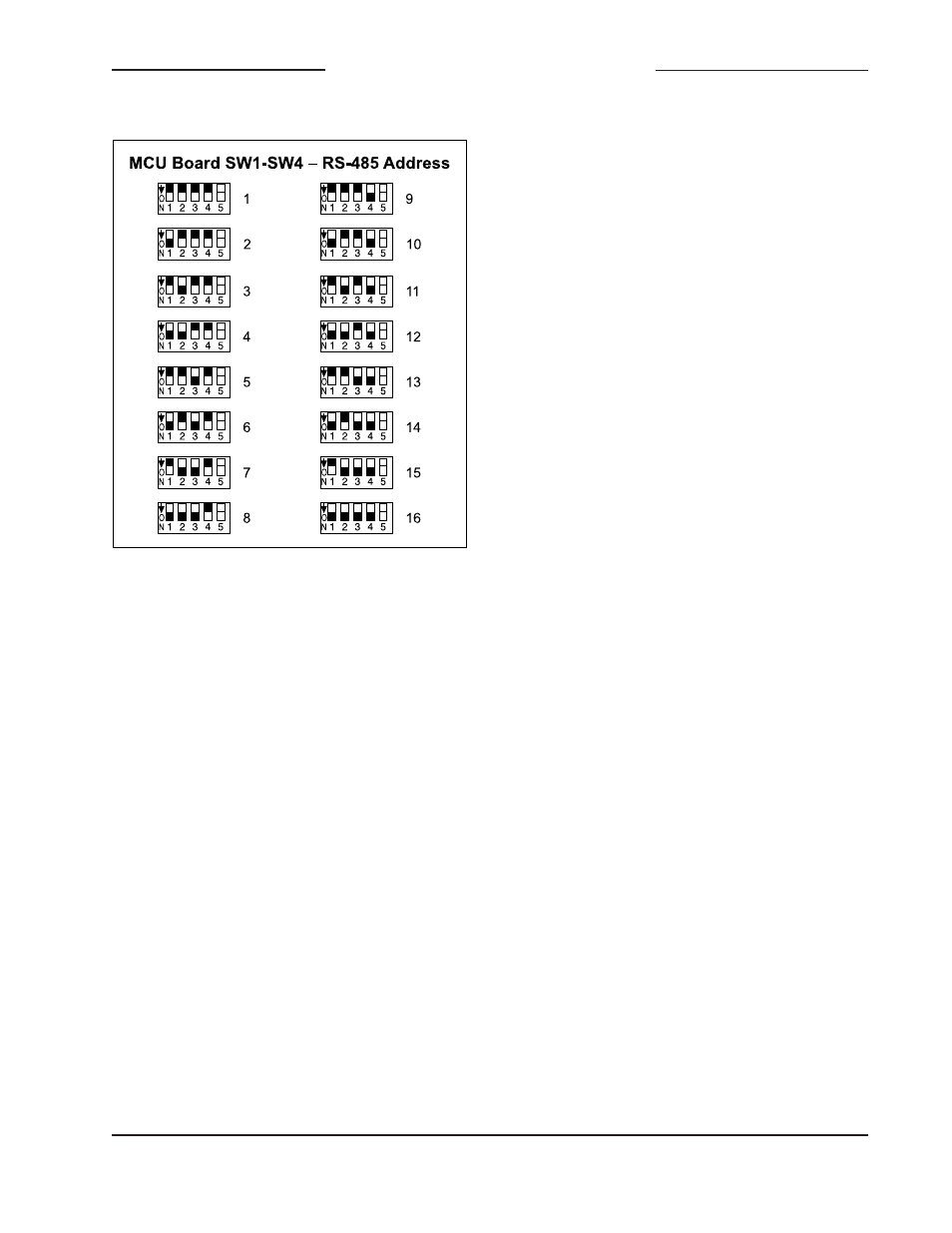
Model 5152 User Guide
Issue 5, September 2013
Studio Technologies, Inc.
Page 15
Model 5152
Video Generator/Audio Embedder Module
Configuring Everything Else
Many other Model 5152 operating param-
eters can be configured using the Model
5190 Remote Access Module or by way of
a text file. Details on how to use the Model
5190’s menu pages are covered in other
documentation. Understanding how to cre-
ate and use a configuration text file will be
covered in this guide.
An initial overview of the configuration
choices is provided in the following para-
graphs. Following these paragraphs are
details on how to determine a module’s
current configuration and how to revise
parameters as required.
SDI Input Select
The Model 5152 is capable of having its
SDI input in the form of a coaxial signal
(BNC connector) or an optical signal (SFP
module). All versions of the Model 5152
support the coaxial (BNC) input. The opti-
cal input is an option and may or may not
be present on the specific module you are
configuring. Configuring this function can
be performed using the Model 5190
Remote Access Module or by way of a
text file stored on a USB flash drive.
SDI Output Image Format/Rate Mode
One setting is used to configure how the
format and rate of the internal SDI genera-
tor is selected. (The internal SDI generator
creates the short-duration solid-gray video
image and plays back the stored “720”
and “1080” images.) In the Auto mode the
format and rate will automatically “follow”
that of a connected SDI input. This allows
the Model 5152 to automatically “learn” the
specific format and rate used by a broad-
cast facility or live event. In the Locked
mode the format and rate of the internal
SDI generator will be “locked” so that it will
not change. Configuring this mode can be
performed using the Model 5190 Remote
Access Module or by way of a text file
stored on a USB flash drive.
Delay Before Stored Image
The Model 5152 can output a solid-gray
video image prior to the stored image
being generated. This is provided as an
innocuous indication to downstream equip-
ment that a loss of SDI has occurred. The
solid-gray image can be selected to be
present for a fixed duration of one to seven
seconds. It can also be disabled allowing
the stored image to be output as soon as a
loss of an input SDI signal is detected.
Moving Image Overlay
A “moving” graphic image can be overlaid
onto the stored “720” and “1080” images
when either one is being output by the
Figure 7. RS-485 Address Settings
