Dc input and data bus, Gpi and gpo – Studio Technologies 5152 V.1 User Manual
Page 13
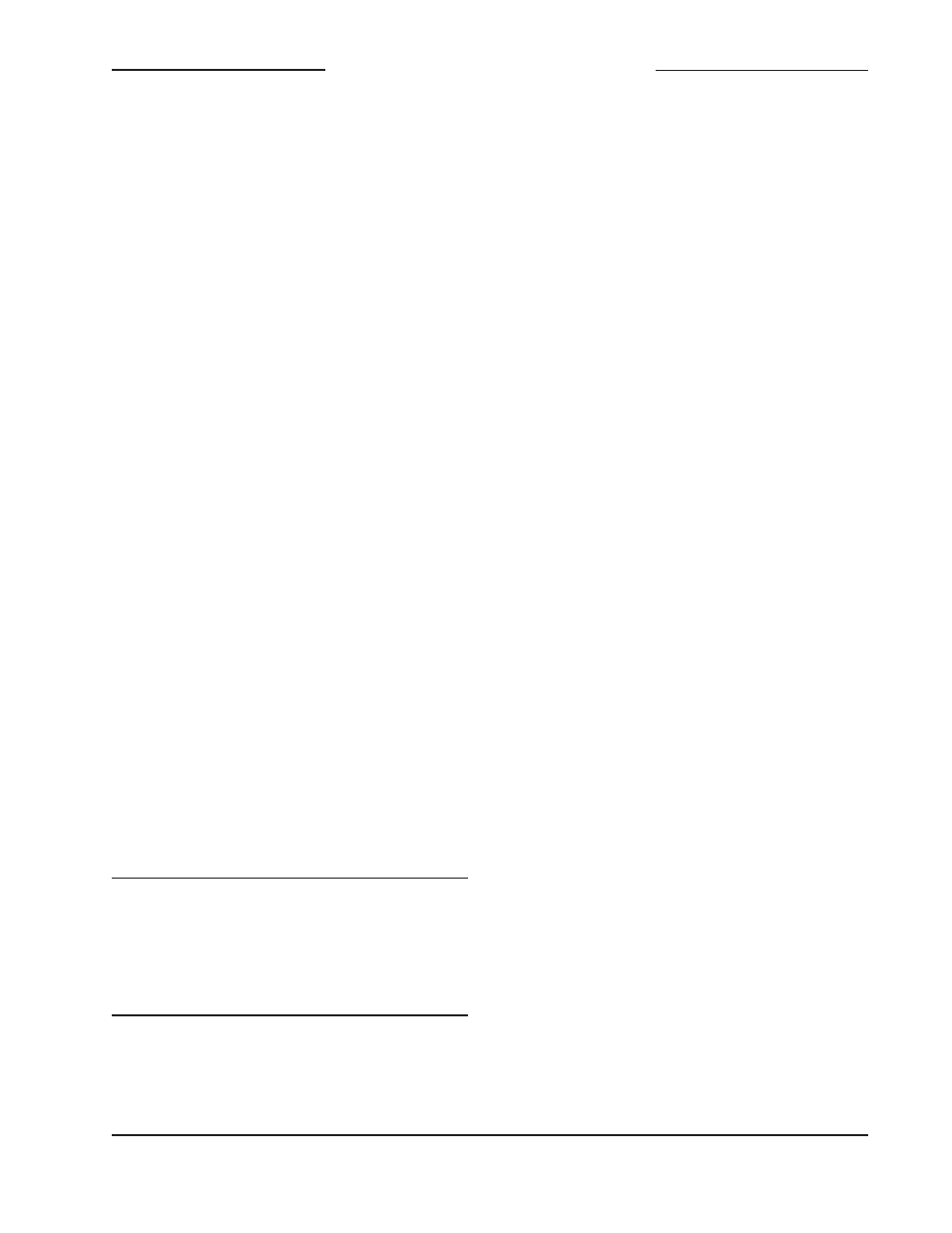
Model 5152 User Guide
Issue 5, September 2013
Studio Technologies, Inc.
Page 13
Model 5152
Video Generator/Audio Embedder Module
As a final step, the cable assembly’s 9-pin
plug should be mated with the connector
on the Model 5152. The locking screws
on the ends of the plug should be securely
affixed to the “ears” of the connector. The
two threaded fasteners associated with the
“D-sub” use 4-40 threads.
DC Input and Data Bus
A 4-position header is used to connect DC
power and a local RS-485 serial data bus
to the Model 5152. Two pins on the mating
connector are used to connect a source of
nominal 12 volts DC. The acceptable range
is 10 to 18 volts DC with a maximum cur-
rent of 400 milliamperes at 12 volts DC. For
remote control operation two pins on the
mating connector will implement the data
bus connection from a Studio Technologies’
Model 5190 Remote Access Module.
The mating connector is compatible with
the AMP MTA-100 series of IDC recepta-
cles. For 22 AWG wire the closed-end-style
receptacle is AMP 3-643813-4; the feed-
through-style receptacle, used for busing
connections, is AMP 3-644540-4. The body
color for both receptacles is red, following
the convention of the MTA-100 series for
compatibility with 22 AWG wire. Refer to
Appendix B of this guide for additional
connector details.
GPI and GPO
This section applies only to Model 5152
modules with serial numbers 00251 and
later.
A 3-position header is used to connect with
the Model 5152’s GPI (general-purpose
input) and GPO (general-purpose output)
functions. Pin 1 is used by both the GPI and
GPO, pin 2 is used by the GPI, and pin 3 by
the GPO. The mating connector is compat-
ible with the AMP MTA-100 series of IDC
receptacles. For 22 AWG wire the closed-
end-style receptacle is AMP 3-643813-3;
the feed-through-style receptacle, used for
busing connections, is AMP 3-644540-3.
The body color for both receptacles is red,
following the convention of the MTA-100
series for compatibility with 22 AWG wire.
Refer to Appendix B of this guide for addi-
tional connector details.
Pins 1 and 2 should be connected to the
switch or relay contact designated to con-
trol the GPI. Electrically the GPI (pin 2) is
a logic input that is “pulled up” to 3.3 volts
DC by way of a 5 k (5000) ohm resistor. It
operates in a “logic low” manner requiring
that the switch or contact closure carry a
little less than 1 milliamperes (0.66 mA) to
activate it. While the GPI circuitry is pro-
tected from over-current and static (ESD)
discharge, care should be taken to prevent
nasty signals from reaching it. The input
is active only when held in the low state; it
can’t be configured to change state (“latch”)
in response to a momentary closure.
Pins 1 and 3 are used by the GPO. Pin 1 is
common to the GPO, GPI, and the Model
5152’s circuitry. Pin 3 is 3.3 volts DC, cur-
rent limited by a series resistance of 150
ohms. The GPO is intended to directly pow-
er an LED indicator. Typical LEDs have a
1. – DC (Common)
2. + DC (10-18 volts)
3. + Data (RS-485)
4. – Data (RS-485)
Figure 4. DC Input and Data Bus Connections
