Studio Technologies 220 2008 User Manual
Page 22
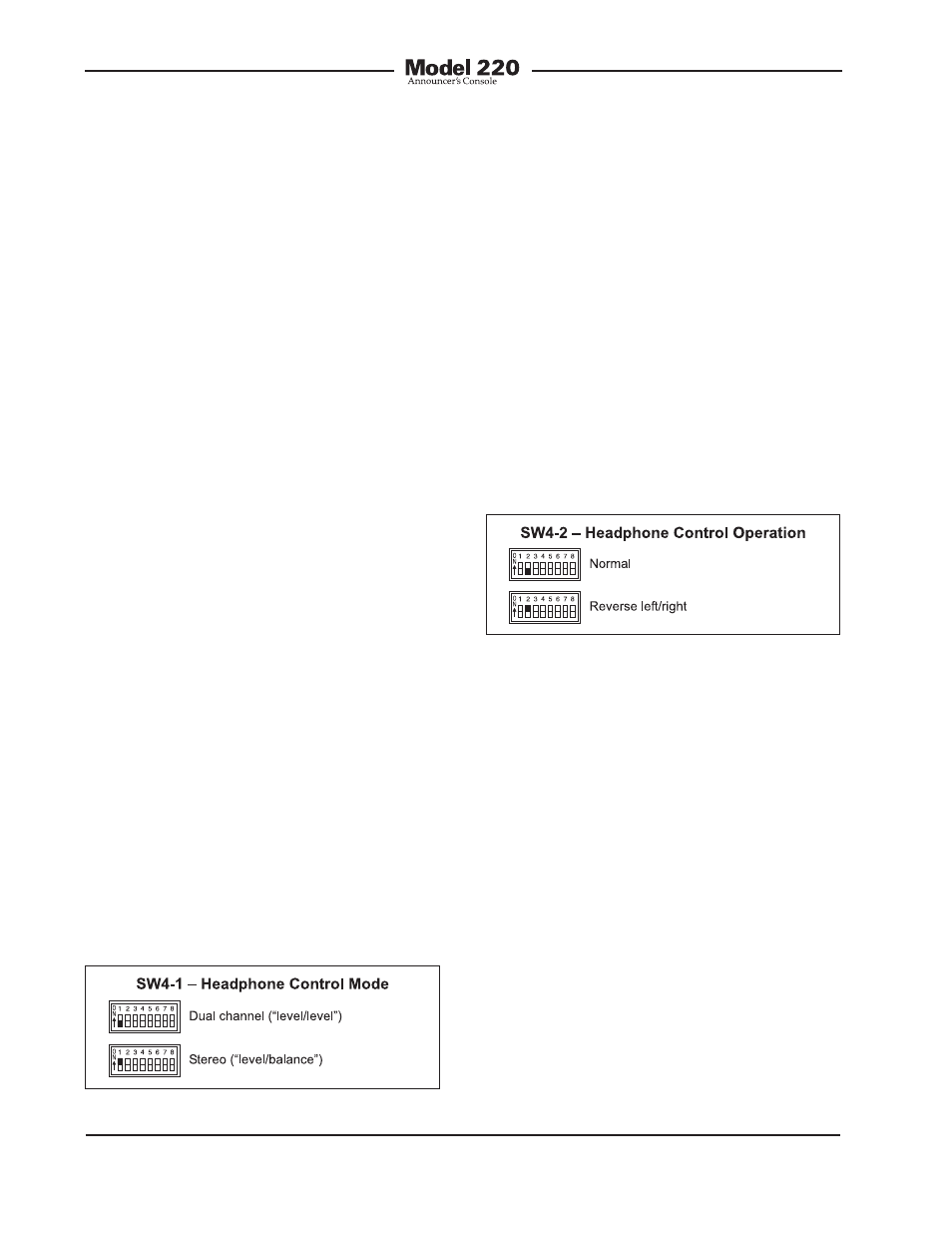
Issue 4, October 2008
Model 220 User Guide
Page 22
Studio Technologies, Inc.
• Follows talkback output 2 button
status: In this mode the relay will follow
the status of the button associated with
talkback output 2. Specifically, the relay
will change (energize) state whenever
the button is active.
Headphone Output Operating Modes
The user is provided with two rotary level
controls (“pots”) that are associated with
the headphone output. Switches SW4-1,
SW4-2, and SW4-3 are used to configure
the way the controls function. With just
these three switches a wide range of oper-
ating modes can be configured. Carefully
reviewing the capabilities of the available
functions may prove worthwhile.
Dual-Channel or Stereo Mode
Switch SW4-1 is used to select whether
the controls provide a dual-channel
(“level/level”) or stereo (“level/balance”)
mode of operation. In the level/level mode
the two controls operate independently,
each controlling the level of one of the
headphone output channels. This mode
is generally used for on-air broadcast
applications where independent cue
signals are provided to the left- and right-
headphone channels. In the level/balance
mode the left rotary control sets the overall
output level for both headphone channels.
The right rotary control is used to adjust
the balance (the relative levels) of the left
and right channels. This mode is generally
best suited for applications where a stereo
cue source is being provided.
Reverse Left/Right Mode
Switch SW4-2 is used to select whether the
rotary controls are in the normal or reverse
left/right mode of operation. When selected
to the normal mode, and level/level mode
is also selected, the left control adjusts the
level of headphone output’s left channel.
(This is the signal that appears on the tip
lead of the ¼-inch 3-conductor jack.) The
right control adjusts the level of the right
channel. When selected to the normal
mode, and the level/balance mode is also
selected, turning the balance control in
the counterclockwise direction increases
the perceived level of the left channel, and
vice versa.
As you may have already guessed, when
selecting the reverse left/right mode of
operation everything is reversed! To be
more specific, when selected for reverse
mode, and the level/level mode is also
selected, the left control adjusts the head-
phone output’s right channel (output
jack’s ring lead) while the right control
adjusts the left channel. When selected to
the reverse mode, and the level/balance is
also selected, turning the balance control
in the counterclockwise direction increas-
es the perceived level of the right channel,
and vice versa.
The reverse mode is provided specifically
for cases where a headset’s left and right
ear pieces are placed on a user’s head
in a reverse orientation. This ensures that
Figure 13. Headphone control operation
settings
Figure 12. Headphone control mode settings
