Studio Technologies 220 2008 User Manual
Page 21
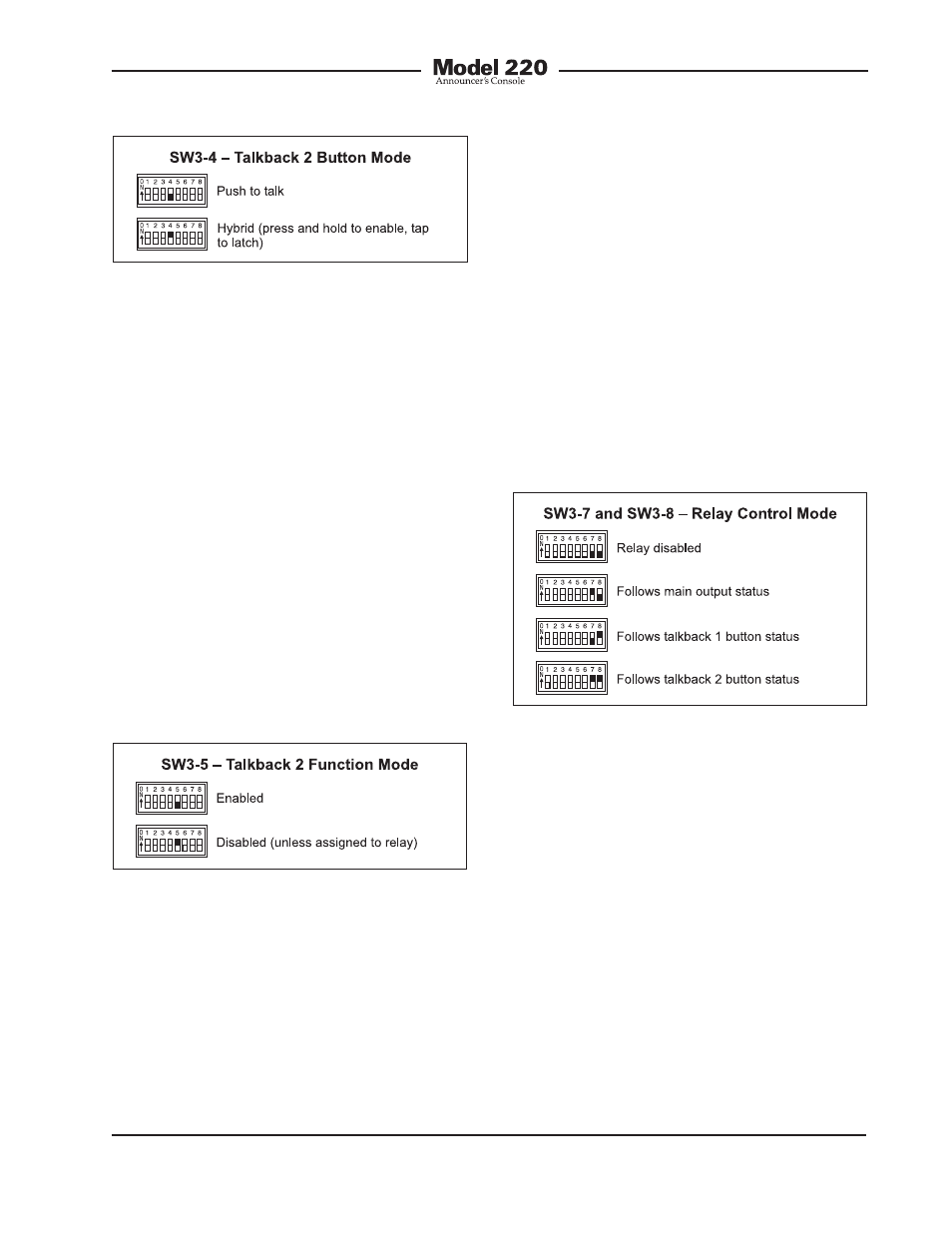
Model 220 User Guide
Issue 4, October 2008
Studio Technologies, Inc.
Page 21
Two modes are available:
• Push to talk: In this mode talkback out-
put 2 is normally muted. The output will
become active whenever the button is
pressed and held.
• Hybrid: This mode is a combination
of push to talk and alternate action. If
the button is pressed and held, talkback
output 2 will become active until the but-
ton is released. If the button is momen-
tarily “tapped” the output will change
state. Upon power up talkback output 2
will be in its muted state.
Talkback Output 2 Function Mode
Switch SW3-5 configures the overall
operation of talkback output 2.
set so that talkback output 2 provides a
“hot mic” output or serves as a second
main output function.
• Disabled: In this mode the talkback
output 2 button and associated audio
output are disabled. The exception is
if the auxiliary relay is configured to fol-
low the status of the talkback output 2
button. In this case the button will be
active to control the relay; the audio
output will remain disabled.
Auxiliary Relay Control Mode
Switch SW3-7 and SW3-8 configure the
operating mode of the auxiliary relay.
Figure 11. Auxiliary relay control mode settings
Figure 9. Talkback output 2 button mode
settings
Figure 10. Talkback output 2 function mode
settings
Two modes are available:
• Enabled: In this mode the talkback
output 2 button and the line-level au-
dio output associated with the function
operate normally. Whenever the button
is active the audio output is also active.
The exception is if the system mode is
Four modes are available:
• Relay disabled: In this mode the relay
is disabled and will never change state.
• Follows main output status: In this mode
the relay will follow the status of the
main output. Specifically, the relay will
change state (energize) whenever the
main output is active.
• Follows talkback output 1 button
status: In this mode the relay will follow
the status of the button associated with
talkback output 1. Specifically, the relay
will change state (energize) whenever
the button is active.
