Studio Technologies M212-00151 User Manual
Page 22
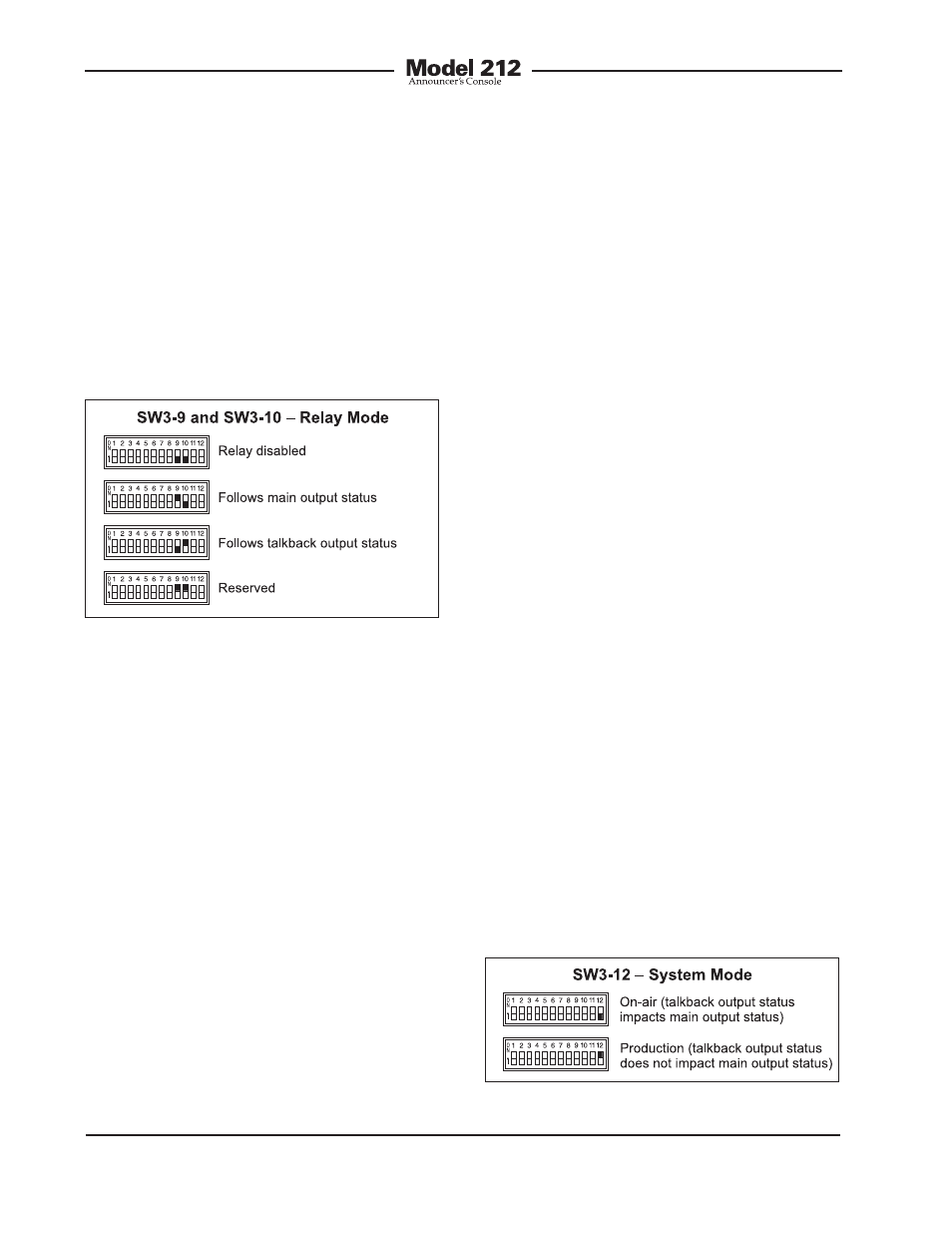
Issue 2, June 2006
Model 212 User Guide
Page 23
Studio Technologies, Inc.
System Modes
Switch SW3-12 is used to configure the
overall operating mode of the Model 212.
Specifically, it determines how the main
output channel operates vis-à-vis the talk-
back output channel. Understanding how
the two modes impact overall system op-
eration will ensure that correct operation
and maximum usability will occur. When
the on-air mode is selected, the main
output channel will mute (minimum digital
audio signal level or –infinity) whenever
the talkback output channel is active. The
LED indicators associated with the main
output button will light accordingly. The
on-air mode should be selected for all on-
air broadcast applications. It’s imperative
that the main output channel be muted
whenever on-air talent uses the talkback
output channel to communicate with pro-
duction personnel.
When the system mode is set for produc-
tion, the main output channel is never
muted in response to the talkback output
channel being active. In this way the main
and talkback output channels can be used
independently, with neither impacting the
other. An example of where this would be
useful is allowing the Model 212 to provide
two independent talkback functions; the
main and talkback buttons can be used
independently or simultaneously. The pro-
duction mode can prove very useful when
selected for the correct application, but it’s
not appropriate for on-air use!
Figure 15. System mode settings
Incorrectly setting the digital input source
will probably prove to be the most com-
mon cause of incorrect Model 212 opera-
tion. Carefully reviewing the connected
signals and then selecting the appropriate
interface will lead to successful operation.
Relay Mode
Switches SW3-9 and SW3-10 are used
to configure the operating mode of the
auxiliary relay.
Figure 14. Relay mode settings
Three modes are available:
• Relay is disabled: In this mode the relay
is disabled and will never change state.
• Follows main output status: In this mode
the relay will follow the state of the main
output channel. Specifically, the relay
will change state (energize) whenever
the main output channel is active.
• Follows talkback button status: In this
mode the relay will follow the state of the
talkback output channel. Specifically,
the relay will change state (energize)
state whenever the talkback output
channel is active.
