Studio Technologies M212-00151 User Manual
Page 19
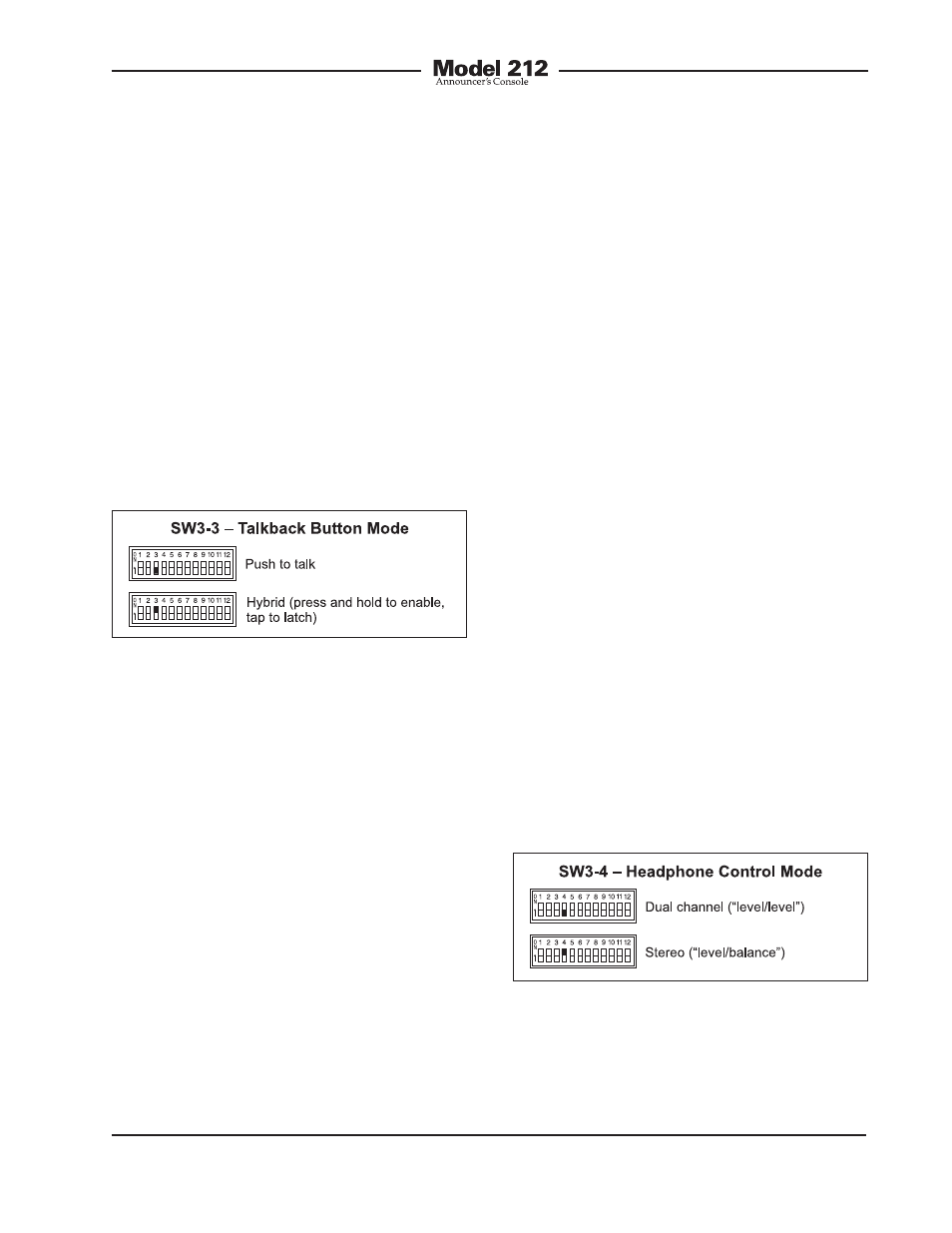
Model 212 User Guide
Issue 2, June 2006
Studio Technologies, Inc.
Page 20
• Hybrid: This mode is a combination of
push to talk and alternate action. It’s
similar to the way talk buttons function
on user stations associated with broad-
cast and production intercom systems.
If the button is pressed and held, the
main output channel will become active
until the button is released. If the button
is momentarily “tapped” the main output
channel will change state. Upon power
up the main output channel will be in its
muted state.
Talkback Output Button Mode
Switch SW3-3 configures the way the talk-
back output button functions.
Headphone Output Operating Modes
The user is provided with two rotary level
controls (“pots”) that are associated with
the stereo headphone output. Switches
SW3-4, SW3-5, and SW3-6 are used to
configure the way the controls function.
With just these three switches a wide
range of operating modes can be con-
figured. Carefully reviewing the capabili-
ties of the available functions may prove
worthwhile.
Dual-Channel or Stereo Mode
Switch SW3-4 is used to select whether
the controls provide a dual-channel
(“level/level”) or stereo (“level/balance”)
mode of operation. In the level/level mode
the two controls operate independently,
each controlling the level of one of the
headphone output channels. This mode
is generally used for on-air broadcast
applications where independent cue
signals are provided to the left- and right-
headphone channels. In the level/balance
mode the left rotary control sets the overall
output level for both headphone channels.
The right rotary control is used to adjust
the balance (the relative levels) of the left
and right channels. This mode is generally
best suited for applications where a stereo
cue source is being provided.
Figure 10. Headphone control mode settings
Figure 9. Talkback output button mode settings
Two modes are available:
• Push to talk: In this mode the talkback
output channel is normally muted (mini-
mum digital audio level). The talkback
output channel will become active
whenever the button is pressed and
held.
• Hybrid: This mode is a combination of
push to talk and alternate action. If the
button is pressed and held, the talk-
back output channel will become active
until the button is released. If the button
is momentarily “tapped” the talkback
output channel will change state. Upon
power up the talkback output channel
will be in its muted state.
