Studio Technologies M212-00151 User Manual
Page 15
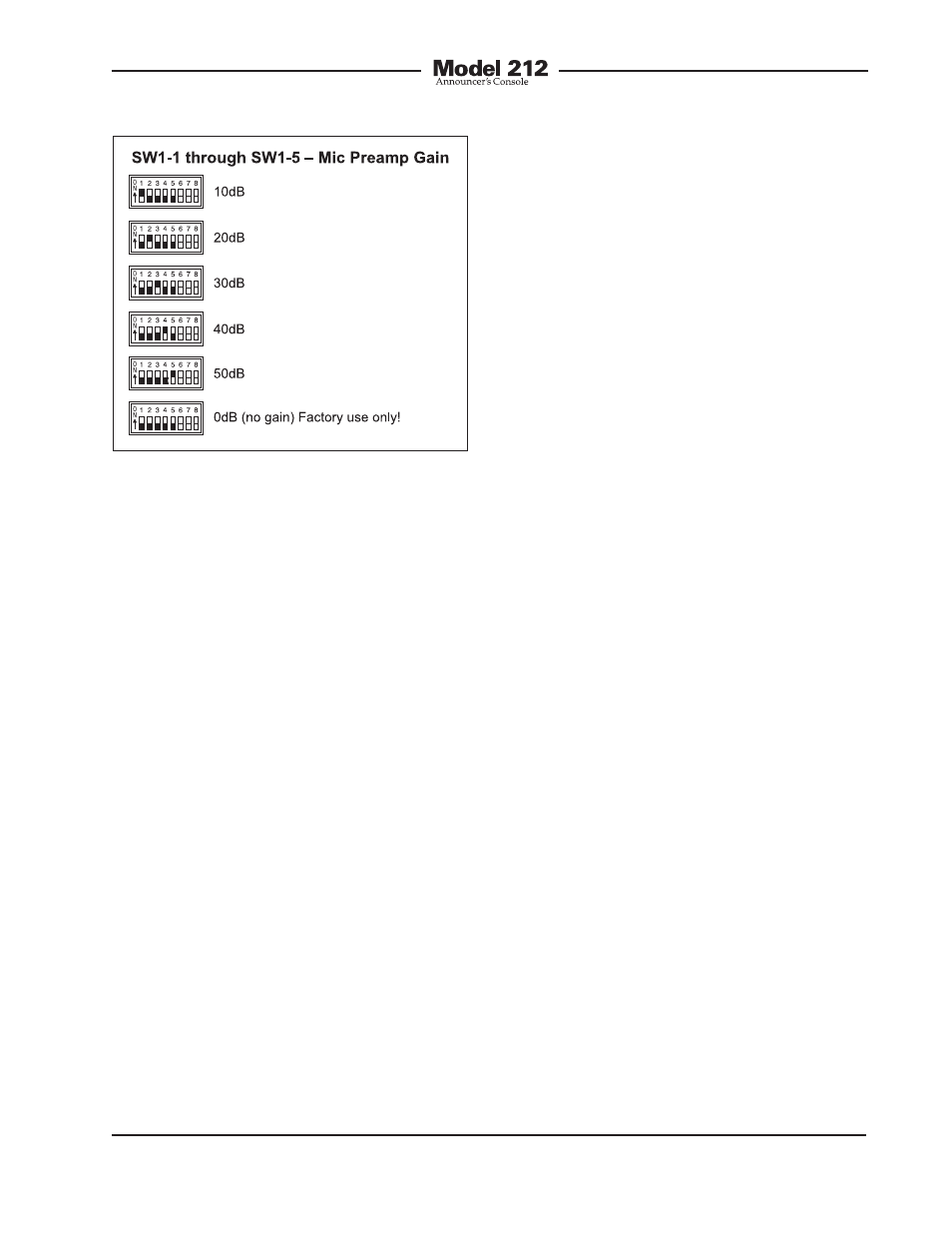
Model 212 User Guide
Issue 2, June 2006
Studio Technologies, Inc.
Page 16
level up such that the main and talkback
output levels will match the Model 212’s
nominal digital output level which is –20
dBFS. Operating at this signal level will
help to ensure the delivery of “clean”
audio with adequate level “headroom.”
The output of the Model 212’s microphone
preamplifier is routed to the input of the
compressor circuit.
Unfortunately, there’s no “perfect” gain
setting that this guide can recommend.
The two issues that impact the setting
are output sensitivity of the connected
microphone and the acoustical output
level of the microphone’s user. With
some headset microphones, such as the
Sennheiser HMD25, selecting an initial
setting of 30 dB is appropriate. Users
who speak loudly might need to have
the gain reduced to 20 dB. Quiet users
might need 40 dB of gain.
An LED indicator is provided as an aid
in correctly setting the gain of the micro-
phone preamplifier. Red in color, this LED
is located adjacent to switch assembly 1.
It is visible by observing the bottom of the
Model 212’s enclosure when the security
plate has been removed. Technically, this
red LED lights whenever the compressor
circuitry is controlling the dynamic range
of the signal coming from the microphone
preamplifier. Using configuration DIP
switch SW1-7, the compressor’s thresh-
old will be set to either –14 or –4 dBFS.
(Details concerning setting the compress
threshold are discussed later in this user
guide.) If the threshold is set for –14 dBFS
a good “rule of thumb” is to adjust the
gain of the microphone preamplifier such
that the compressor active LED will light
(“flash”) only when the connected micro-
phone is sending signal peaks. During
normal operation the LED should never
remain fully lit when audio of typical signal
level is present on the mic input.
If the threshold is set for –4 dBFS the
LED should light only on extreme signal
peaks, or possibly never. This is because
with a –4 dBFS threshold the compressor
is intended only to prevent signals from
ever causing the maximum digital level of
0 dBFS to be reached. It’s not supposed
to reduce the dynamic range of normal
program material. As an aid in setting the
microphone preamplifier’s gain, it might
useful to temporary set the compressor’s
threshold to –14 dBFS. Once the gain has
been set so that the LED lights only on
peaks the threshold can be returned to the
–4 dBFS setting.
It’s expected that the 10 and 50 dB gain
settings will not be used often. But there
are always exceptions and that’s why they
are included. It’s possible that with a very
“hot” microphone, such as a phantom-
powered condenser-type, 10 dB of gain
Figure 4. Microphone preamplifier gain switch
settings
