Operation, Control consoles, Model 790 control console – Studio Technologies 780-03 V.4.15 User Manual
Page 36: Input source selection, Downmix
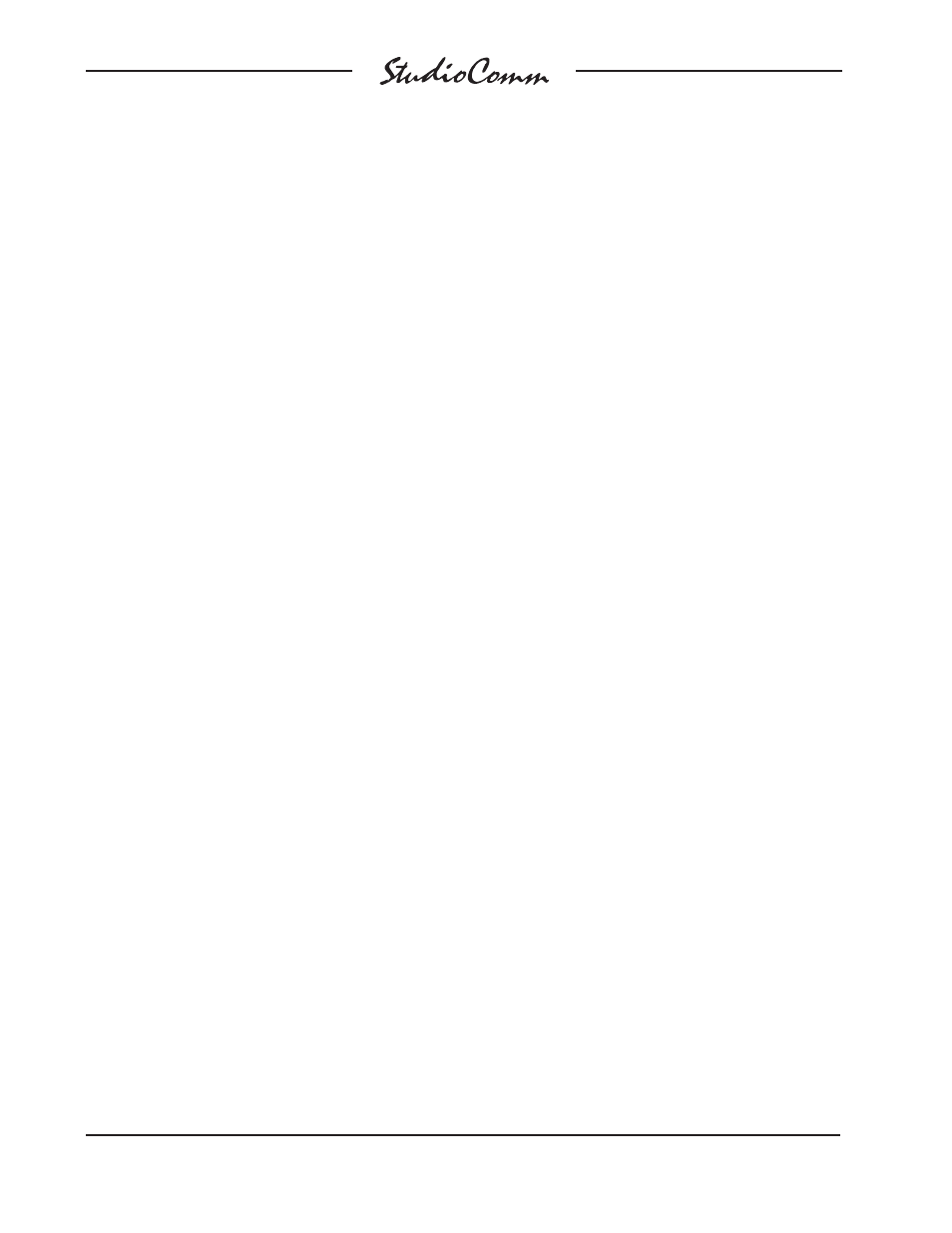
Issue 1, April 2015
Model 780-03/790 User Guide
Page 36
Studio Technologies, Inc.
for Surround
Operation
Now that you’ve installed and configured
the StudioComm system you’re ready to go.
You should find operation very easy. How-
ever, taking time to review and understand
this section of the user guide may prove
valuable.
Upon AC mains power up the system will
return to the last operating condition, includ-
ing the selected source, downmix modes,
etc. As a precaution, however, the post-fad-
er digital and analog monitor output levels
will always return to the minimum value. The
rotary level control or the reference level
button must then be used to return the sys-
tem to the desired monitor output level.
Model 780-03 Central
Controller
The Model 780-03’s front panel contains
two LEDs. The control console status LED
will light whenever the Model 780-03 is
communicating with the one or more con-
nected Model 790 or Model 71 units. A
flashing control console status LED will
indicate that the 12 Vdc output provided to
support the connected control consoles is
in a short-circuit or over-current condition.
The control console status LED will not
light when a Model 790 is in the configura-
tion mode or when the Model 790 is going
through its power-up sequence.
The sync status LED will light whenever a
valid timing reference signal is being re-
ceived by the Model 780-03. A flashing sync
status LED indicates that a valid sync signal
is not being received. The timing reference
can be, depending on how the system is
configured, an externally supplied timing
(sync) reference or the L/R input of the se-
lected input source.
Control Consoles
StudioComm for Surround operation is
controlled using a combination of up to
four Model 790 or Model 71 Control Con-
soles that have been connected. Two
system functions can also be controlled by
means of the remote control inputs.
Model 790 Control Console
To make things easy to describe, the Mod-
el 790’s operator functions are divided into
six main groups: input source selection,
downmix, monitor output general functions,
input mute/solo, display and display mode,
and remote control inputs.
Any change made to any one Model 790
unit will be reflected in the LEDs and dis-
plays on all the connected units. Note that
all control consoles function simultane-
ously—there is no priority of one unit over
the others.
Input Source Selection
To select an input source press one of
the three input source buttons. The corre-
sponding LED will light to indicate that the
input has been selected. Only one source
can be selected for monitoring at any one
time.
Downmix
Three downmix functions allow users to
perform “real-world” audio format compat-
ibility checks. The To 5.1 function allows
a 7.1 surround source to be checked for
compatibility with 5.1 surround playback
systems. When the function is active a
7.1 surround source is reproduced on
the left (L), right (R), center (C), surround
left (SL), surround right (SR), and sub-
woofer (SUB) monitor output channels.
The To Stereo downmix function allows a
