Additional control consoles, Ac mains power – Studio Technologies 780-03 V.4.15 User Manual
Page 15
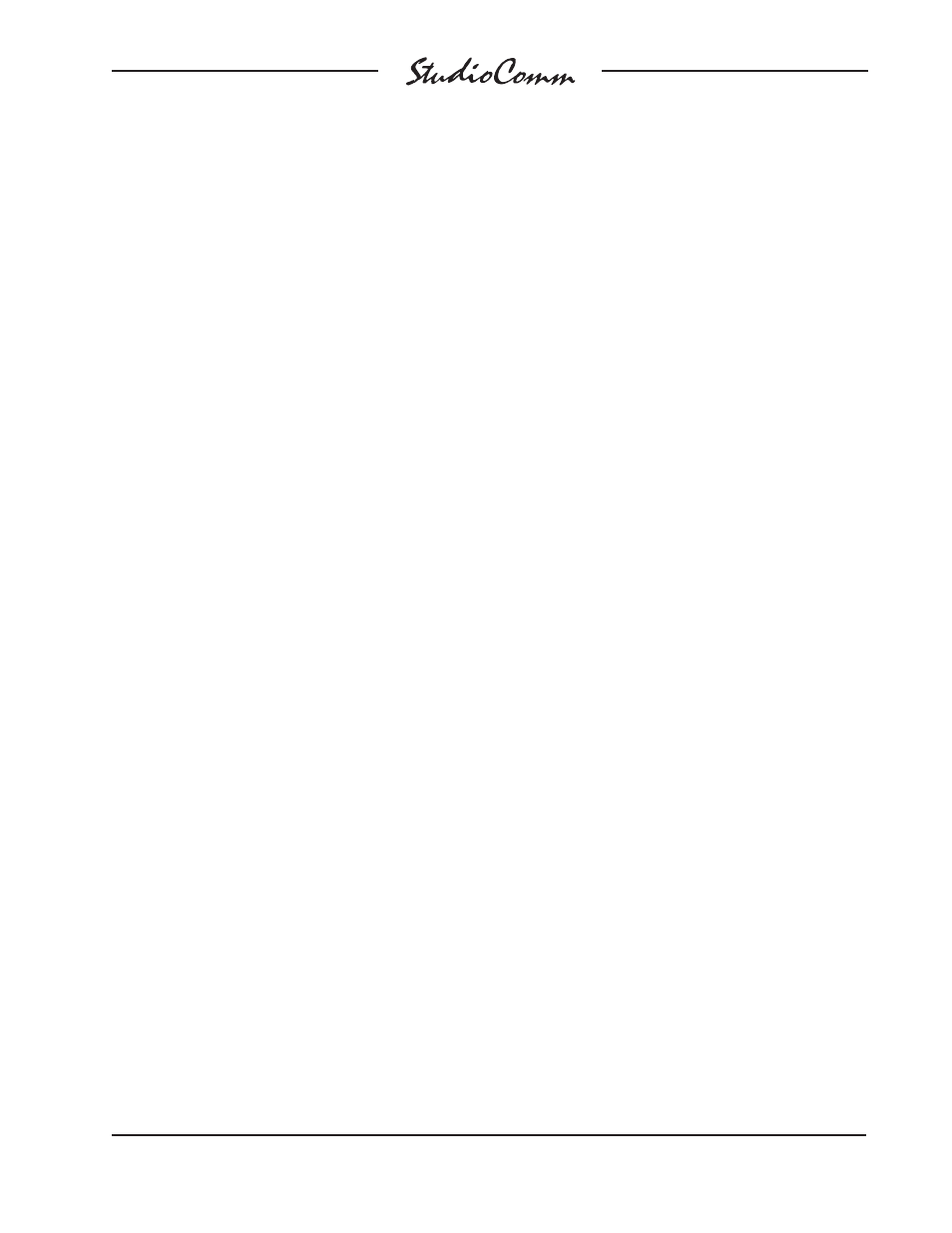
Model 780-03/790 User Guide
Issue 1, April 2015
Studio Technologies, Inc.
Page 15
for Surround
A few simple calculations are required to
determine the maximum cable length when
fabricating a cable to be used when con-
necting a Model 780-03 to a Model 790.
The differential transmission scheme used
by the system’s RS-485 interface makes
an interconnection in excess of 1000 feet
(>300 meters) easily possible. The limiting
factor is typically the ability of the wiring to
pass the DC power supplied by the Model
780-03 to a Model 790. The Model 780-03
supplies 12 Vdc, 500 milliamperes (mA)
maximum.
The Model 790 requires a minimum of
9 Vdc, 100 mA maximum, for operation.
(The voltage must be measured directly at
the Model 790’s 9-pin D-subminiature con-
nector.) So the maximum interconnecting
cable length is directly related to the resis-
tive voltage losses associated with the two
DC-carrying conductors (supporting pins 4
and 9). As the Model 780-03 supplies 12 V
and the Model 790 requires 9 V minimum,
this leads to a 3 Vdc maximum drop due
to the interconnecting cable. Using Ohm’s
law it’s quite easy to determine if a desired
cable length can be supported. Calculate
the voltage drop by multiplying the total
resistance (in ohms) of the proposed cable
by 0.1 (the Model 790’s required current in
amperes). Remember to include the resis-
tance in both conductors (DC + and DC –)
when calculating the voltage drop. If the
voltage drop in the cable is 3 V or less it
should function correctly. If it’s greater than
3 V the cable is too long or the wire gauge
is too small.
Additional Control Consoles
Some installations may benefit from the
Model 780-03’s ability to be controlled by
additional control consoles. At least one
Model 790 Control Console must be con-
nected to the Model 780-03 Central Con-
troller. After this requirement has been met
a combination of up to three additional
Model 790 or Model 71 Control Consoles
can also be connected to and powered by
the Model 780-03.
When connecting multiple control consoles
to a Model 780-03 all nine pins of each
interconnecting cable can be connected
in parallel (“multed”). Using this arrange-
ment the data and 12 Vdc power signals
between all the units will be connected in
parallel. A custom cable implementation
requires just four pins to be connected: pin
1 (data +), pin 6 (data –), pin 4 (DC +), and
pin 9 (DC –).
To make installation simple, a “bus” cable
assembly can be created using a short
length of ribbon cable with one 9-pin male
and multiple 9-pin female D-subminiature
insulation-displacement connectors at-
tached. Then standard 9-pin cables can
link the control consoles with the connec-
tors on the bus cable.
Refer to the previous paragraphs of this
user guide where the issues involving
Model 780-03 to Model 790 cable length
are discussed. Note the required current
for a Model 790 is 100 mA while a Model
71 requires only 35 mA. It’s important to
review this information prior to selecting or
fabricating the interconnection cables that
will be used when installing multiple Model
790 or Model 71 units.
AC Mains Power
The Model 780-03 operates directly from
AC mains power over a range of 100 to
240 V, 50/60 Hz. Being a “universal input”
device, there are no switches to set or
