Ac mains power – Studio Technologies 760-03 V.4.15 User Manual
Page 16
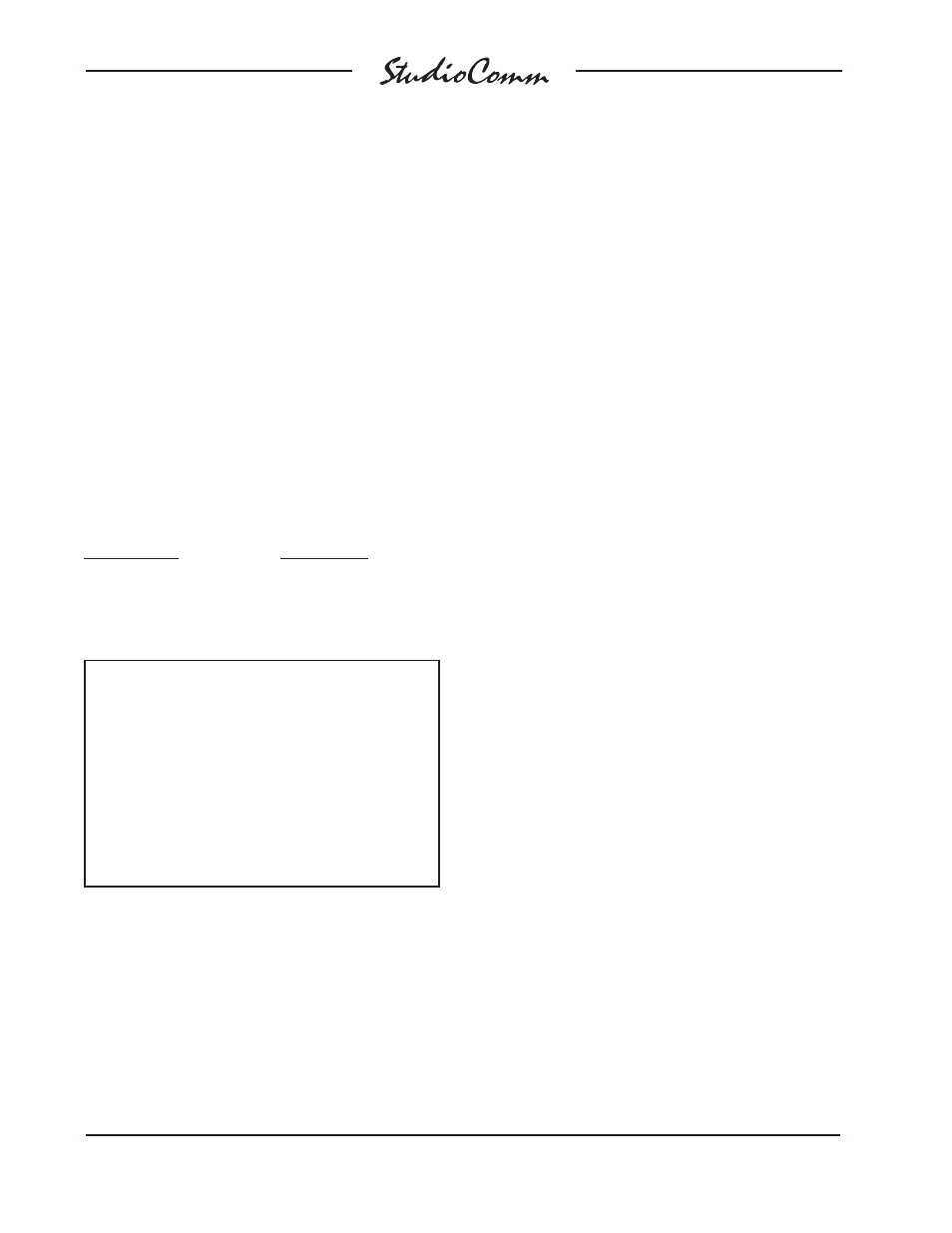
Issue 3, April 2015
Model 760-03/77 User Guide
Page 16
Studio Technologies, Inc.
for Surround
AC Mains Power
The Model 760-03 operates directly from
AC mains power of 100 to 240 V, 50/60 Hz.
Being a “universal input” device, there are
no switches to set or jumpers to install to
match a location’s mains voltage. The unit
uses a 3-pin IEC 320 C14-type inlet con-
nector to mate with a detachable mains
cord. All units are supplied with a mains
cord that has a North-American-standard
plug (NEMA 5-15L) on one end and an IEC
320 C13 socket on the other. Units bound
for other destinations require that the appro-
priate cord be used. The wire colors in the
mains cord must conform to the internation-
ally recognized color code and should be
terminated accordingly:
Connection
Wire Color
Neutral (N)
Light Blue
Line (L)
Brown
Protective Earth (E)
Green/Yellow
Safety Warning: The Model 760-03
does not contain an AC mains discon-
nect switch; the AC mains cord plug
serves as the disconnection device.
Safety considerations require that the
plug and associated outlet be easily
accessible to allow rapid disconnec-
tion of AC mains power should it prove
necessary.
As soon as mains power is applied the
Model 760-03 will perform a power-up
sequence. The two LEDs on the right side
of the front panel will individually light in a
rapid right-to-left test sequence. Then the
LEDs will flash in cadence while the firm-
ware loads into the Model 760-03’s main
logic device. After just a few seconds initial
system operation will commence and the
two LEDs will perform their intended func-
tions. Once operating data is being inter-
changed with the one or more connected
Model 77 or Model 71 Control Consoles
the control console status LED will also
light. The sync status LED will light if a valid
sync source has been recognized. The sync
status LED will flash if a valid sync source
is not recognized.
Also upon application of mains power, all
connected Model 77 units will go through
a power-up sequence, lighting each of its
LEDs in succession. Using its 4-digit dis-
play, each Model 77 will then momentarily
display its address, its software version, and
the main and logic device software versions
of the associated Model 760-03.
All connected Model 71 units will also go
through a power-up sequence after mains
power is applied to the Model 760-03. Each
of the Model 71’s three LEDs will light
momentarily. After these LEDs have been
lit, the device address will be shown briefly
using the dim and reference level LEDs,
as shown in Figure 9 in the Configuration
section. When this is complete the Model 71
will begin normal operation and its status
LED will light if communication is estab-
lished with the Model 760-03. If the Model
71’s status LED does not light check to see
if there is a device address conflict among
all connected control consoles and that all
cables are connected properly.
Should an error be detected during the
start-up process the two LEDs on the Model
760-03’s front panel will continue to flash in
cadence indefinitely. On the Model 77 units
a diagnostic code may be displayed. Refer
to the Technical Notes section of this user
guide for details.
