Remote control inputs – Studio Technologies 760-03 V.4.15 User Manual
Page 14
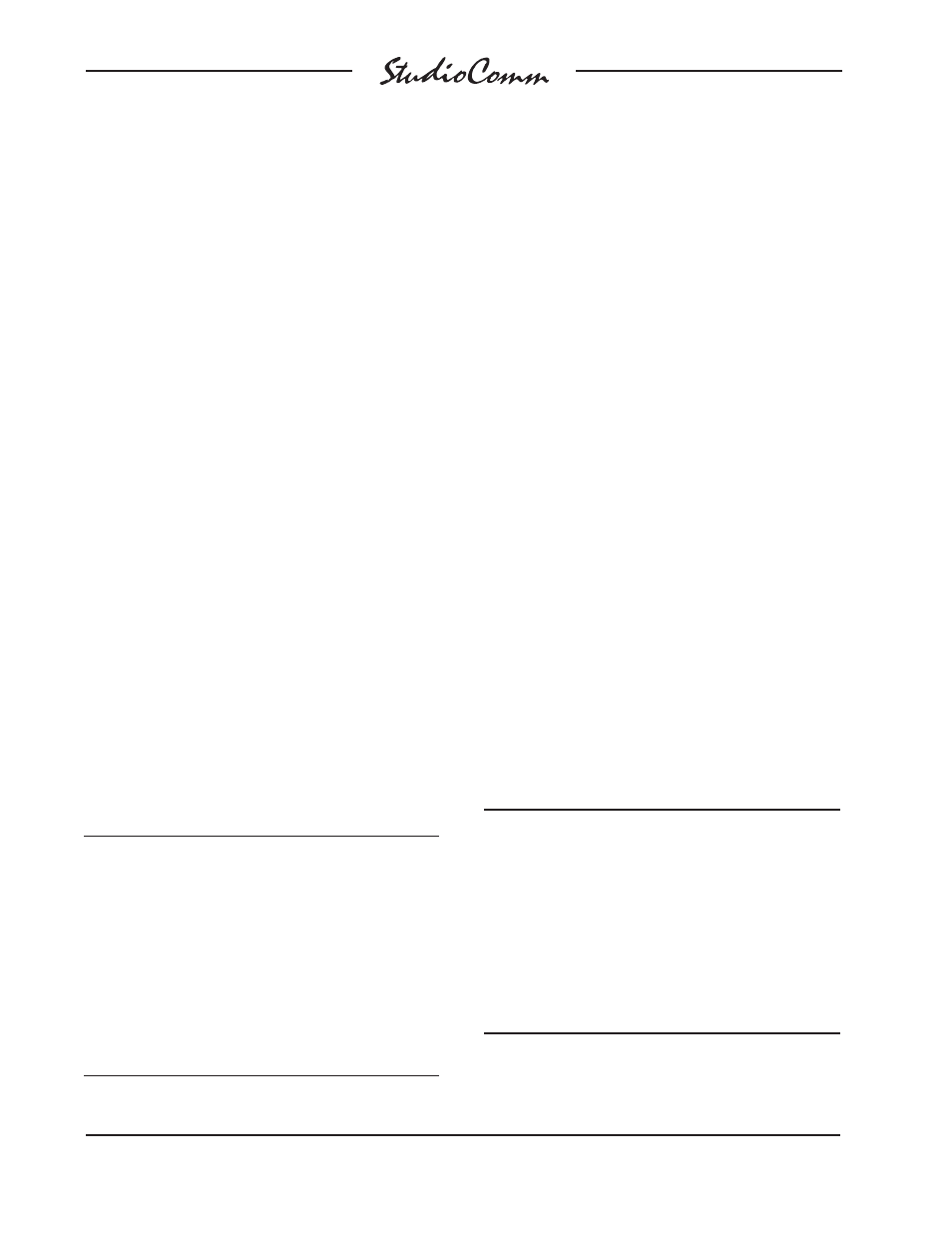
Issue 3, April 2015
Model 760-03/77 User Guide
Page 14
Studio Technologies, Inc.
for Surround
Remote Control Inputs
Support is provided for two remote con-
trol input functions: remote mute all and
remote dim. These functions only impact
the post-fader surround and stereo digital
and analog monitor outputs. The Model
760-03’s inputs use logic gates, “pulled up”
to 3.3 Vdc by way of resistors, which are
active whenever they are brought to their
logic low state. Inputs of this type are com-
monly referred to as GPI inputs. While the
input circuitry is protected from over-current
and static discharge (ESD), care should be
taken to prevent nasty signals from reach-
ing them. The inputs are active only when
held in the low state; they can’t be config-
ured to change state (“latch”) in response to
a logic pulse.
A 9-pin female D-subminiature connector
is used for the remote control inputs. Re-
fer to Figure 7 or Appendix A for the exact
connection details. Note that pin 4 (remote
common) connects to the Model 760-03’s
internal circuit common connection as well
as to the Model 760-03’s chassis and mains
earth connections. Figure 7 also shows two
spare remote control inputs (pins 8 and 9).
These are provided for future applications
and should remain unconnected.
Connecting the Model 760-03
to the Model 77
A 9-pin female D-subminiature connec-
tor, labeled To/From Control Consoles, is
provided on the back panel of the Model
760-03 Central Controller. This is used to
interface the unit with Model 77 Control
Consoles. Refer to Figure 8 or Appendix A
for details. A 9-pin female D-sub connec-
tor, labeled To/From Central Controller, is
provided on the back panel of each Model
77 Control Console. A cable with 9-pin male
D-sub (DE-9M) connectors on each end is
used to interconnect the Model 760-03 with
the Model 77 units. A cable is included in
the shipping carton. The cable implements
all nine connector pins in a one-to-one
manner.
Should an interconnecting cable of a differ-
ent length be required there’s no problem
for one to be fabricated and used. While
it can be wired in a one-to-one fashion
supporting all nine pins, only four con-
nections are required: pin 1 (data +), pin
6 (data –), pin 4 (DC +), and pin 9 (DC
–). The Model 760-03’s connector pin-out
scheme was designed to allow creation
of an interconnecting cable which uses
Signal
Pin
Direction
Data Shield
1
Shield
Remote Mute All
5
Input
Remote Dim
6
Input
Remote Spare 1
8
Input
Remote Spare 2
9
Input
Remote Common
4
Common
Note: Connector type on Model 760-03 is 9-pin female
D-subminiature (DE-9F). Connector uses 4-40
threaded inserts for locking with mating plug.
Figure 7. Connections for Remote Control
Inputs
Signal
Pin
Direction
Data + (RS-485)
1
To/From Models 77/71
Data – (RS-485)
6
To/From Models 77/71
Data Shield
2
To/From Models 77/71
DC + (12 V)
4
To Models 77/71
DC – (12 V Return)
9
To Models 77/71
DC Power Shield
5
To/From Models 77/71
Note: Connector type on Model 760-03 is 9-pin female
D-subminiature (DE-9F). Connector uses 4-40
threaded inserts for locking with mating plug.
Figure 8. Connections between Model 760-03
and Model 77 and Model 71
