Sync input – Studio Technologies 760-03 V.4.15 User Manual
Page 13
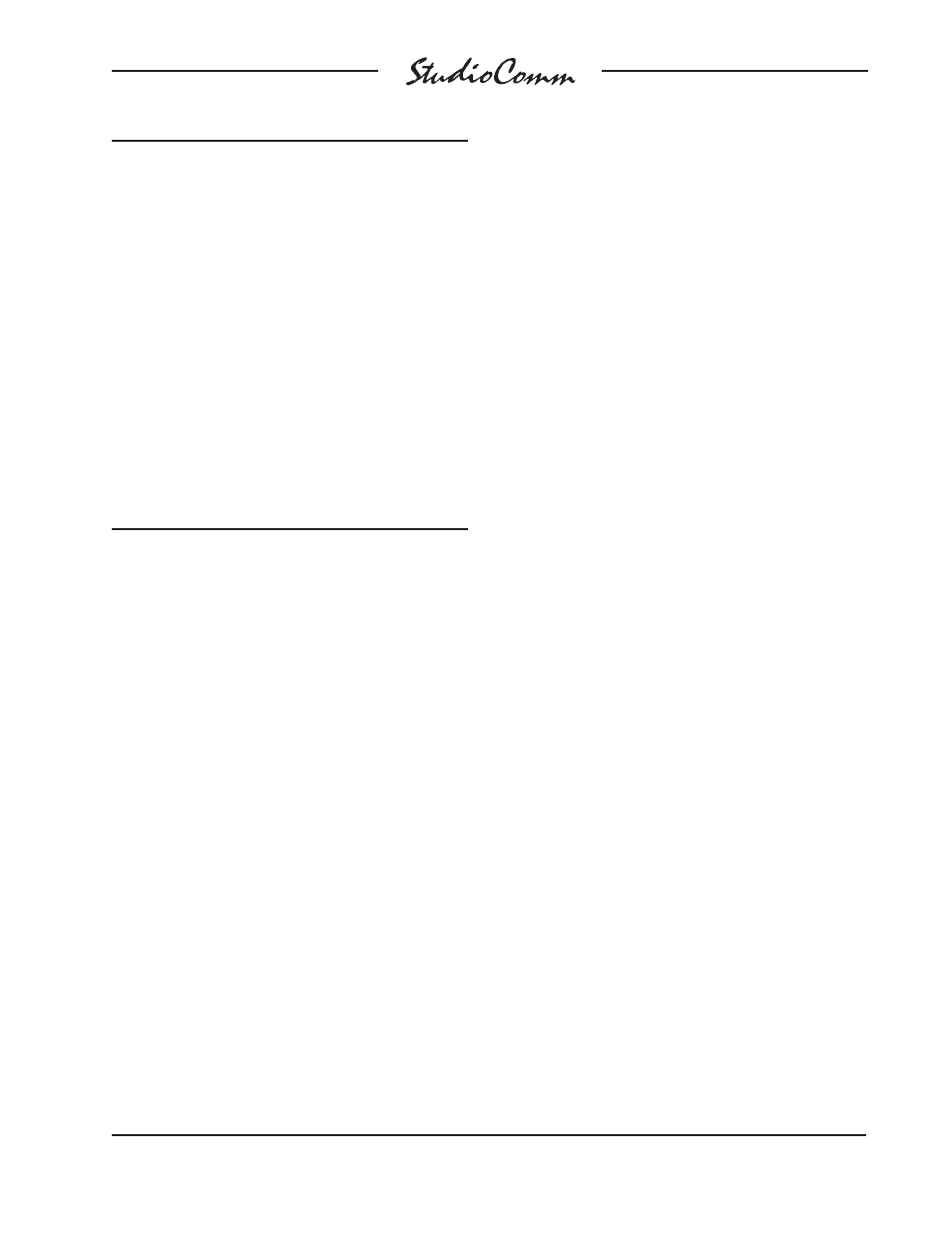
Model 760-03/77 User Guide
Issue 3, April 2015
Studio Technologies, Inc.
Page 13
for Surround
Sync Input
The Model 760-03 requires a timing refer-
ence (sync) signal so that the digital audio
input and digital monitor output signals will
be handled correctly. A configuration set-
ting allows the source of sync to be the L/R
input of the currently selected surround
or stereo digital audio input. While this is
acceptable, audio artifacts (clicks or noise)
can occur when switching between inputs.
A better method is to connect a dedicated
timing reference signal to the Model 760-
03’s sync input connector. The connected
sync signal must maintain a stable rela-
tionship between itself and the digital audio
inputs. The actual sync source can be in
one of several formats: word clock, DARS
(AES11), bi-level video, or tri-level video.
An overview of the various compatible
timing reference signals might prove
worthwhile. Word clock is a digital signal
that is locked in phase and frequency to
the sample rate of the associated digital
audio sources. DARS (digital audio refer-
ence source) is a timing signal compliant
with the AES11 standard. It’s sometimes
referred to as “AES3-black.” Technically it is
similar to an AES3 signal but is generated
specifically as a timing reference signal.
Bi-level video sync signals were originally
provided to support NTSC and PAL broad-
cast applications, although they continue
to be used by contemporary equipment.
Tri-level sync signals were primarily asso-
ciated with facilities that supported high-
definition (HD) video equipment, however
the importance of this type of sync seems
to be waning. Both bi-level and tri-level
signals can be found at numerous rate
combinations, configured to allow for com-
patibility with the various video formats.
With the wide range of allowable sync
sources proper Model 760-03 operation
should be easy to obtain. Extensive testing
has been done using many different sync
source types and rates. Interested users
can refer to Appendix B of this user guide
for details.
The external sync reference source is con-
nected to the sync input BNC connector
located on the Model 760-03’s back panel.
For flexibility this input can be configured
to be high-impedance (“floating”) or ter-
minated with an impedance of 75 ohms.
A sync source that is dedicated for use by
the Model 760-03’s sync input will typically
have input termination enabled. If the sync
signal connected to the Model 760-03 is
being connected (“multed”) to other inputs
it may be desirable for the termination to
be disabled. A general “rule of thumb” is
that termination should be applied only
at the location of the last physical device
using a sync signal.
Signal
Signal
Connections
Channel
High (+)
Low (–)
Shield
Surround L
1
24
12
25
Surround R
2
10
23
11
Surround C
3
21
9
22
Surround SUB
4
7
20
8
Surround LS
5
18
6
19
Surround RS
6
4
17
5
Stereo L
7
15
3
16
Stereo R
8
1
14
2
Notes: 1) Connector type on Model 760-03 is 25-pin female
D-subminiature (DB-25F). Installer must provide male
(DB-25M). Connector uses 4-40 threaded inserts for
locking with mating plug.
2) Wiring scheme follows AES59-2012 convention.
Standard TASCAM-type wiring harnesses are directly
compatible, with the possible exception of 4-40 screw
threads being required.
Figure 6. Connections for Analog Monitor
Outputs
