Studio Technologies 68A 2001 User Manual
Page 9
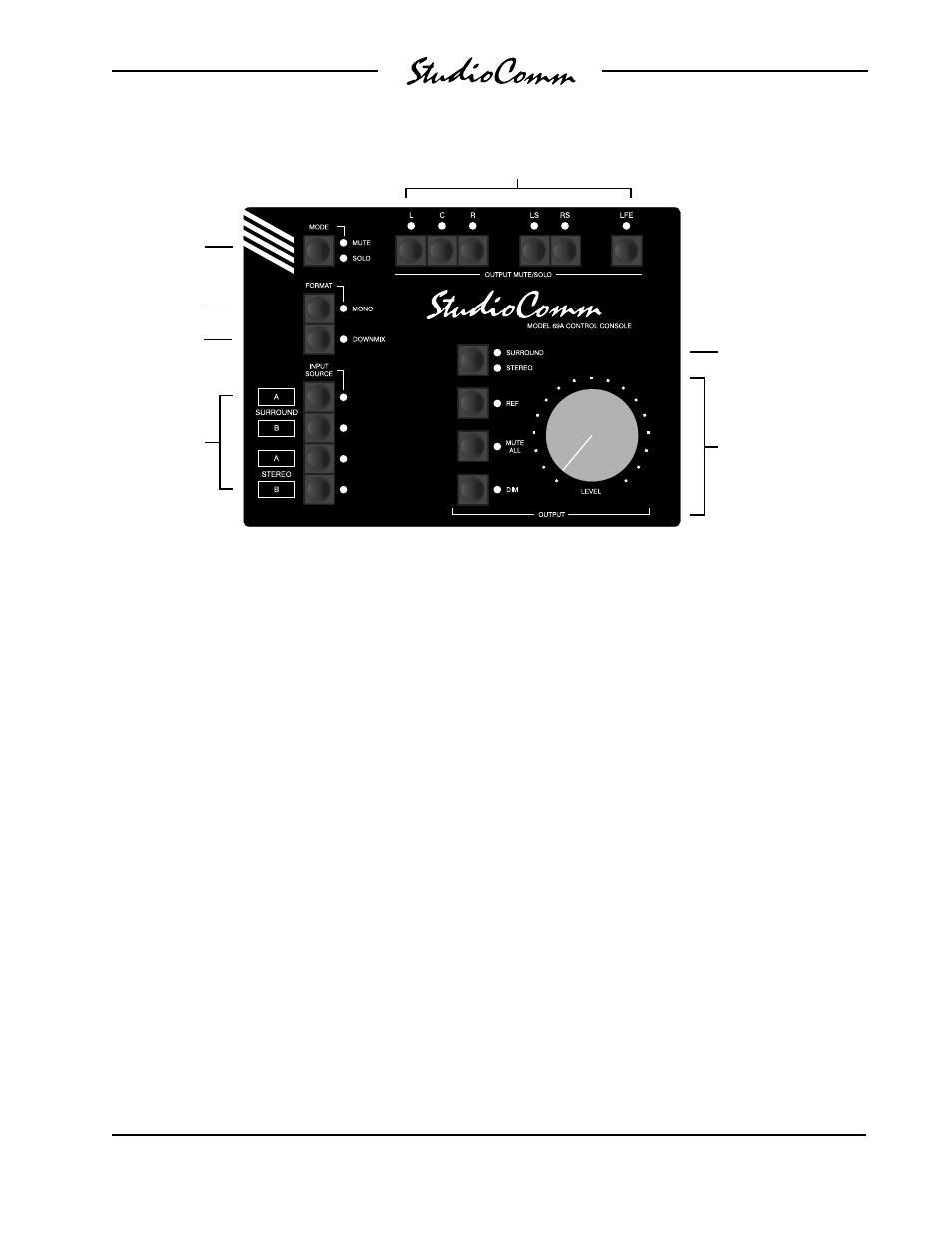
Model 68A/69A User Guide
Issue 1, March 2001
Studio Technologies, Inc.
Page 9
for Surround
Two functions allow the format of the
monitored signals to be checked for level
or phase inconsistencies. The downmix
function is used to create a 2-channel
stereo signal from a surround source. The
mono function allows a stereo signal to be
added (summed) and monitored by either
the left channel and right channel monitor
outputs, or the center channel monitor
output. The downmix and mono functions
can be enabled at the same time, allowing
a surround signal to be checked for mono
compatibility.
A bandpass filter can be inserted into the
path of the mono signal when it is being
routed to the center channel. This allows
the simulation of the response of a loud-
speaker associated with an inexpensive
monaural television or portable radio.
A major strength of the Model 69A is the
ability to configure, under software control,
many operating parameters. This allows
operation to be tailored to meet the char-
acteristics of an installation. In addition,
the specific operating preferences desired
by a facility or individual user are selected.
To meet future needs, all configurations
can be changed at any time. All configura-
tion parameters are stored in non-volatile
memory.
A Model 69A Control Console connects
to the Model 68A Central Controller using
a standard 9-pin D-sub cable. Power for
the Model 69A is provided by the Model
68A. The Model 69A generates MIDI
system-exclusive messages to control the
Model 68A. Remote control signals, while
physically connected to the Model 68A,
route to the Model 69A via conductors in
the 9-pin D-sub interconnecting cable.
Remote Control Capability
Three remote control functions are avail-
able: mute all, dim, and input select.
Remote mute all and remote dim are
Figure 3. Model 69A Control Console Front Panel
Input
Sources
Monitor output
channel mute/solo
Mute/solo
mode select
Monitor Output
• Reference level
• Mute all
• Dim
• Rotary level control
Surround/stereo
output select
Mono
Downmix
