Model 69a configuration—input channels active – Studio Technologies 68A 2001 User Manual
Page 22
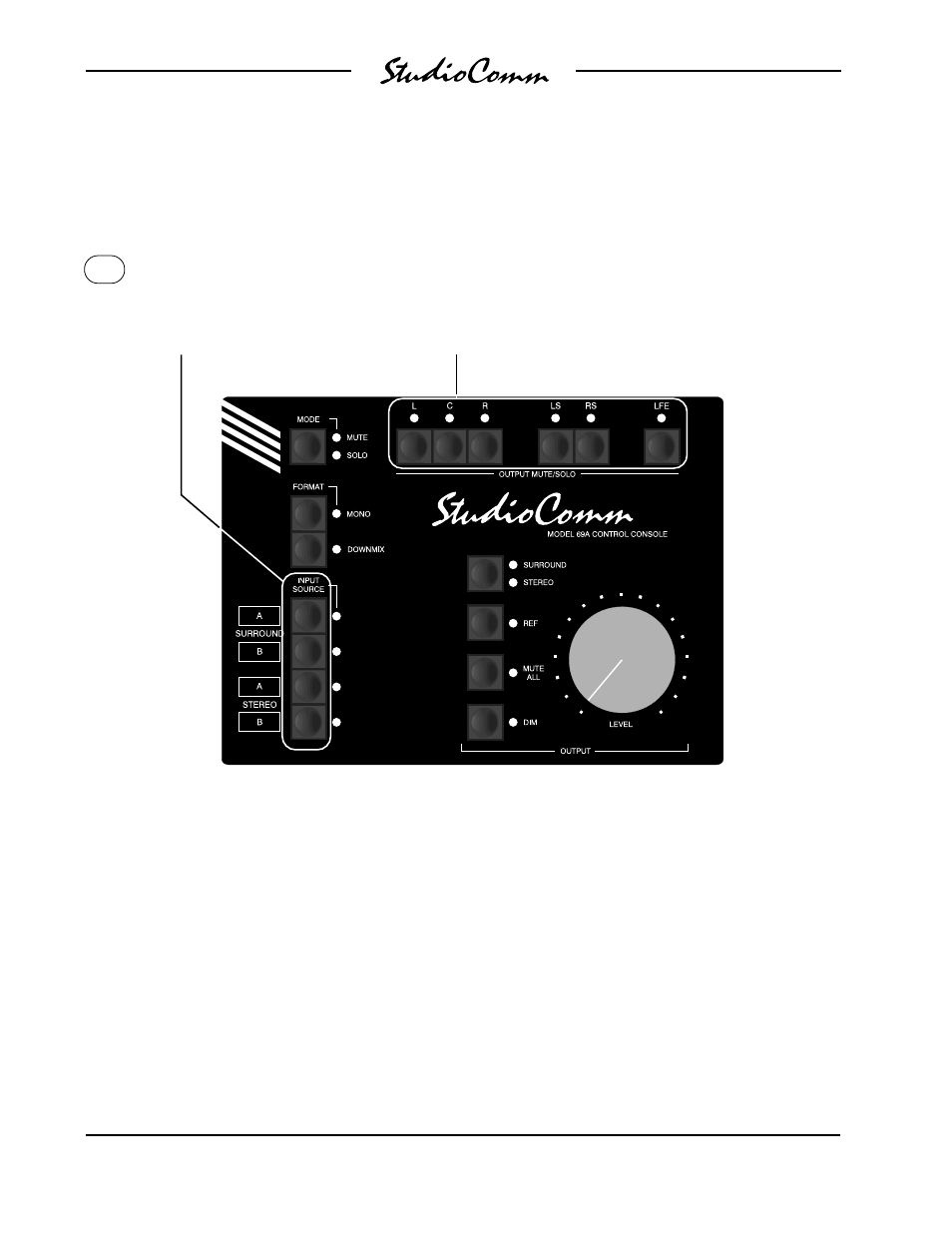
Issue 1, March 2001
Model 68A/69A User Guide
Page 22
Studio Technologies, Inc.
for Surround
Press and hold an input
button (one at a time) to
display and select which
channels associated with
that input are active.
Model 69A Configuration—Input Channels Active
When an input button is pressed, these
LEDs display which input channels are
active for that input. A lit LED indicates
that the channel is active. Use the buttons
to change the configuration.
Default:
For Surround A and Surround B, all six channels (L, C, R, LS, RS, LFE) are active.
For Stereo A and Stereo B, both channels (L, R) are active.
Note:
A special input disable function is available. By disabling all channels associated with a specific input,
that input will no longer be available during normal operation. While in the configuration mode, all LEDs
associated with an input will flash to indicate that the input has been disabled. This function is useful if
an input is not going to have a source associated with it. Then during normal operation this input cannot
be selected, minimizing any confusion caused by selecting an invalid input source.
&
