Installation, System components, Mounting the model 68a – Studio Technologies 68A 2001 User Manual
Page 10: Audio connections
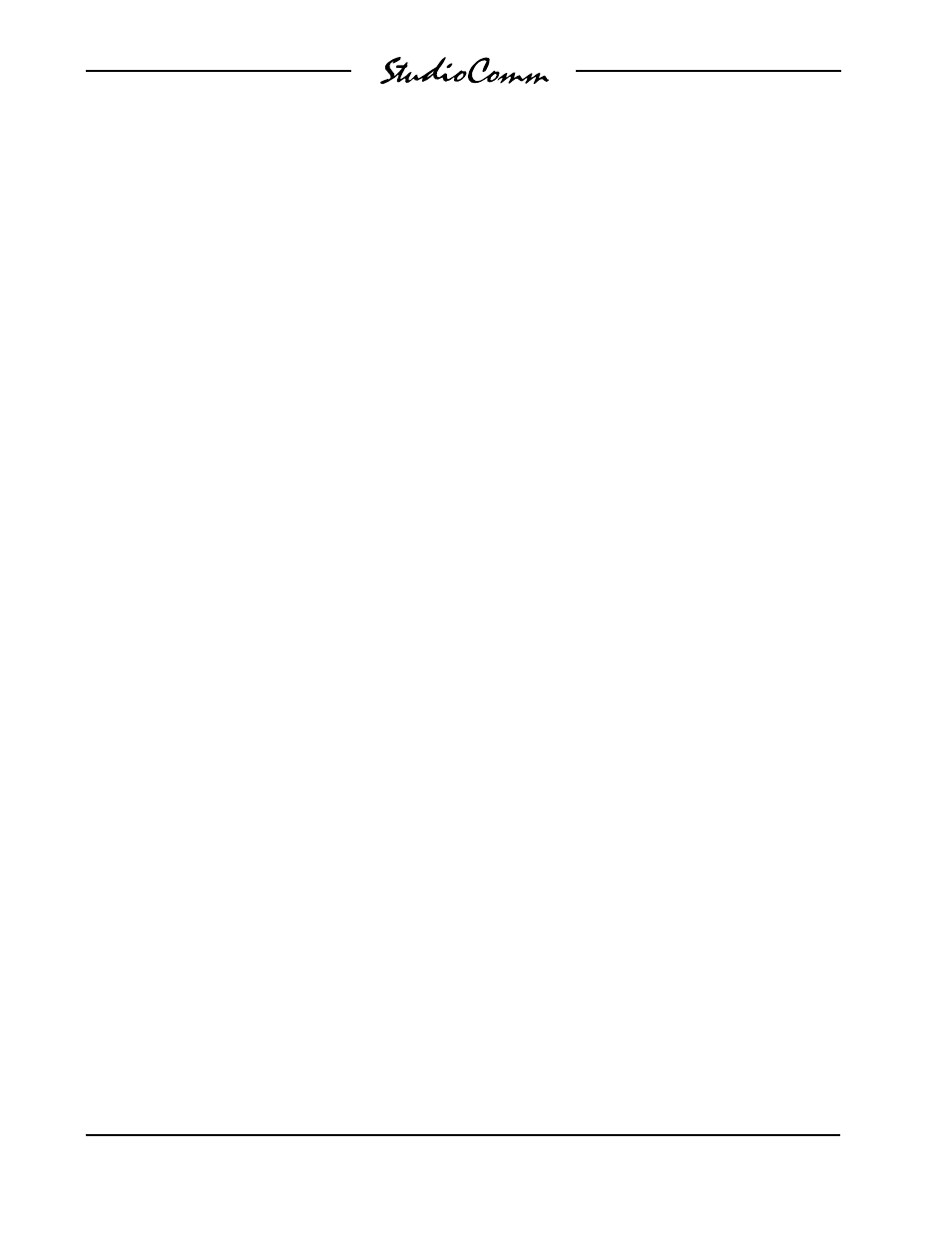
Issue 1, March 2001
Model 68A/69A User Guide
Page 10
Studio Technologies, Inc.
for Surround
provided so that communications systems,
machine control systems, or communica-
tion functions associated with audio con-
soles can easily be interfaced. Remote
input select allows a machine control
system or audio storage device to control
which input source is selected for monitor-
ing. Audio-post professionals will know this
as PEC-Direct switching.
Limitations on Signal Routing
While the StudioComm Model 68A/Model
69A will do many wonderful things, it is not
designed to selectively route input signals
to the different monitor output channels.
A fixed input-channel-to-output-channel
relationship is maintained. A signal on
the LFE channel of Surround B will, when
selected, output only on the LFE channel
of the monitor output. Any rerouting of the
input signals must be done prior to con-
nection to the StudioComm system. This
should not be an impairment in most
facilities, but it’s important to highlight
this fact.
Audio Channel Assignment
The designers of the StudioComm Models
68A and 69A made the decision to assign
the audio channels in the order of left,
center, right, left surround, right surround,
and LFE. It was felt that this was a conve-
nient, rational arrangement, common to
many “5.1” installations and one that
would fit the needs of most operators.
However, not all formats follow this con-
vention. Major audio companies such
as Dolby Laboratories and DTS may use
different channel assignment schemes
in their release formats. It is hoped that
careful interconnection of audio signals
during installation, or incorporating routing
flexibility using a patch bay, will mitigate
any significant inconveniences.
Installation
In this section you will be installing the
Model 68A Central Controller in an equip-
ment rack. Audio input and monitor output
connections will be made. A location will
be selected for the Model 69A Control
Console and it will be connected to the
Model 68A. If required, external equipment
will be interfaced to the remote control
inputs. AC mains power will be connected
to the Model 68A.
System Components
The shipping carton contains one each of
the following: Model 68A Central Control-
ler, Model 69A Control Console, 20-foot
(6.1m) 9-pin D-sub interconnecting cable,
user guide, and warranty card. Units
destined for North America also include an
AC mains cord. Your dealer or distributor
will provide an AC mains cord for non-
North American destination.
Mounting the Model 68A
The Model 68A Central Controller requires
one space in a standard 19-inch (48.3cm)
equipment rack. Select a location that is
convenient to both the analog audio sig-
nals and the Model 69A Control Console.
A 20-foot (6.1m) cable is supplied to
connect the Model 68A to the Model 69A.
You can supply your own interconnecting
cable, however 50 feet (15.3m) is the
recommended maximum length. Secure
the Model 68A into the equipment rack
using two mounting screws per side.
Audio Connections
Audio signal connections are made by way
of three 25-pin D-sub connectors, located
on the Model 68A’s back panel. Three
