Post-installation, Audio input source level adjustment – Studio Technologies 41 2004 User Manual
Page 11
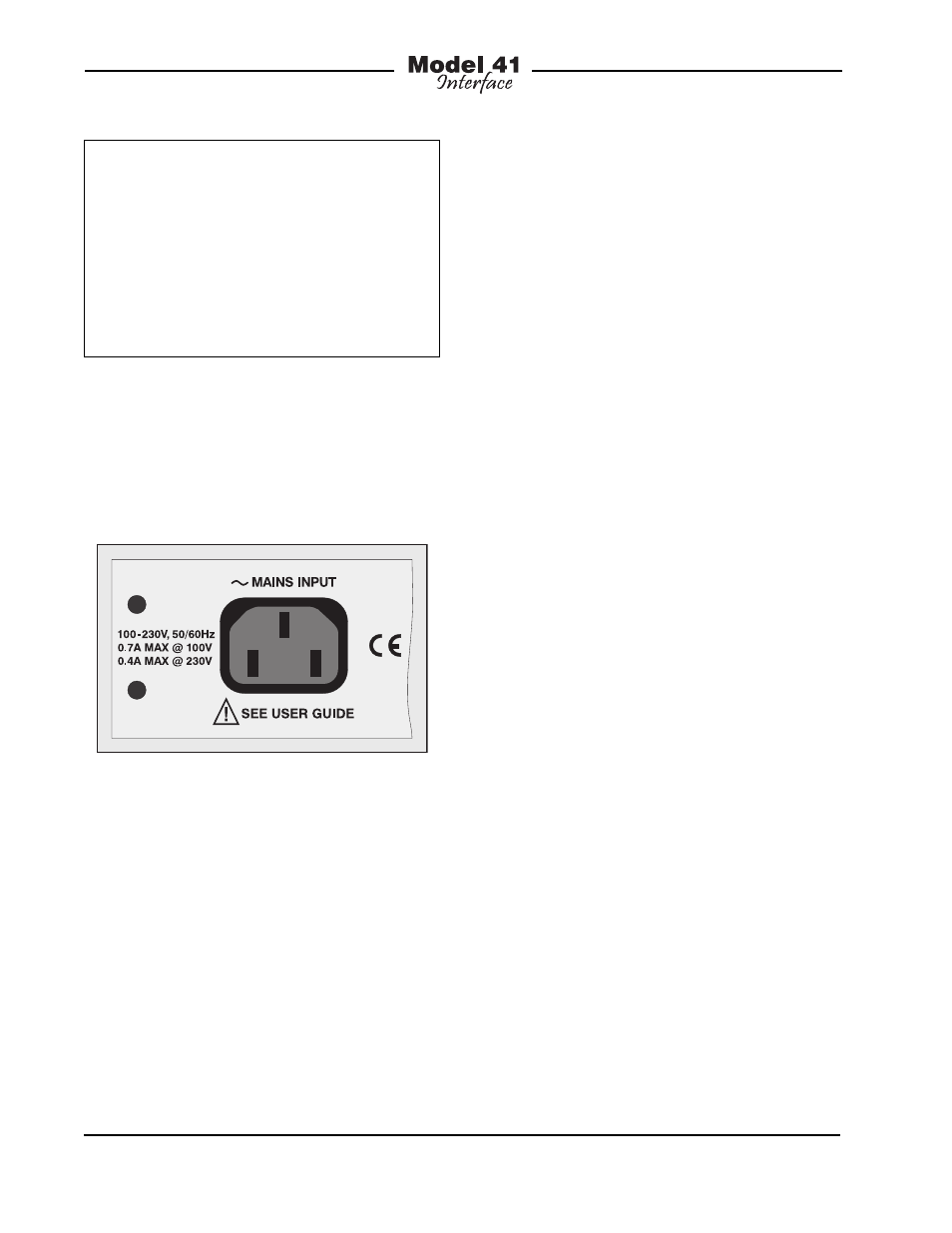
Issue 1, October 2004
Model 41 User Guide
Page 12
Studio Technologies, Inc.
Safety Warning: The Model 41 does
not contain an AC mains disconnect
switch. As such, the AC mains cord
plug serves as the disconnection de-
vice. Safety considerations require that
the plug and associated inlet be easily
accessible to allow rapid disconnec-
tion of AC mains power should it prove
necessary.
As soon as AC mains power is applied
the Model 41 will begin its power-up se-
quence. As a “bo
ot up” indication each of
the monitor section’s status LEDs will light
in an ascending order. After that has com-
pleted one of the status LEDs will remain
lit. The unit is now fully functional.
Adjust the source levels so that the green
LEDs light when typical audio signals
are present. The desired nominal output
level of the IFB circuits is –10 dBu. This
is reflected in the top green LED being
calibrated to, and labeled, –10. The me-
ters’ yellow LEDs, labeled –4, should light
infrequently, generally only when signal
peaks are present. Achieving a precise
level calibration is not critical. But getting
the levels within the optimum range is very
important!
It’s likely that the initial levels provided by
analog ports on a digital matrix intercom
system won’t be an exact match with the
Model 41’s inputs. This shouldn’t pose a
problem as the computer control avail-
able on contemporary intercom sys-
tems should make level adjustment very
simple. From our research we found that
the Clear-Com Eclipse™ system speci-
fies a nominal level of 0 dBu. Since their
headroom is listed as greater than 18 dB,
increasing the nominal level of their ana-
log output ports by 4 dB (to achieve the
desired +4 dBu) should be acceptable.
RTS in their ADAM™ and ZEUS™ systems
specify nominal output levels of +8 dBu.
With these systems correct Model 41
performance would be provided by reduc-
ing the ports’ output levels by 4 dB. With
the Artist™ system from Riedel, the analog
ports have a nominal level of +6 dBu. A
2 dB reduction in their output level would
be beneficial. In reality, a signal with a
nominal level that deviates somewhat from
precisely +4 dBu will be acceptable. But
with the power of contemporary computer-
controlled intercom systems, there’s no
reason why a precisely calibrated system
can’t be easily implemented.
Figure 5. Detail of back panel showing AC
mains power connector
Post-Installation
Audio Input Source Level
Adjustment
It’s important to confirm and, if required,
adjust the level of the audio sources that
are connected to the Model 41’s inputs.
The monitor section’s dual 5-segment LED
level meters will help make this task sim-
ple. Begin by using the pushbutton switch,
located on the front panel, to select the
IFB circuit that is going to be calibrated.
