Operation, Connecting ac mains power – Studio Technologies 2A 2013 User Manual
Page 22
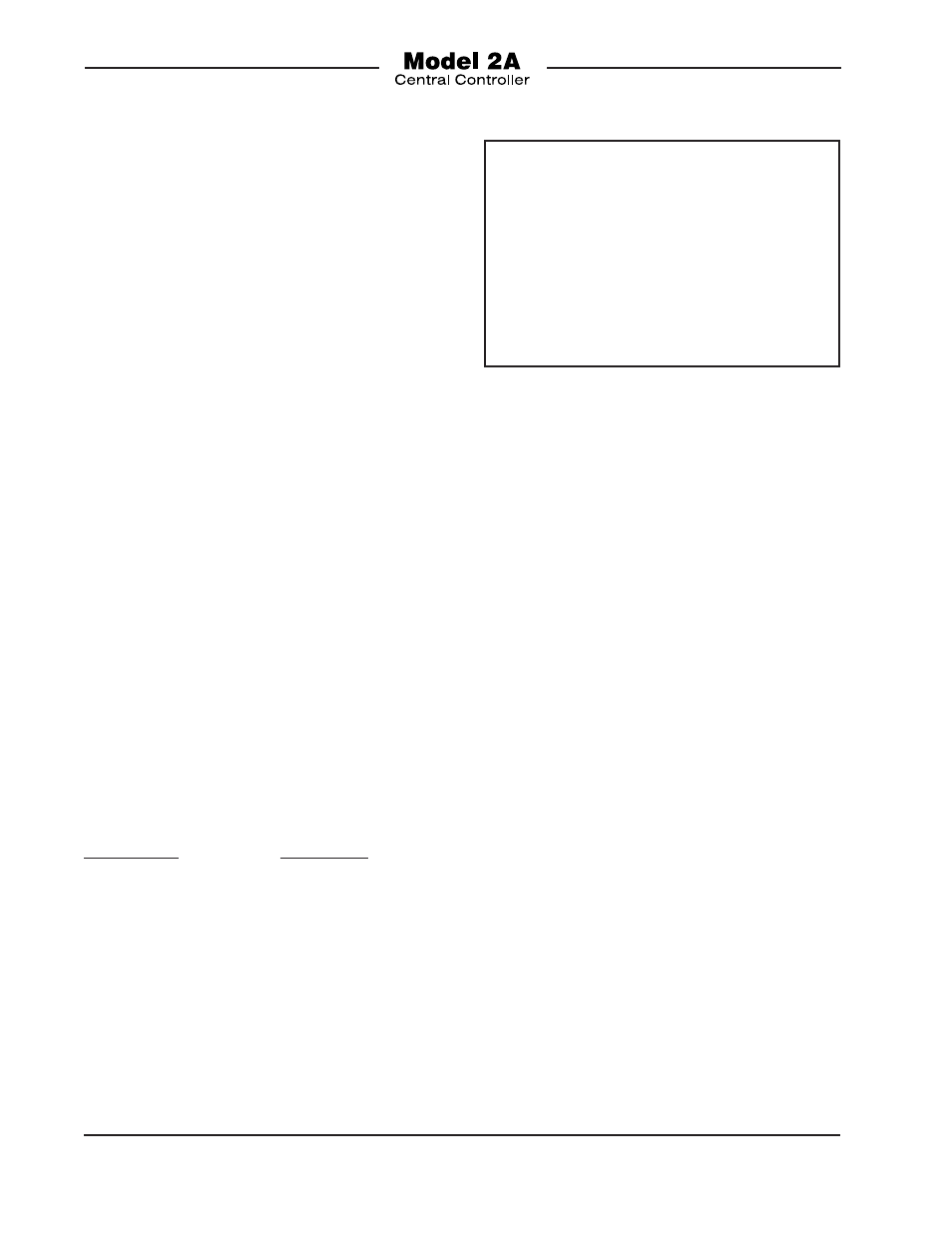
Issue 1, October 2013
Model 2A User Guide
Page 22
Studio Technologies, Inc.
“hi-fi.” Ensure that both conductors of the
speaker wiring are “floating” (isolated) from
ground. This will prevent ground loops that
could cause oscillation or other strange
audio gyrations. We recommend using a
good quality loudspeaker. If you do so we
think you’ll find the monitor output sounds
quite nice. In our lab, we tested the moni-
tor amp by connecting it to a JBL® 2-way
speaker cabinet, with a compact disc
acting as our program source. The amp,
within reason, really “kicked some tail!”
Connecting AC Mains Power
The Model 2A operates directly from AC
mains power of 100 to 240 volts, 50/60
hertz, 24 watts maximum. As a “universal
mains input” device, there are no switches
to set or jumpers to install. A 3-pin IEC
320 C14 inlet connector on the back panel
mates with a detached mains cord set.
All units are supplied with an AC mains
cord that has a North-American (NEMA
5-15L) standard plug on one end and an
IEC 320 C13 connector on the other end.
Units bound for other destinations require
that the appropriate cord set be obtained.
The wire colors in the mains cord should
conform to the internationally recognized
color code and be terminated accordingly:
Connection
Wire Color
Neutral (N)
Light Blue
Line (L)
Brown
Earth/Ground (E)
Green/Yellow
Because the Model 2A does not contain a
power on/off switch it will begin operation
as soon as AC mains power is connected.
To confirm that the Model 2A is operat-
ing the LED indicator labeled POWER will
light. This LED is located on the far-right
side of the front panel.
Safety Warning: The Model 2A does
not contain an AC mains disconnect
switch. As such, the AC mains cord
plug serves as the disconnection de-
vice. Safety considerations require that
the plug and associated inlet be easily
accessible to allow rapid disconnec-
tion of AC mains power should it prove
necessary.
Operation
The Model 2A’s Front-Panel Controls
and Indicators
If you value equipment by the number of
switches and lights per rack space, the
Model 2A is really a standout—there is
more stuff crammed onto the front panel
than we thought possible! Seriously, the
designers had the difficult problem of get-
ting maximum functionality into a single
rack space. They had heated arguments
about the feature list, what to include, what
to delete. In the end, we feel that all im-
portant features were included. Once you
understand all the functions, we think you’ll
find the Model 2A quite powerful, yet easy
and intuitive to use.
Looking at the Model 2A’s front panel from
the left to the right, you should note the
functional groups: internal interrupt micro-
phone, channel 1-related items, channel
2-related items, voice activated (VOX)
interrupt, telephone interface 1, telephone
interface 2, monitor output, and power
LED. We’ll discuss these groups in the
following sections.
Internal Interrupt Microphone
The Model 2A contains an internal micro-
phone which can be used to access the
