Studio Technologies 2A 2013 User Manual
Page 20
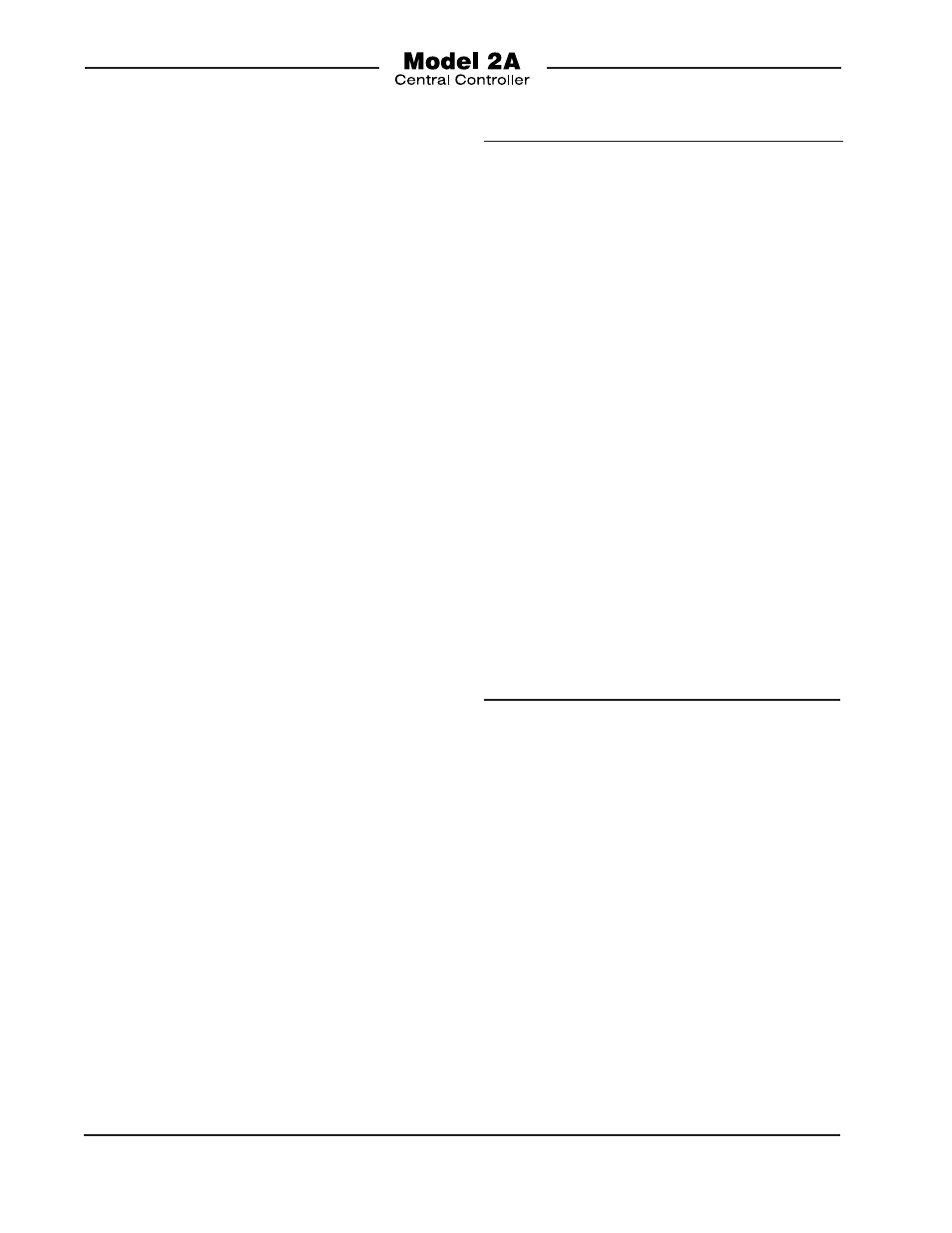
Issue 1, October 2013
Model 2A User Guide
Page 20
Studio Technologies, Inc.
in implementing your own mounting
method.
The Model 24 contains two 9-pin D-submin-
iature connectors (DE-9F). One is designat-
ed to connect to the Model 2A that provides
IFB channels 1 and 2 (unit # 1). The other
connects to the Model 2A designated for
IFB channels 3 and 4 (unit # 2). Contained
on the Model 2A is a 9-pin D-subminiature
female connector (DE-9F) that is used to
connect to the access stations. A “straight
through” cabling scheme links the Model 24
units to the Model 2A units, with pin 1 con-
nected to pin 1, pin 2 to pin 2, etc. Shielded
cable is required as the audio buses linking
a Model 24 to the Model 2As are unbal-
anced. The shield should be connected to
pin 1 on the DE-9M connectors. For refer-
ence, the chart shown in Figure 8 displays
the signals associated with the access
station connector:
For best performance, a maximum total
cable length of 500 feet should be used to
link Model 24s to the Model 2As. Minimizing
the cable length reduces the total exposure
the unbalanced audio buses have to noise
pickup, etc. Cable runs longer than 500
feet are possible but should be carefully
checked for correct operation.
If more than one Model 24 is going to be
installed some method of “multing” or “split-
ting” the 9-pin D-subminiature connec-
tors will have to be provided. The simplest
method is to use a short section of ribbon
cable and multiple 9-pin insulations-
displacement (IDC) connectors. Depending
on the specific installation, the “break out”
assemblies can be connected directly to the
access station connectors on the Model 2A
units, or can be “downstream” at one of the
Model 24s.
The Model 24 Access Station contains two
mode switches that must be set. The input
select switch allows the unit to be set for
compatibility with a mic input or a line-
level input. In many cases the Model 11A
Gooseneck Microphone, available as an
option from Studio Technologies, will
be used with a Model 24. Setting the
switch to the MIC position activates the mic
input terminals. The mic input is configured
only for use with unbalanced electret
microphones. The + terminal on the mic
input provides current limited 5 volts DC
to power the electret microphone. The –
terminal is connected to the microphone’s
low signal lead. The connection marked
Pin # Function
1
Common/Shield
2
Interrupt Audio,
Ch 1 (Model 2A # 1) or Ch 3 (Model 2A # 2)
3
Interrupt Audio,
Ch 2 (Model 2A # 1) or Ch 4 (Model 2A # 2)
4
18 volts DC
(Model 2A # 1 and Model 2A # 2)
5
Interrupt Control,
Ch 1 (Model 2A # 1) or Ch 3 (Model 2A # 2)
6
Interrupt Control,
Ch 2 (Model 2A # 1) or Ch 4 (Model 2A # 2)
7
Lamp Voltage,
Ch 1 (Model 2A # 1) or Ch 3 (Model 2A # 2)
8
Lamp Voltage,
Ch 2 (Model 2A # 1) or Ch 4 (Model 2A # 2)
9
Monitor Output Mute Control
(Model 2A # 1 and Model 2A # 2)
Note:
Connector type on Model 2A is a 9-pin D-subminia-
ture female (DE-9F). Installer must provide a 9-pin
D-subminiature male (DE-9M). Connector uses 4-40
threaded inserts for locking with mating plug.
Figure 8. Model 24 Access Station Connections
