Monitor output, Connecting ac mains power – Studio Technologies 2A 2015 User Manual
Page 23
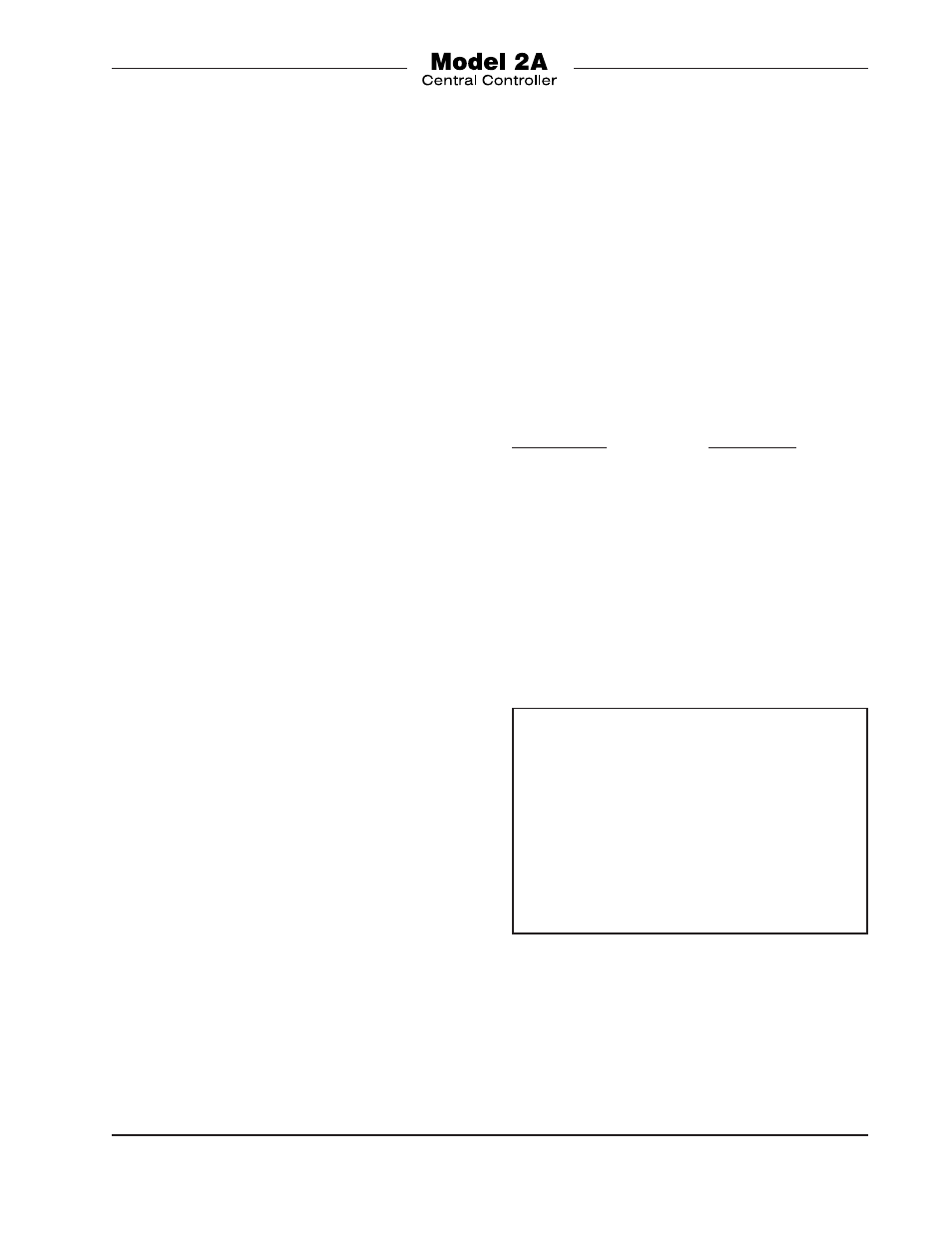
Model 2A User Guide
Issue 2, March 2015
Studio Technologies, Inc.
Page 23
The Model 24 contains a monitor mute
function, which is intended to prevent
acoustical feedback if the access station is
located close to a monitor loudspeaker as-
sociated with the Model 2A Central Con-
troller’s monitor output. When the monitor
mute switch is set to its ON position, the
monitor outputs mute whenever an inter-
rupt occurs from that access station. Set
the switch to its OFF position if muting of
the monitor output is not desired.
Monitor Output
The Model 2A contains a monitor amplifier
which is intended to drive a small, efficient
loudspeaker. A loudspeaker is not provided
with the Model 2A and one must be ob-
tained for each installation. A switch on the
front panel selects whether IFB channel 1
or 2 will be monitored. The monitor output
is accessible from the back panel using a
¼-inch 2-conductor jack. The output has
a maximum power of 4 watts RMS, can
drive 8 ohm or greater loads, and is quite
“hi-fi.” Ensure that both conductors of the
speaker wiring are “floating” (isolated) from
ground. This will prevent ground loops that
could cause oscillation or other strange
audio gyrations. We recommend using a
good quality loudspeaker. If you do so we
think you’ll find the monitor output sounds
quite nice. In our lab, we tested the moni-
tor amp by connecting it to a JBL® 2-way
speaker cabinet, with a compact disc
acting as our program source. The amp,
within reason, really “kicked some tail!”
Connecting AC Mains Power
The Model 2A operates directly from AC
mains power of 100 to 240 volts, 50/60
hertz, 24 watts maximum. As a “universal
mains input” device, there are no switches
to set or jumpers to install. A 3-pin IEC
320 C14 inlet connector on the back panel
mates with a detached mains cord set.
All units are supplied with an AC mains
cord that has a North-American (NEMA
5-15L) standard plug on one end and an
IEC 320 C13 connector on the other end.
Units bound for other destinations require
that the appropriate cord set be obtained.
The wire colors in the mains cord should
conform to the internationally recognized
color code and be terminated accordingly:
Connection
Wire Color
Neutral (N)
Light Blue
Line (L)
Brown
Earth/Ground (E)
Green/Yellow
Because the Model 2A does not contain a
power on/off switch it will begin operation
as soon as AC mains power is connected.
To confirm that the Model 2A is operating
the LED indicator labeled POWER will light.
This LED is located on the far-right side of
the front panel.
Safety Warning: The Model 2A does
not contain an AC mains disconnect
switch. As such, the AC mains cord
plug serves as the disconnection de-
vice. Safety considerations require that
the plug and associated inlet be easily
accessible to allow rapid disconnec-
tion of AC mains power should it prove
necessary.
