Studio Technologies 2A 2015 User Manual
Page 19
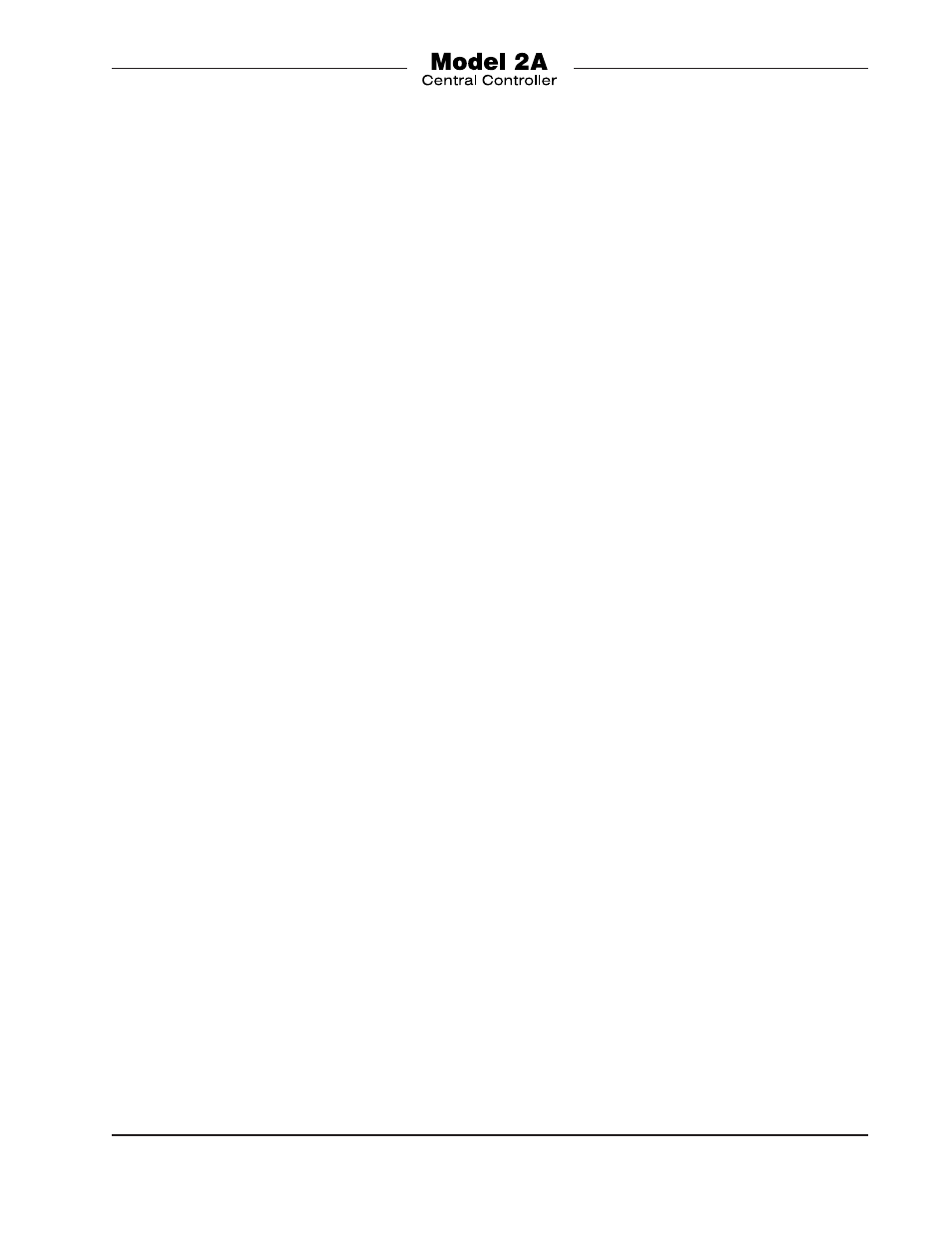
Model 2A User Guide
Issue 2, March 2015
Studio Technologies, Inc.
Page 19
For ease of installation, each Model 22
contains two 9-pin D-subminiature female
connectors (DE-9F). The pins on both
connectors are wired in parallel (“multed”).
This allows signals to be easily “looped
through” on their way to the next Model 22.
For short cable runs, standard 9-pin video
monitor extension cables, commonly used
with older-style personal computers, are
an inexpensive way to link a Model 22 with
a Model 2A. Ensure that any cable as-
semblies you purchase use shielded cable,
with the shield connected at pin 1 of both
plugs.
For optimal audio performance a maximum
total cable length of 500 feet can used to
link Model 22 units to the Model 2A. But
minimizing the cable length will reduce the
total exposure that the unbalanced audio
buses will have to noise pickup, etc. Cable
runs longer than 500 feet are possible but
should be carefully checked for correct
operation.
It’s come to the factory’s attention that
some installers have been effectively using
standard Ethernet cables to link Model 22
units with Model 2A units. They start by us-
ing adapters that convert 9-pin D-submin-
iature connectors to RJ45 (8-pin module)
jacks. Then they select or create standard
Ethernet cables to support the cable “run.”
There is one downside in that these cables
will only support eight signals and not the
complete nine used by the Model 22 and
Model 2A. Physical pins 1-8 will be con-
nected but not pin 9. This will implement
all functions except the Model 22’s ability
to mute the Model 2A’s monitor speaker
output. This is because pin 9 of the D-sub-
miniature connector enabled this function.
If the installation doesn’t require muting of
the monitor output speaker in response to
Model 22 IFB activity then this installation
may prove worthwhile.
Talk Audio Source
A source of talk audio must be connected
to the Model 22. A gooseneck microphone,
available as an option from Studio Technol-
ogies, will often be used with a Model 22.
Alternately, a source of line-level audio can
be connected. A 5-position screw terminal
strip is used to connect signals to the mic
and line inputs. The mic input is configured
only for use with unbalanced electret
microphones. The + terminal on the mic
input provides current limited 5 volts DC
to power the electret microphone. The –
terminal is connected to the microphone’s
low signal lead. The connection marked
SHLD is intended for the shield wire of the
microphone cable; it doesn’t carry signal.
The Studio Technologies’ Model 11A
Gooseneck Microphone is an unbalanced
electret type, requiring an external source
of DC power. The microphone utilizes a
¼-inch 3-conductor plug for interconnec-
tion. The tip lead brings DC power to the
microphone, as well as having microphone
audio superimposed on it. The ring lead is
microphone common. The sleeve lead is a
shield connection.
Included with the Model 11A is a mounting
hardware kit. This kit contains a ¼-inch
3-conductor jack used to mate with
the microphone’s plug. At the factory a
3-conductor wiring harness assembly is
attached to the jack. The wiring harness
has a red-colored wire, a black-colored
wire, and a shield wire. One end of the
red wire is attached at the factory to the
tip connection on the jack. The other end
should be connected to the + terminal on
the Model 22’s terminal strip. One end of
