2 use the opp shortcut, 7 print file via the bluetooth, Use the opp shortcut – Spectec SDB-832 for MC1000 User Manual
Page 23: Print file via the bluetooth
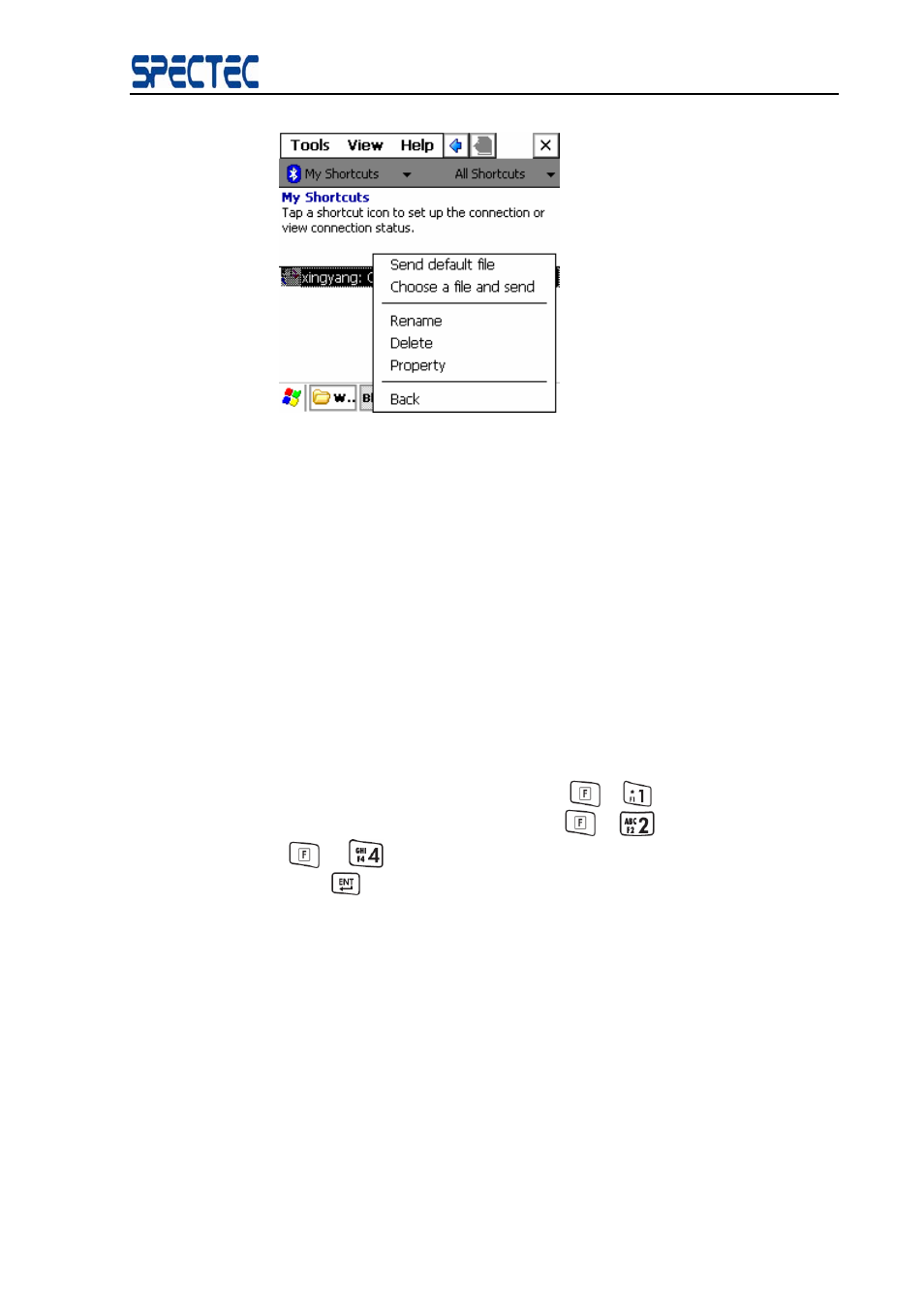
BlueSoleil™ CE Software Manual
23
Copyright © 2007, SPECTEC Corporation, http://www.spectec.com
Figure 6.14 OPP Operation Window
6.2.2 Use the OPP Shortcut
Once a new connection is successfully established, a shortcut for the connection is generated.
Double click the particular shortcut icon (represented by the Connection Name) and click
Send default file or choose a file and send on the pop-up menu to send the right file.
7 Print file via the Bluetooth
The following section outlines how to print file via the Bluetooth provided by
BlueSoleil
TM
.
Step 1:
Browse devices.
In Device Explore window, you can press “
”+ “
” to refresh/stop list view,
or go back to previous window by press “
”+ “
”. You can also Press
“
” + “
” to hide every window of BlueSoleil. After you select an item,
press “
”
Click the Print Device via Bluetooth button to search for the device nearby,
double click the device with which you want to establish the SPP connection.
Note: In the remote devices list, if the device with which you want to connect is
not shown in the remote devices list, please check that whether the device is
power on, the distance between your device and remote device is less than 10
meters and the Bluetooth program is running on the device, then click the
Search Devices button to search for devices nearby again.
If the device still is not shown in the device list, please check that whether the
device connect to other devices. If the connection with other device(s) exists,
first disconnect the connections with other device(s), and then click the Search
Devices button to search for devices nearby again. (Figure 6.1)
