4 configure the bluetooth transport layer, Configure the bluetooth transport layer – Spectec SDB-832 for MC1000 User Manual
Page 13
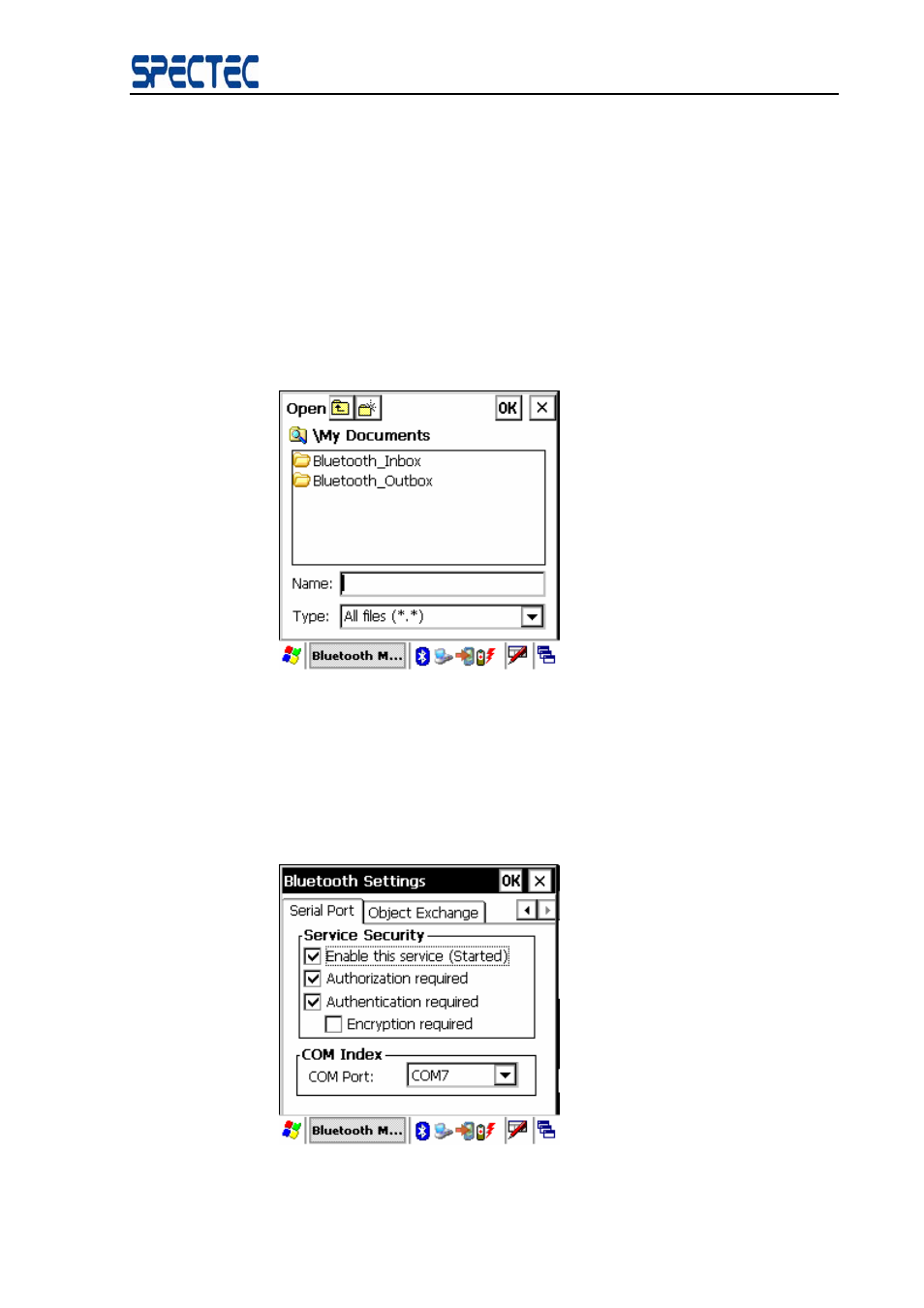
BlueSoleil™ CE Software Manual
13
Copyright © 2007, SPECTEC Corporation, http://www.spectec.com
In the Configure OPP page, the following operations are available:
♦
Set Service Security:
♦
Set local OPP Server Send My Card on Request.
Tick the Send My Card on Request checkbox, the local OPP server will send the default
business card when remote OPP client sends pulling request. Otherwise, the local OPP
server will refuse the pulling request from the remote OPP client.
♦
Set Default Business Card.
Click the Browse (…) button. In the Window CE file view program, select a contact item
and then select a file to set as a default file. (Figure 5.4)
Figure 5.4 OPP Default Business Card Configurations
5.4 Configure the Bluetooth Transport Layer
Click Bluetooth settings on the Tools menu. In the popup Options dialog click Serial
Port tab. (Figure 5.5)
Figure 5.5 Bluetooth settings dialog
