6 use the bluetooth profiles, 1 serial port profile, 1 set up a new spp connection – Spectec SDB-832 for MC1000 User Manual
Page 14: Use the bluetooth profiles, Serial port profile, Set up a new spp connection
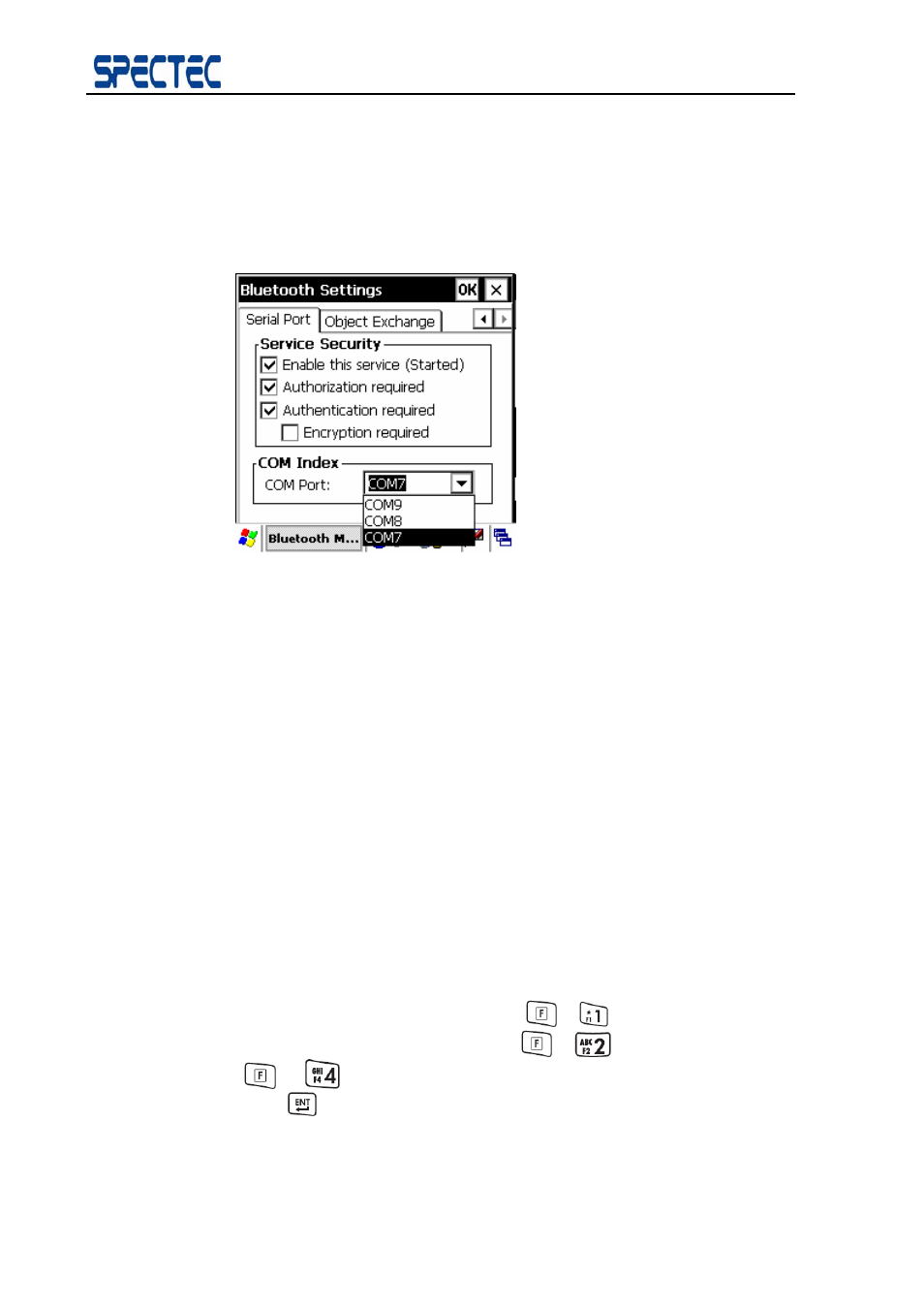
BlueSoleil™ CE Software Manual
14
Copyright © 2007, SPECTEC Corporation, http://www.spectec.com.tw
In the Serial Port page, the following operations are available:
♦
Set Service Security
♦
System has three virtual UART ports: com7, com8, com9 .Anyone will be ok.
Figure 5.6 Selecting COM index
6 Use the Bluetooth Profiles
The following sections outline how to use the Bluetooth Profiles supported by BlueSoleil
TM
for
WinCE version 1.2.4.
6.1 Serial Port Profile
The Serial Port Profile (SPP) application model can be seen as a client/ server structure.
BlueSoleil™ for WinCE can act as both the SPP server and the client.
6.1.1 Set up a new SPP connection
BlueSoleil
TM
for WinCE as a SPP Client
Step 1:
Browse devices.
In Device Explore window, you can press “
”+ “
” to refresh/stop list view,
or go back to previous window by press “
”+ “
”. You can also Press
“
” + “
” to hide every window of BlueSoleil. After you select an item,
press “
”
Click the Search Devices button to search for the device nearby, click the
device with which you want to establish the SPP connection.
