2 disconnect the spp application, Disconnect the spp application – Spectec SDB-832 for MC1000 User Manual
Page 18
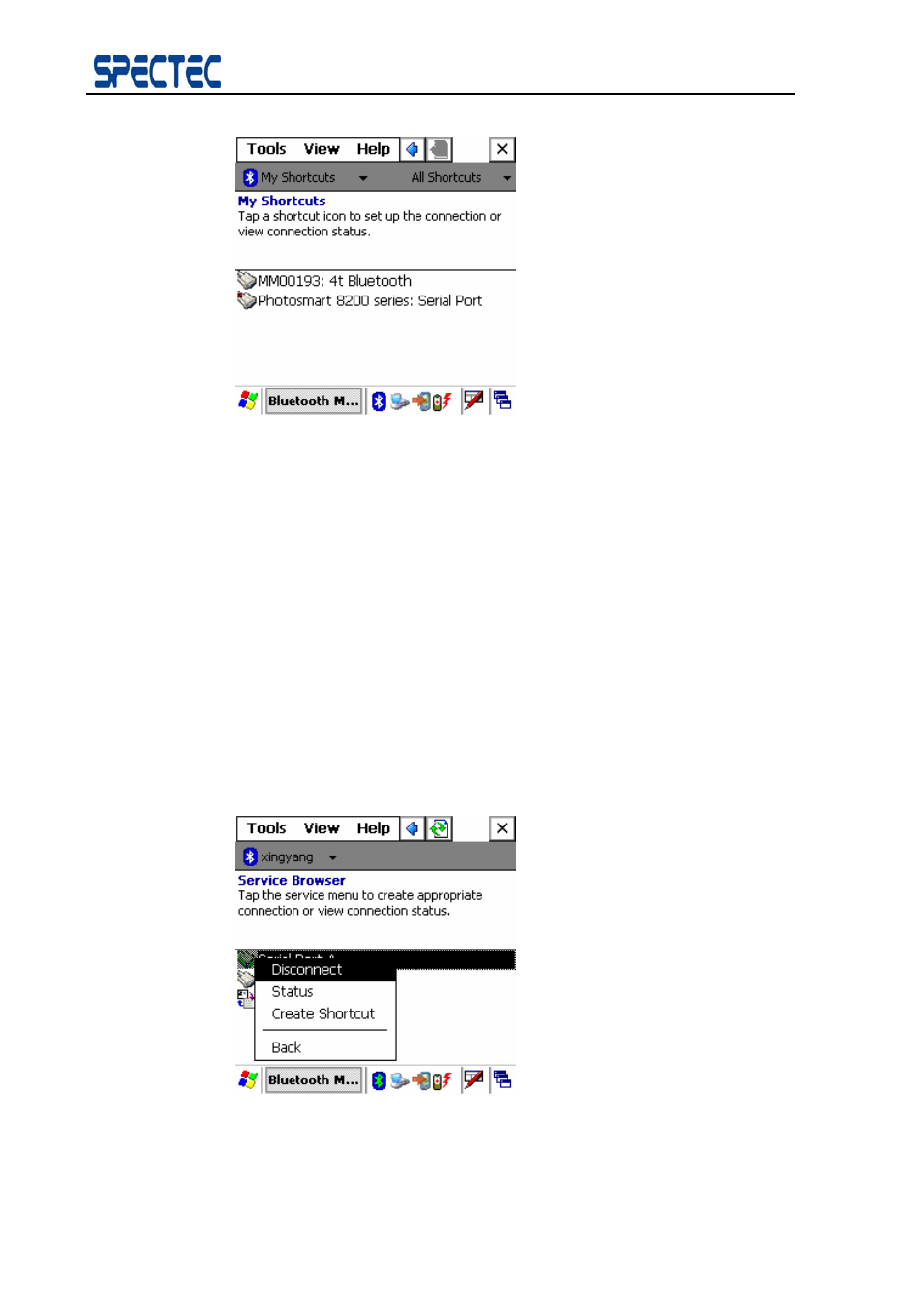
BlueSoleil™ CE Software Manual
18
Copyright © 2007, SPECTEC Corporation, http://www.spectec.com.tw
Figure 6.6 SPP Connection
Step 4:
Application
Now you can use the SPP connection. For example:
1. You can print data via SPP profile by using the printer manufacture’s UI.
2. You can create a Bluetooth ActiveSync connection with PC (server) based
on this SPP connection. On the PC side, first create an ActiveSync partnership
using a serial or USB connection. Then select the COM port server uses.
6.1.2 Disconnect the SPP Application
We provide two methods for the SPP application to disconnect SPP connection.
You can disconnect the connection in two ways.
Method 1: Click the SPP shortcut, and click Disconnect on the pop-up menu.
(Figure 6.7)
Figure 6.7 Disconnect from the Pop-up Menu
Method 2: In the Active connection window, select the SPP outgoing
