Spectec SDB-832 for MC1000 User Manual
Page 17
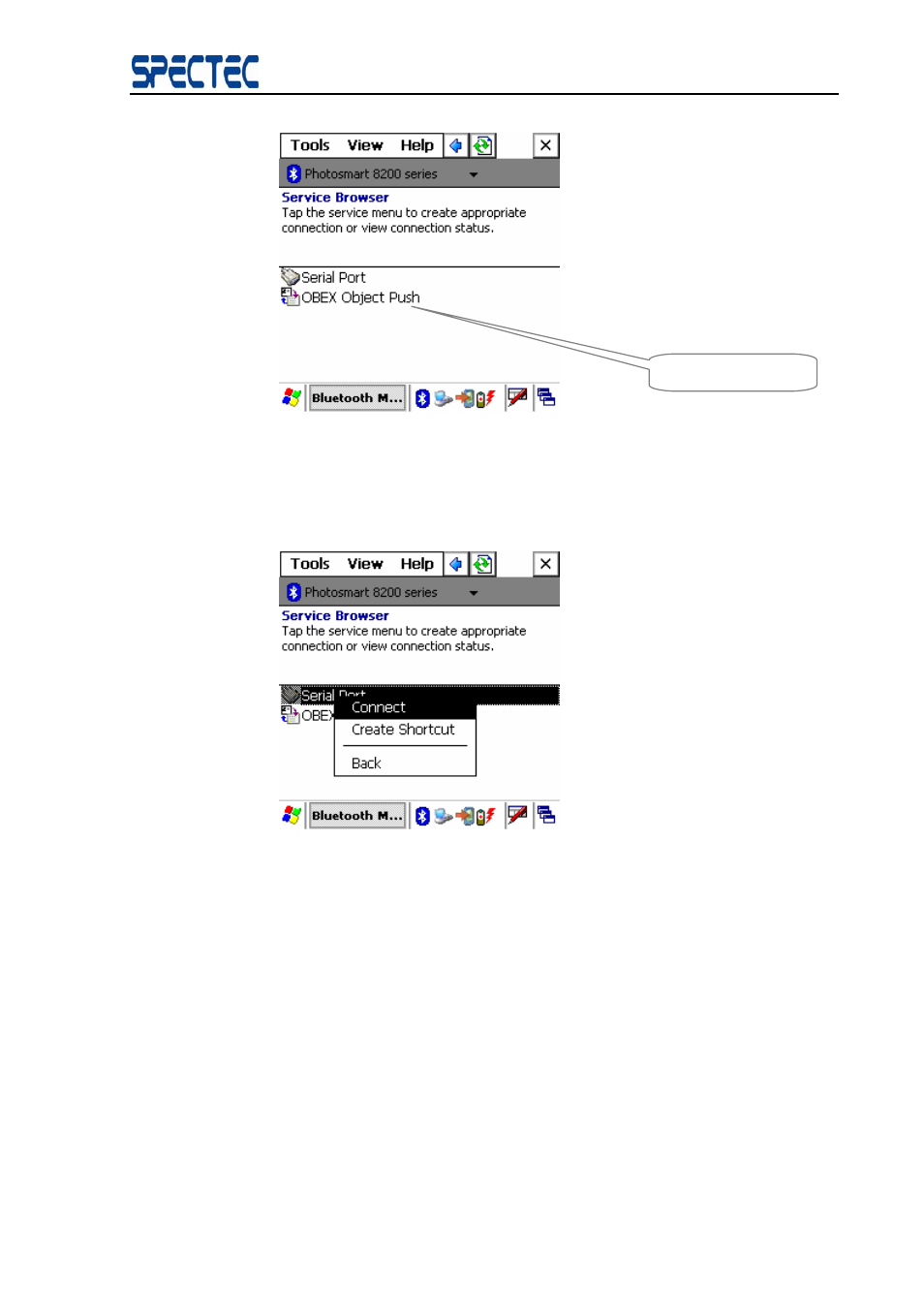
BlueSoleil™ CE Software Manual
17
Copyright © 2007, SPECTEC Corporation, http://www.spectec.com
Found services
Figure 6.4 Found Services
Step 3:
Connect to SPP server.
Click the SPP service icon then choose “Connect” to connect to the SPP
server. (Figure 6.5)
Figure 6.5 Connect to SPP
Once the connection is successfully established, a SPP shortcut appears in the
Shortcut window. (
