3 top panel – SONOSAX SX42 User Manual
Page 13
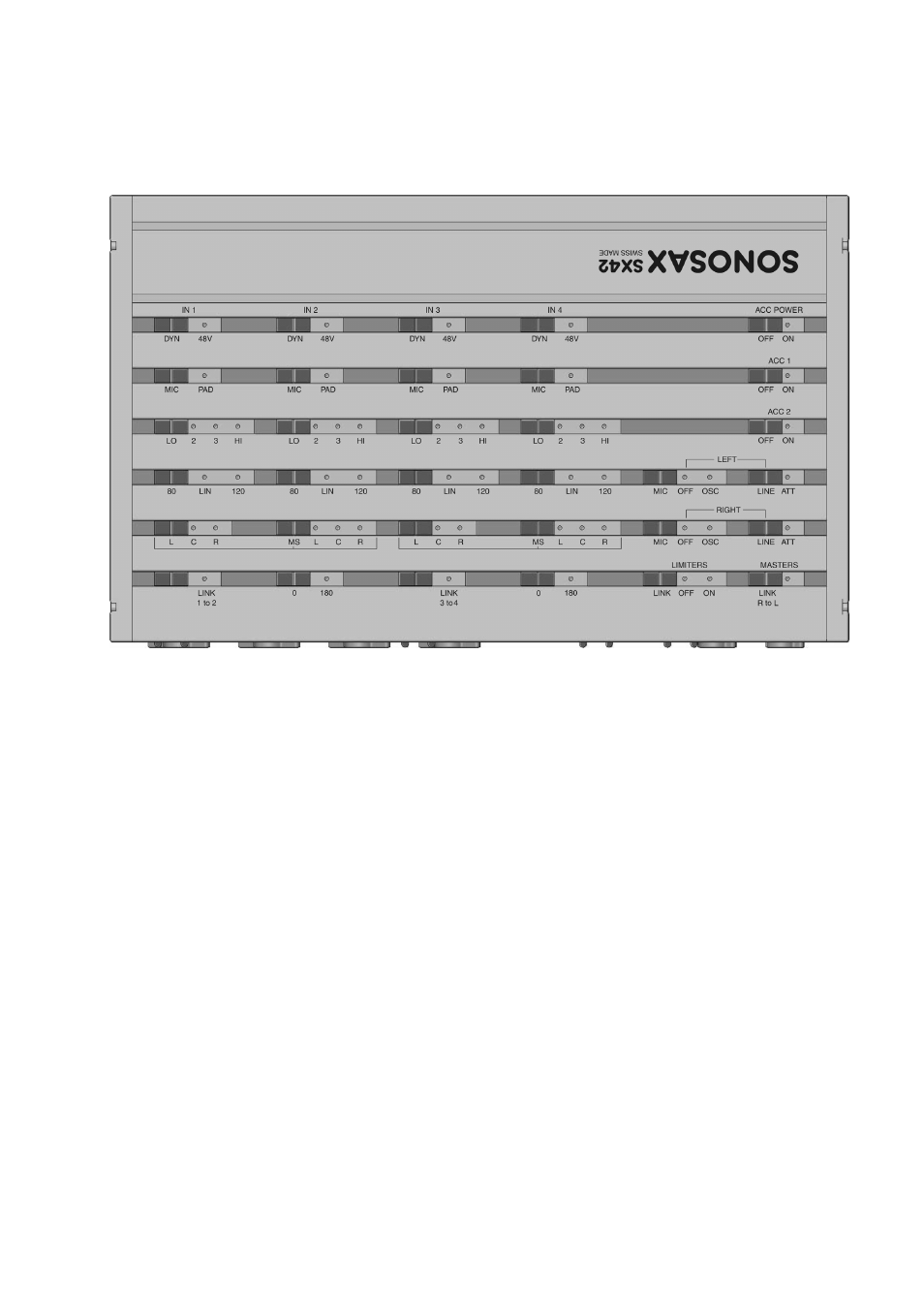
SX42 User's Manual
Page 13 of 26
4.3
Top Panel
The top panel includes all the settings usually fixed before the shooting. These settings are
especially designed to avoid a bad movement during the shooting.
INPUTS SECTION (IN1 to IN4)
This section describes all settings available for each input channel IN1 to IN4.
4.3.1
Phantom power (DYN 48V)
This switch allows
you
to turn ON or OFF the phantom power of the corresponding input
channel (IN1 to IN4):
DYN position: 48V phantom power is OFF – to use with dynamic microphones or line.
48V position:
48V phantom power is ON – to use with condenser microphones.
NOTE: For more than 10 years all professional microphones can work with 48V. Due to a
much better common mode rejection ratio (CMRR), we have decided to include only
this kind of microphone power.
WARNING:
Never use the 48V phantom power if you have connected any unbalanced or line
level device. This setting can destroy the connected device!
4.3.2
Input attenuator (MIC PAD)
This switch allows
you
to turn ON or OFF the 30dB input attenuator of the corresponding input
channel (IN1 to IN4):
MIC position:
the input attenuator is OFF.
PAD position: the input attenuator is ON.
