Troubleshooting, Other information, Audyssey – Denon AVP-A1HDCI User Manual
Page 15
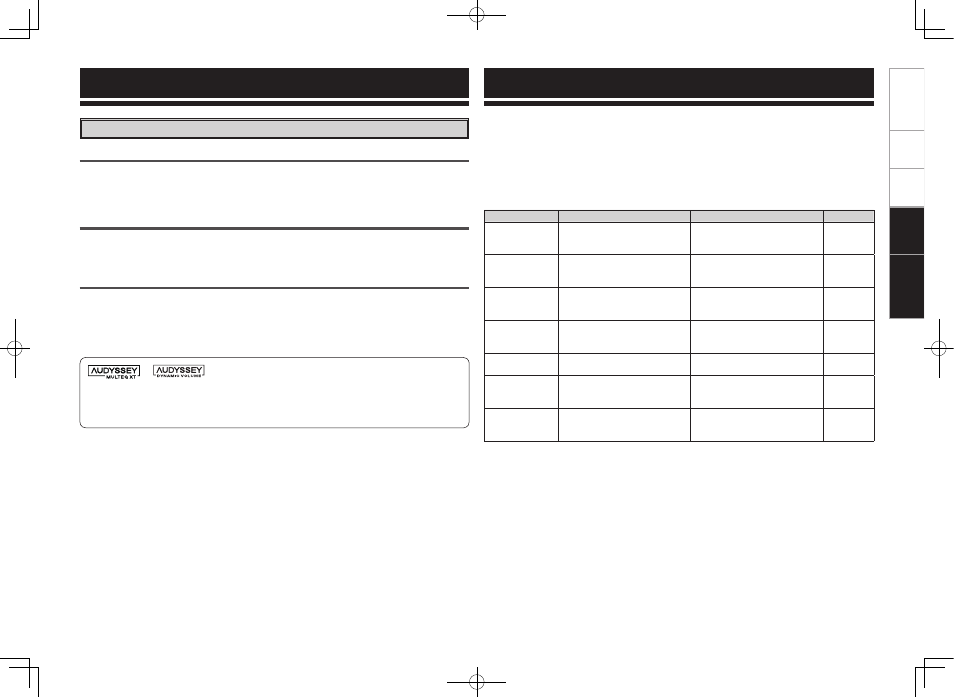
15
GUI Menu Map
Set
up
Pla
ybac
k
If a problem should arise, first check the following:
1. Are the connections correct?
2. Is the set being operated as described in the owner’s manual?
3. Are the other components operating properly?
If this unit does not operate properly, check the items listed in the table below. Should the problem persist,
there may be a malfunction.
In this case, disconnect the power immediately and contact your store of purchase.
Troubleshooting
Audyssey
Audyssey MultEQ® XT
Audyssey MultEQ XT is a room equalization solution that calibrates any audio system so that it can achieve
optimum performance for every listener in a large listening area. Based on several room measurements,
MultEQ XT calculates an equalization solution that corrects for both time and frequency response problems
in the listening area and also performs a fully automated surround system setup.
Audyssey Dynamic EQ™
Audyssey Dynamic EQ solves the problem of deteriorating sound quality as volume is decreased by
taking into account human perception and room acoustics. Audyssey Dynamic EQ works in tandem with
Audyssey MultEQ XT to provide well-balanced sound for every listener at any volume level.
Audyssey Dynamic Volume™
Audyssey Dynamic Volume solves the problem of large variations in volume level between television
programs, commercials, and between the soft and loud passages of movies.
Audyssey Dynamic EQ is integrated into Dynamic Volume so that as the playback volume is adjusted
automatically, the perceived bass response, tonal balance, surround impression, and dialog clarity remain
the same.
Manufactured under license from Audyssey Laboratories. U.S. and foreign patents pending. Audyssey
MultEQ® XT is a registered trademark of Audyssey Laboratories. Audyssey Dynamic EQ™ is a
trademark of Audyssey Laboratories. Audyssey Dynamic Volume™ is a trademark of Audyssey
Laboratories.
Other Information
Symptom
Cause
Countermeasure
Page
“CHECK SIRIUS
TUNER” is
displayed.
• The SiriusConnect Home Tuner is
not connected.
• Check that the connections are
correct.
10, 11
”ANTENNA
ERROR” is
displayed.
• The antenna is not connected.
• Check that the connections are
correct.
10, 11
”INVALID
CHANNEL” is
displayed.
• Channel is not present.
• Select another channel.
–
”ACQUIRING
SIGNAL” is
displayed.
• The signal cannot be received.
• Displays while SiriusConnect
Home Tuner is connected.
• Reposition the antenna.
–
”Call SIRIUS”z
is displayed.
• Channels are not subscribed to. • If you subscribe to the channel,
you can receive the channel.
–
”SUBSCRIPTION
UPDATED” is
displayed.
•
While updating contract information.
–
–
”Enter Lock
Code [ ]” is
displayed.
•
Selected channels are locked.
•
Please insert Lock Code (4 digits)
into “[ ]”.
–
z
:
After scroll displays “Call 888-539-....” twice, displays “Call SIRIUS”.
G
SIRIUS Satellite RadioH
Inf
or
mation
Tr
oubleshooting
1.AVP-A1HDCI_AVR5308CI_2nd.indd 15
2008/09/03 9:23:03
