Initial setup for net-ip-pro – Smart Avi Net-IP-Pro User Manual
Page 8
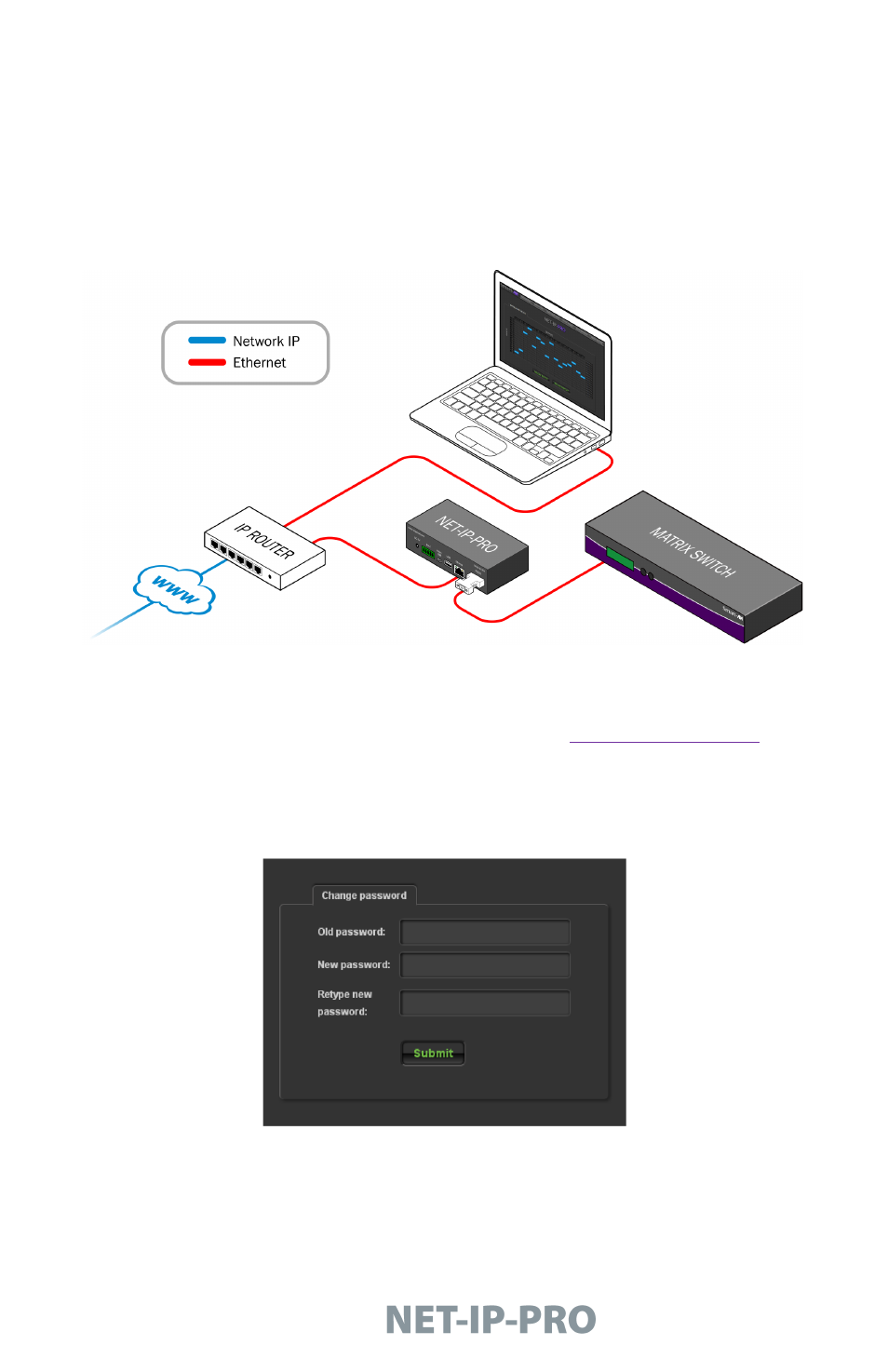
8
© 2013 SmartAVI, Inc.
3. Connect the NET-IP-PRO to a SmartAVI video matrix using an
RS-232 (male-to-male) cable with a null modem adaptor
(refer to the figure below):
4. It is also recommended that you set a password for the NET-
IP-PRO at this point. To change the password (and/or user-
name) of the web interface, click on the
Admin Password
button. Enter the new password and click Submit. This sets
the password for the HTTP interface only.
5. After the password has been changed, the system will auto-
matically log the user out, so be ready to enter your new pass-
word soon after changing it if you want to access the system.
INITIAL SETUP FOR NET-IP-PRO
