Caring for your label maker – Dymo LT100-H User Manual
Page 18
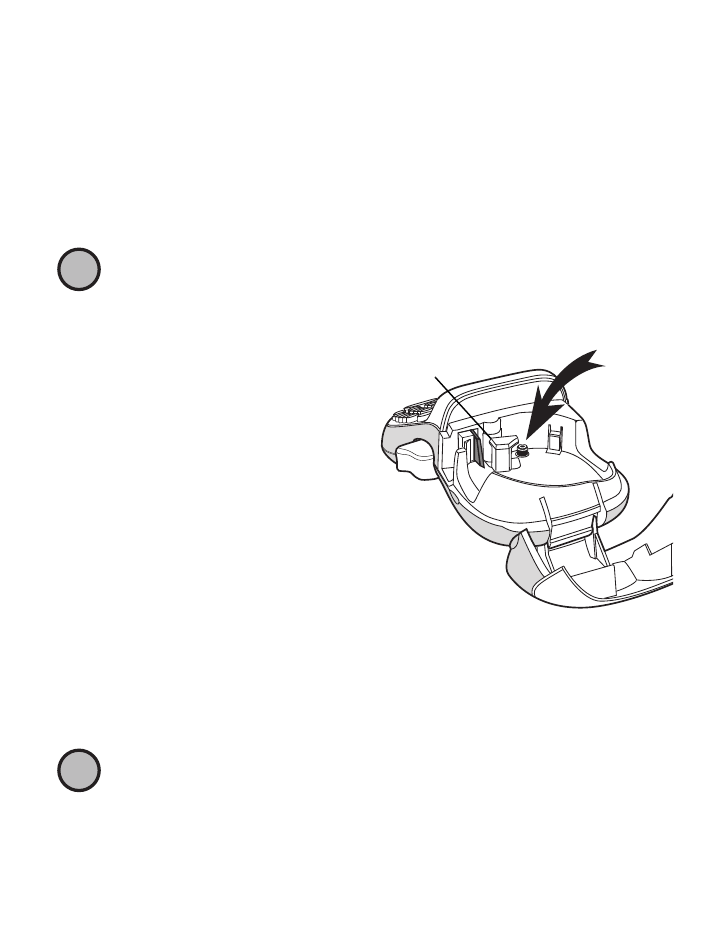
18
Caring for Your Label Maker
Your label maker is designed to give you long and trouble-free
service, while requiring very little maintenance. Clean your label
maker from time to time to keep it working properly. Clean the
cutter blade each time you replace the label cassette.
The cutter blade is extremely sharp. Use caution when
cleaning.
To clean the cutter blade
1. Remove the label cassette.
2. Place the tip of a ball-point
pen or pencil on the black post
as shown in Figure 6, and press
the post down.
3. While holding the post down,
press and hold the cutter lever
to expose the cutter blade.
4. Use a cotton ball and alcohol to clean both sides of the blade.
5. Release the cutter lever.
You can also follow this procedure if the cutter blade becomes
lodged in the forward position and will not move.
!
Press in
and hold
Figure 6
Print head
!
- 18949 (28 pages)
- ExecuLabel LM450 (18 pages)
- RHINO 5000 (2 pages)
- RHINO 5000 (13 pages)
- LabelManager 400 (13 pages)
- LabelManager PC (28 pages)
- LABELWRITER 330 (3 pages)
- LabelWriter 330 Turbo (54 pages)
- Rhino 6000 (2 pages)
- Rhino 6000 (32 pages)
- INRatio Printer (1 page)
- Rhino 5200 (24 pages)
- LetraTag LT-100H (19 pages)
- LabelManager 500TS (19 pages)
- LabelManager 420P (12 pages)
- LabelManager 360D (30 pages)
- LabelManager 280 (17 pages)
- LabelManager 210D (24 pages)
- LabelManager 160 (11 pages)
- LabelManager PnP (38 pages)
- LabelManager Wireless PnP User Guide (25 pages)
- LabelManager Wireless PnP Quick Start Guide (62 pages)
- LabelWriter Print Server (34 pages)
- LabelWriter SE450 Software Manual (118 pages)
- LabelWriter SE450 Hardware Manual (29 pages)
- Cool Clicks (2 pages)
- Disc Painter (56 pages)
- 1000Plus (5 pages)
- 2000 (5 pages)
- 5500 (5 pages)
- GuestGuard (2 pages)
- ILP219 (40 pages)
- LabelManager 100 (10 pages)
- LabelManager 100Plus (30 pages)
- LabelManager 120P (20 pages)
- LabelManager 150 (9 pages)
- LabelManager 200 (12 pages)
- LabelManager 220P (26 pages)
- LabelManager 260P (114 pages)
- LabelManager 300 (12 pages)
- LabelManager 350 (13 pages)
- LabelManager 350D (20 pages)
- LabelManager 450 User Manual (16 pages)
- LabelManager 450 Software Manual (64 pages)
