Sensoray 7429 User Manual
Page 13
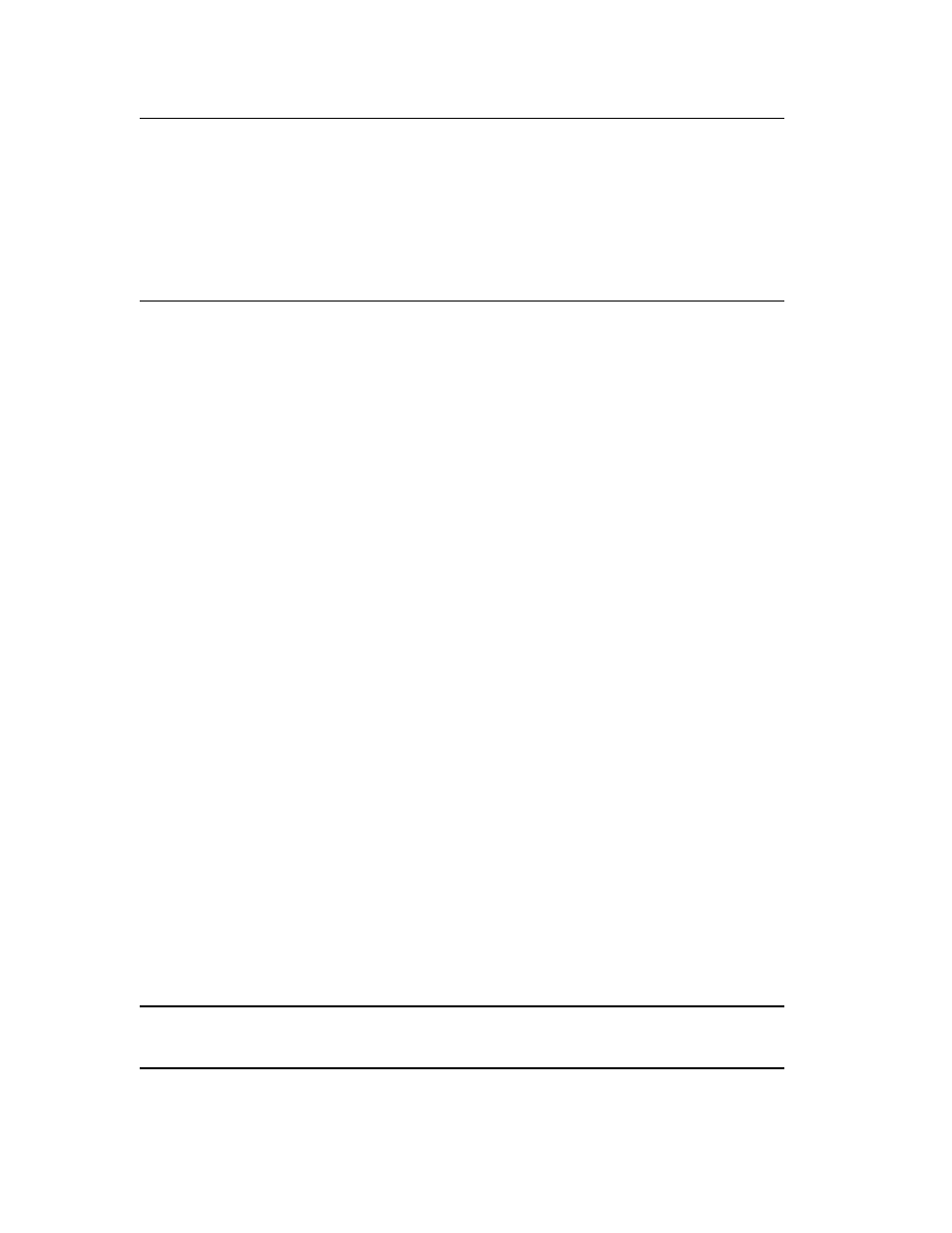
0
I
I
I
2
I
I
R
4
I
R
I
6
I
R
R
8
R
I
I
A
R
I
R
C
R
R
I
E
R
R
R
I indicates shunt should be inserted
R indicates shunt should be removed
MSN is the most significant nibble of the port address
LSN is the least significant nibble of the port address
I
NTERRUPTS
The 7429 may be configured to interrupt the host processor in the event that data is
available in the data port for access by the host or a channel alarm limit has been vio-
lated.
Host processor requests for sensor data are given top priority by the 7429 — data be-
comes available in sufficiently short time to satisfy many realtime situations. Even so,
some applications demand maximum performance from host-to-7429 communications.
Interrupts are the key to optimal communication rates.
Shunt E17 is provided to select data available interrupts. Install E17 to enable data
available interrupts, or remove E17 to disable this interrupt.
As you will discover in the programming chapter, alarm limits can be declared for each
channel. Shunt E19 may be configured to interrupt the host processor when a pro-
grammed limit value is exceeded. Install E19 to enable the alarm interrupt, or remove
E19 to disable this interrupt.
Any interrupt request originating on the 7429 board must be routed to your system in-
terrupt controller. The signal may be routed either externally or over the STD bus IN-
TRQ* line.
Install shunt E18 to route the interrupt request over the STD bus INTRQ* line.
Connector J1 is available to direct the active low interrupt request to an external inter-
rupt controller circuit.
DATA AVAILABLE interrupt
E17
enables data available interrupt
