Sensoray 3011S User Manual
Page 8
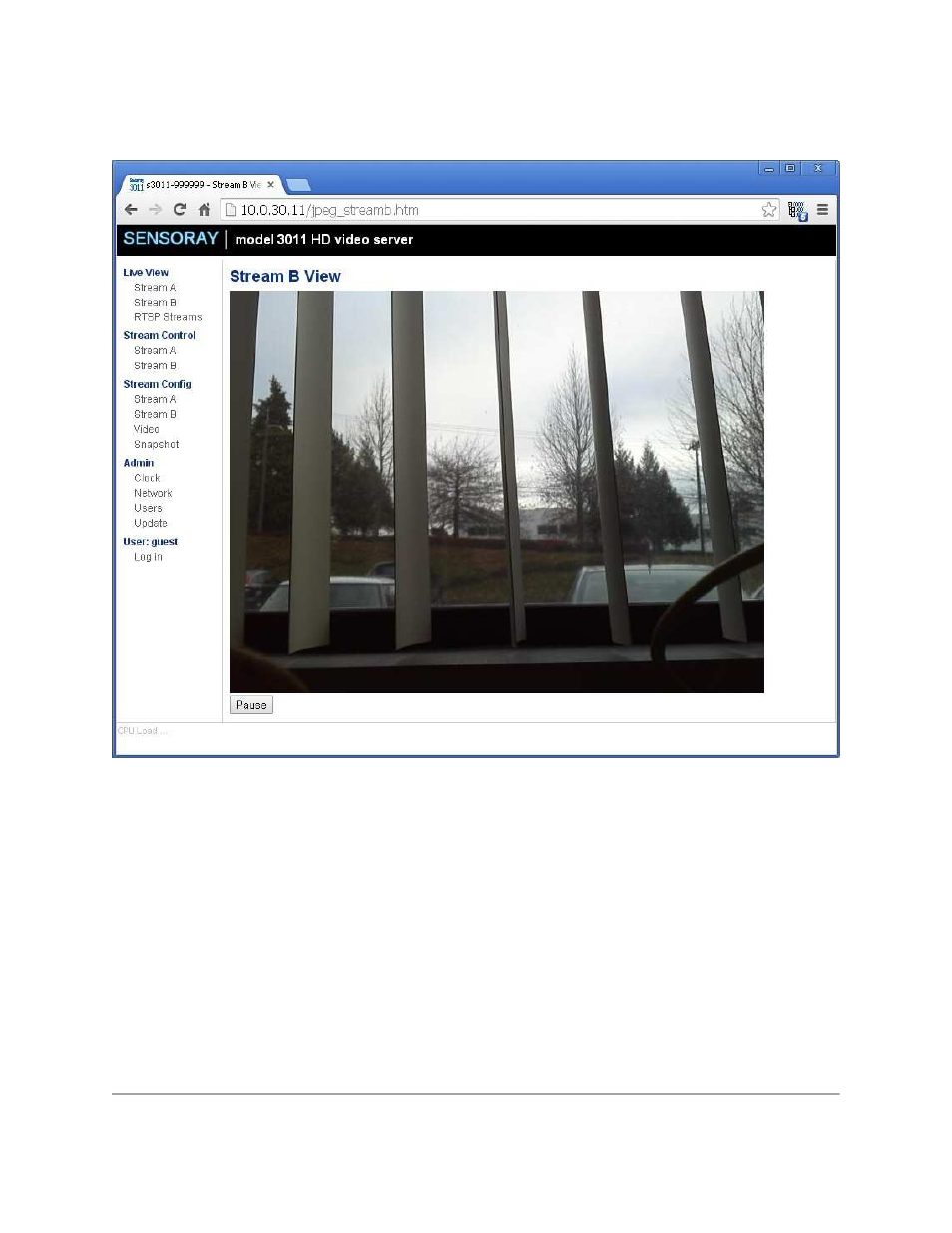
Live stream view
Live stream view windows display the live view of one of the two streams available from
the 3011. To access the window click on one of the links (Live View/Stream A or Live
View/Stream B) in the navigation bar. Streams are configured as described below in
sections “Stream Controls” and “Stream Configuration”.
Live View will display a Multipart-Replace JPEG image if the stream is configured a
MJPEG VES. This mode is not supported in Microsoft Internet Explorer browser.
Live View will display a Flash video player with H264 video and AAC audio if the stream
is configured as H264.
8
See also other documents in the category Sensoray Hardware:
- 2226 (15 pages)
- 2253 (19 pages)
- 616 (8 pages)
- 516 AVStream DirectShow (10 pages)
- 2246 (42 pages)
- 2246 (50 pages)
- 2255 (33 pages)
- 614 (17 pages)
- 611 (7 pages)
- 314 (14 pages)
- 614 Caption Overlay (18 pages)
- 311 (9 pages)
- 314 Quick Start (14 pages)
- 1012 (12 pages)
- 810 Quick Start (7 pages)
- 953-ET (17 pages)
- 911 (17 pages)
- 812 (16 pages)
- 810 (15 pages)
- 615 (8 pages)
- 615 (15 pages)
- 711 (36 pages)
- 609 (17 pages)
- 817 (11 pages)
- 817 (18 pages)
- 2411 (11 pages)
- 2250 (6 pages)
- 2263 (12 pages)
- 2263 (25 pages)
- 2480 (10 pages)
- 2453 (27 pages)
- 819 (11 pages)
- 516 (8 pages)
- 2444 (19 pages)
- 7429 (48 pages)
- 718 (22 pages)
- 518 (57 pages)
- 526 (29 pages)
- 526 (7 pages)
- 826 (76 pages)
- 2426 (17 pages)
- 721 (13 pages)
- 2410 (9 pages)
- 2600 (80 pages)
