Dell Venue 10 Pro 5056 User Manual
Page 18
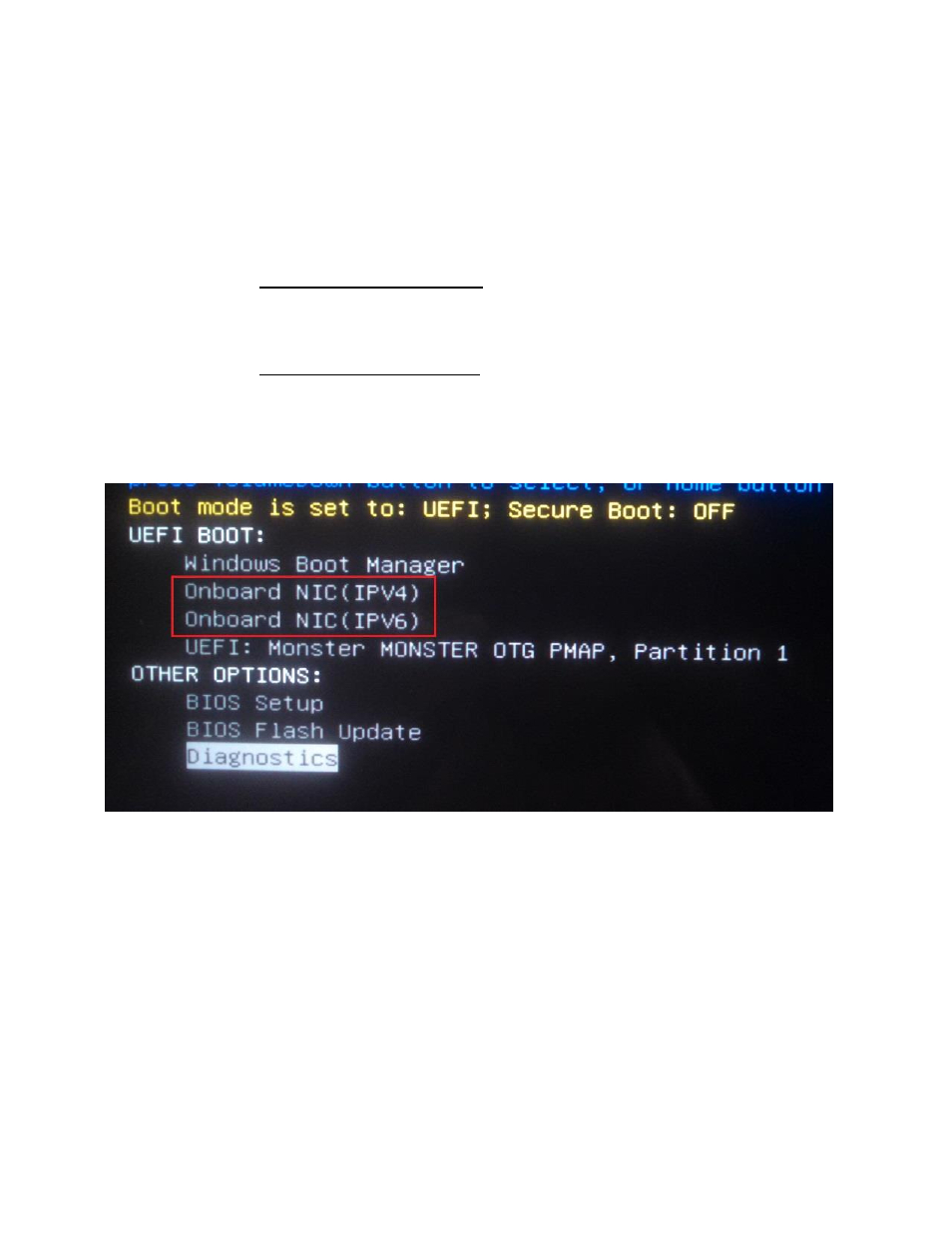
Dell Venue 10 Pro 5056 / 8 Pro 5855 Imaging Recommendations
2.3.2.1.1 Booting the system to PXE
To PXE boot the tablet, make the necessary USB and network connections then power up
the system.
As soon as the Dell splash screen is displayed, press the F12 on the attached keyboard or
hold the Volume-Up button on the system to bring up the one-time boot selection menu.
If the network topology is IPv4: Use the keyboard arrow keys or the system’s Volume-Up
button to highlight, “Onboard NIC (IPv4)” then press Enter or press the Volume-Down
button on the tablet.
If the network topology is IPv6: Use the keyboard arrow keys or the system’s Volume-Up
button to highlight, “Onboard NIC (IPv6)” then press Enter or press the Volume-Down
button on the system.
- Axim X5 (2 pages)
- Axim X5 (170 pages)
- Axim X5 HC01U (170 pages)
- Axim X50 (4 pages)
- Axim X50 (174 pages)
- Axim X50 (18 pages)
- Axim X50 (2 pages)
- X51 (142 pages)
- AXIM X30 (2 pages)
- AXIM X30 (168 pages)
- Venue 8 Pro (4 pages)
- Venue 8 Pro (1 page)
- Venue 8 Pro (44 pages)
- Venue 8 Pro (36 pages)
- Mobile Streak 7 (145 pages)
- Mobile Streak 7 (20 pages)
- Mobile Streak 7 (16 pages)
- Mobile Streak 7 (142 pages)
- Venue 7 3740 (2 pages)
- Venue 7 3740 (32 pages)
- STREAK mobile (84 pages)
- STREAK mobile (26 pages)
- STREAK mobile (140 pages)
- Venue 8 3840 (32 pages)
- Venue 8 3840 (2 pages)
- Latitude 10 (Late 2012) (2 pages)
- Latitude 10 (Late 2012) (43 pages)
- Latitude 10 (Late 2012) (9 pages)
- Mobile Streak 7 Wifi Only (20 pages)
- Mobile Streak 7 Wifi Only (145 pages)
- Mobile Streak 7 Wifi Only (18 pages)
- Mobile Streak 7 Wifi Only (142 pages)
- Latitude 13 2-in-1 (7350, Late 2014) (2 pages)
- Venue 11 Pro (7140, Late 2014) (2 pages)
- Venue 8 (2 pages)
- Venue 8 (28 pages)
- Latitude 10e ST2E (Early 2013) (37 pages)
- Venue 8 Pro (3845, Late 2014) (2 pages)
- Venue 8 Pro (3845, Late 2014) (39 pages)
- Venue 11 Pro (5130-32Bit) (2 pages)
- Venue 11 Pro (5130-32Bit) (3 pages)
- Venue 11 Pro (5130-64Bit) (1 page)
- Venue 11 Pro (7130/7139) (2 pages)
- Venue 11 Pro (5130-64Bit) (1 page)
- Venue 11 Pro (5130-64Bit) (2 pages)
