ROTEL RSP-1098 User Manual
Page 12
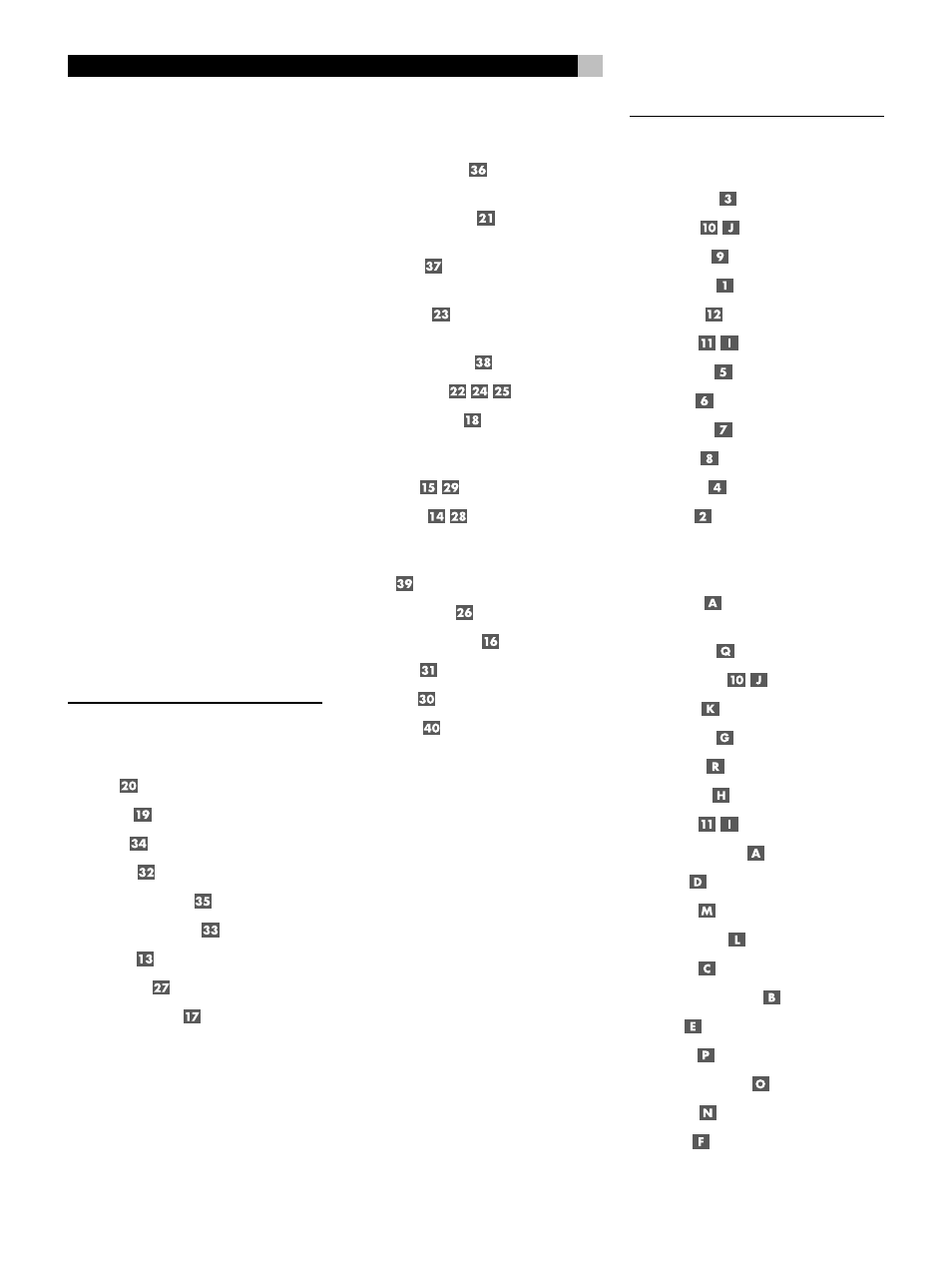
12
RSP-1098 Surround Sound Processor
Contents
Boxed numbers refer to RSP-1098 illustration.
Boxed letters refer to RR-1050 illustration.
Important Safety Instructions ................. 3
1: Front and Rear Panels ................................... 6
2: RR-1050 Remote ........................................... 7
3: On-Screen Display/TFT Screen Menus ............. 8
4: Outputs ......................................................... 9
5: Source Connections ...................................... 10
6: Zone 2 Connections ..................................... 11
About Rotel ......................................... 14
Getting Started .................................... 14
Video features ................................................. 14
Audio features ................................................. 14
Surround features ............................................ 14
Other features ................................................. 14
Unpacking ....................................................... 15
Placement ....................................................... 15
Analog Audio Inputs & Outputs ............ 15
.................................................. 15
.............................................. 15
............................................... 15
............................................ 15
........................... 16
............................................. 16
........................................ 16
............................... 16
Video Inputs & Outputs ........................ 16
VIDEO 1–5
Composite Video Inputs
............................. 17
VIDEO 1–3
Composite Video Outputs
........................... 17
........................................... 17
........................................ 17
VIDEO 1–4
Component Video Inputs
........................... 17
............................... 17
Digital Audio Input & Outputs ............... 17
..................................... 18
................................... 18
Other Connections ................................ 18
................................................... 18
................................. 18
............................................ 18
............................................. 18
........................................... 18
Making Connections .............................. 19
CD Player ........................................................ 19
DVD Player ...................................................... 19
Cable, Satellite, or HDTV Tuner ......................... 19
AM/FM Tuner .................................................. 19
Audio Tape Recorder ........................................ 19
VCR or Digital Video Recorder .......................... 19
DVD-A or SACD Player ..................................... 19
TV Monitor ....................................................... 20
Amplifiers and Powered Subwoofers ................. 20
Front Panel Overview .......................... 20
...................................... 20
...................................... 20
......................................... 20
....................................... 20
........................................... 20
...................................... 21
........................................ 21
.............................................. 21
........................................ 21
............................................ 21
.......................................... 21
.............................................. 21
Remote Control Overview .................... 21
........................................... 21
Programming the RR-1050
PRELOAD Button
....................................... 21
............................. 21
............................................ 21
....................................... 21
.......................................... 21
......................................... 22
...................................... 22
.............................. 22
................................................ 22
............................................. 22
.................................... 22
............................................. 22
................................................. 22
............................................. 22
............................. 22
