Display submenu, Menu operation – RGBLink RMS 5533 User Manual
Page 34
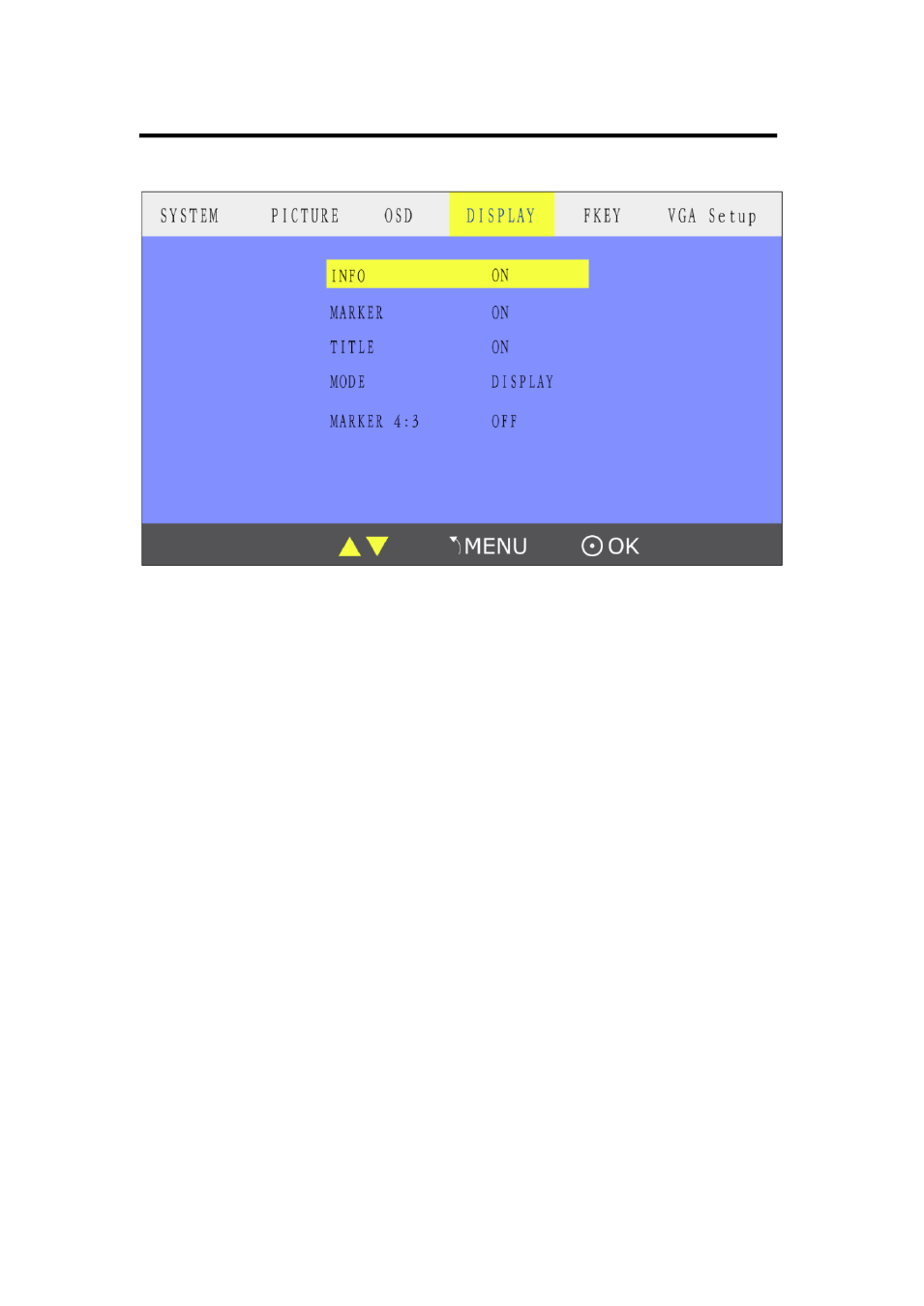
4. Menu Operation
Display Submenu
RMS 5533 User Manual 34
Enter to ―Display‖ submenu, to set the following items:
1. INFO:
Select ―ON‖, screen will display ―Input Format‖,
―RATIO‖, ‖SCAN‖, ―MARKER‖, ―FLIP‖, ‖ZOOM‖ at the up-left.
2. MARKER:
Safe area. Select ―ON‖, screen will display the safe area,
and select ―OFF‖ to close it.
3. TITLE: User edited title.
4.
MODE: ‖DISPLAY‖ or ―TP‖. Select and press ―DISPLAY‖, screen will
display the image. Select ―TP‖ and press ‖DISPLAY‖, screen will
display test pattern to check if LCD screen operate normally.
5. MARKER 4:3: The 4:3 scale mark on 16:9 image (only available under
HD input).
See also other documents in the category RGBLink Equipment:
- Driver 2A Quick Start (2 pages)
- VSP 112U (15 pages)
- VSP 112U (108 pages)
- VENUS X1 Quick Start (19 pages)
- Driver User Manual (44 pages)
- New Driver Quick Start (22 pages)
- New Driver 2 User Manual (50 pages)
- MVP 320 Quick Start (2 pages)
- New Driver 2 Quick Start (27 pages)
- MSP 215A (6 pages)
- MSP 204 Quick Start (2 pages)
- MVP 320 User Manual (60 pages)
- VENUS X1 User Manual (135 pages)
- MSP 203 User Manual (37 pages)
- VENUS X3 Quick Start (37 pages)
- VSP 628PRO Quick Start (32 pages)
- VSP 168HD Quick Start (19 pages)
- VSP 168HD User Manual (100 pages)
- VSP 628PRO User Manual (120 pages)
- VENUS X2 Quick Start (31 pages)
- VSP 3550S Quick Start (4 pages)
- VSP 5162PRO (114 pages)
- VSP 5162PRO (18 pages)
- DV4 Quick Start (2 pages)
- VENUS X2 User Manual (68 pages)
- DV4 User Manual (31 pages)
- Driver Quick Start (17 pages)
- VSP 3550S User Manual (88 pages)
- Driver 4 Quick Start (2 pages)
- TSH4 Quick Start (1 page)
- VSP 5360 (110 pages)
- VSP 5360 (16 pages)
- TSH4 User Manual (31 pages)
- CP 3096 Quick Start (18 pages)
- CP 2048 (5 pages)
- DXP A1616 Quick Start (3 pages)
- CP 3072 Quick Start (18 pages)
- DXP D1616 Quick Start (13 pages)
- DXP D0404 Quick Start (1 page)
- DXP A1616 User Manual (50 pages)
- DXP D0108 Quick Start (1 page)
- CP 3072 User Manual (75 pages)
- DXP D0404 User Manual (30 pages)
- DXP D0108 User Manual (31 pages)
- DXP D1616 User Manual (76 pages)
