How to turn on/off the monitor, How to monitor the audio – RGBLink RMS 5533 Quick Start User Manual
Page 16
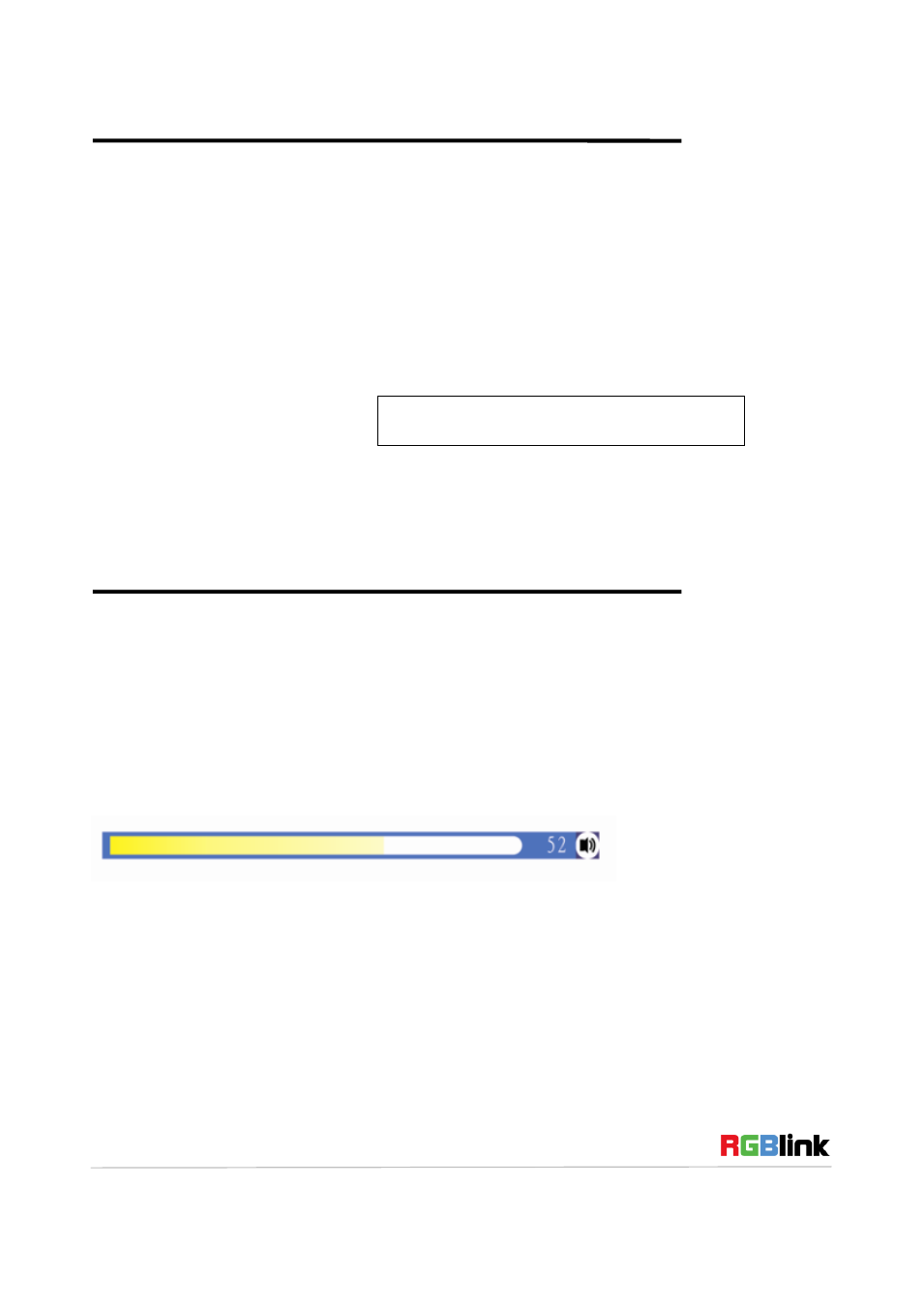
Address:S603-604 Weiye Building Torch Hi-Tech Industrial Development Zone Xiamen,Fujian Province, P.R.C
Tel: 00865925771197 Fax: 00865925771202
Email: [email protected] http://www.rgblink.cn
15
How to Turn On/Off the Monitor
2. Push the “POWER” button, key light lights, about 10 seconds later, the monitor begins to work.
3. Push the “POWER” button again, key light goes out, the monitor is in standby state.
4. Disconnect the power, the monitor is turned off.
The monitor will memory the state before shutdown, and will keep the state when start the
computer next time.
Note
Disconnect with power cable if the monitor will
not be used for a period of time.
First, ensure the monitor power on and in normal operation.
Specific operations are as follows:
1. Push “SDI” or “DVI” button, user can monitor SDI and HDMI (supported by DVI input)
embedded audio.
2. Push the knob, ( or wait for about 5 seconds when out of menu system), rotate the knob
to choose the desired volume.
