Step 4-scale, Step 5-save, Step 6-save choose – RGBLink VSP 737 Quick Start User Manual
Page 3: Step 7-factory reset step 3-input signal switching
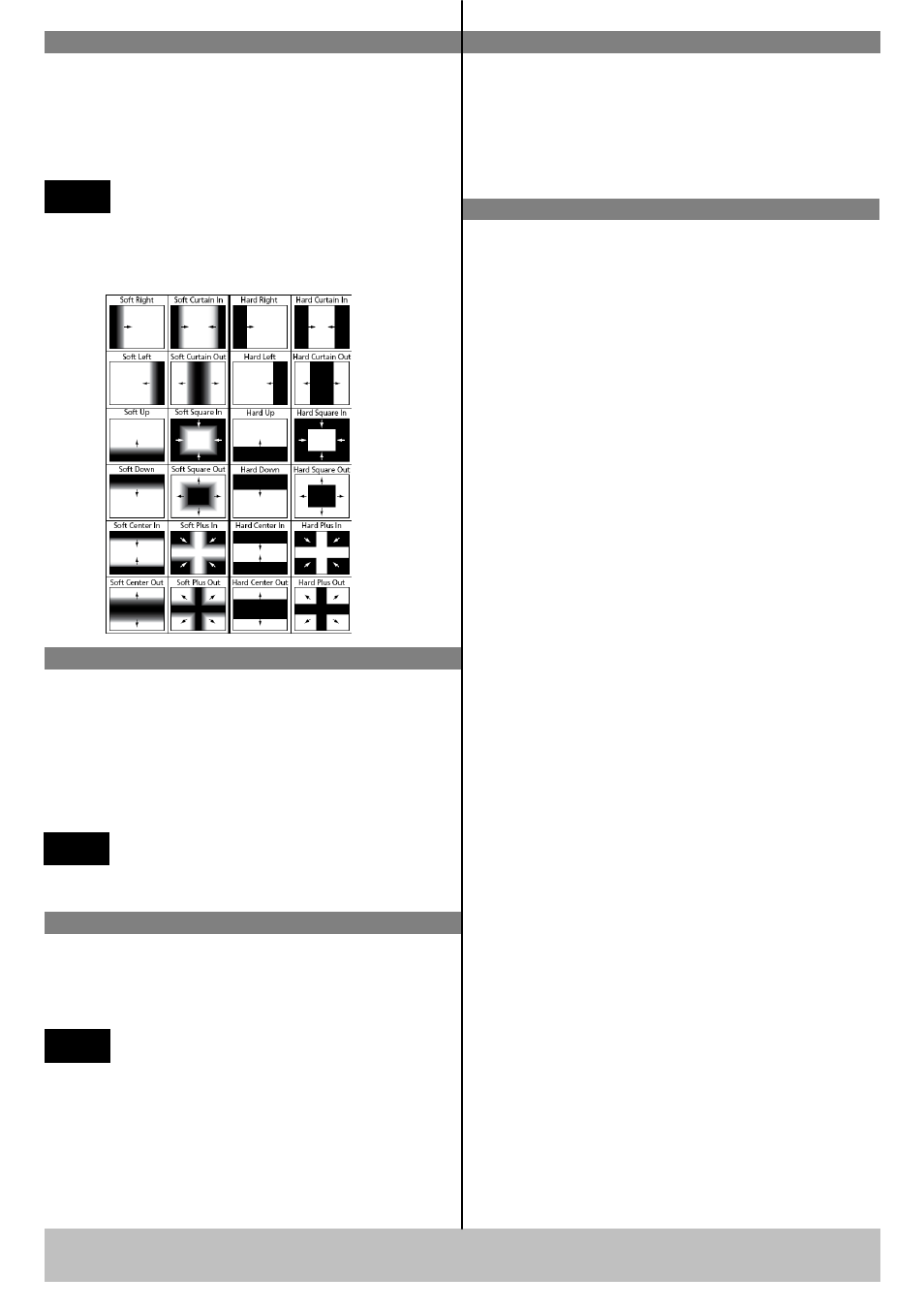
VSP 737 Quick Start
Version 1.0
Page 3 of 3
ADD: S603 Weiye Building Torch Hi-Tech Industrial Development Zone, Xiamen, Fujian Province, P.R.C.
Fax:00865925771202
Email: [email protected] http://www.rgblink.cn
Step 4-SCALE
In the LAYER A or LAYER B,click the scale into the
Scale menu, rotate the knob,choose the Scale setting:
Scale Width;Scale Heigth;
Scale Pos X: position X; Scale Pos Y: position Y;
after adjusting the scale, click the NEXT button and
then adjust the knob, after setting, click the NEXT
button again, and finish this setting.
NOTE
The fastest operation of knob, the fastest value
of Scale. Rate of change will be from 1 to 10 and to
100.
Step 5-SAVE
VSP 737 supports 10 user saving modes. Push SAVE
button and SAVE 1-10, buttons will light on, push any
one of them to save the setting. After that, user can
push each of them to call the setting.
SAVE1 setting is default user setting after
VSP 737 powers on. The user settings will go after
factory reset.
NOTE
WIPE :WIPE switch have some transition effects ;
Step 6-SAVE Choose
Factory Reset: When there is wrong operation during
parameter adjustment, users can recall the device and
readjust the parameter. Following the steps: Press
Control option in the menu bar, and click the submenu
Reset to initiate factory reset. LED will display in the
RESET FINISHED.
VSP 737 supports 10 user adjust saving modes. Push
LOAD button and LOAD 1- LOAD10, buttons will
light on, push any one of them to save the setting. After
that, user can push each of them to call the setting. Push
the LOAD button again, the LOAD1-10 will light off,
then ESC .
Step 7-Factory Reset
Step 3-Input Signal Switching
There are three ways to switch :WIPE, CUT and MIX:
WIPE :In WIPE menu there are many modes to choose.
CUT: The direct switch without transiting effect.
MIX :Fade in fade out, click this button can set the time
of fade in fade out.
NOTE
User can program the signal or other
settings in the preview channel, then click the WIPE,
CUT or MIX button, can finish the singal switch.
