Dxp d0404 front panel, 1.indicator, 2.ir receiver – RGBLink DXP D0404 User Manual User Manual
Page 23: 3.output, 4.lock, Hardware orientation
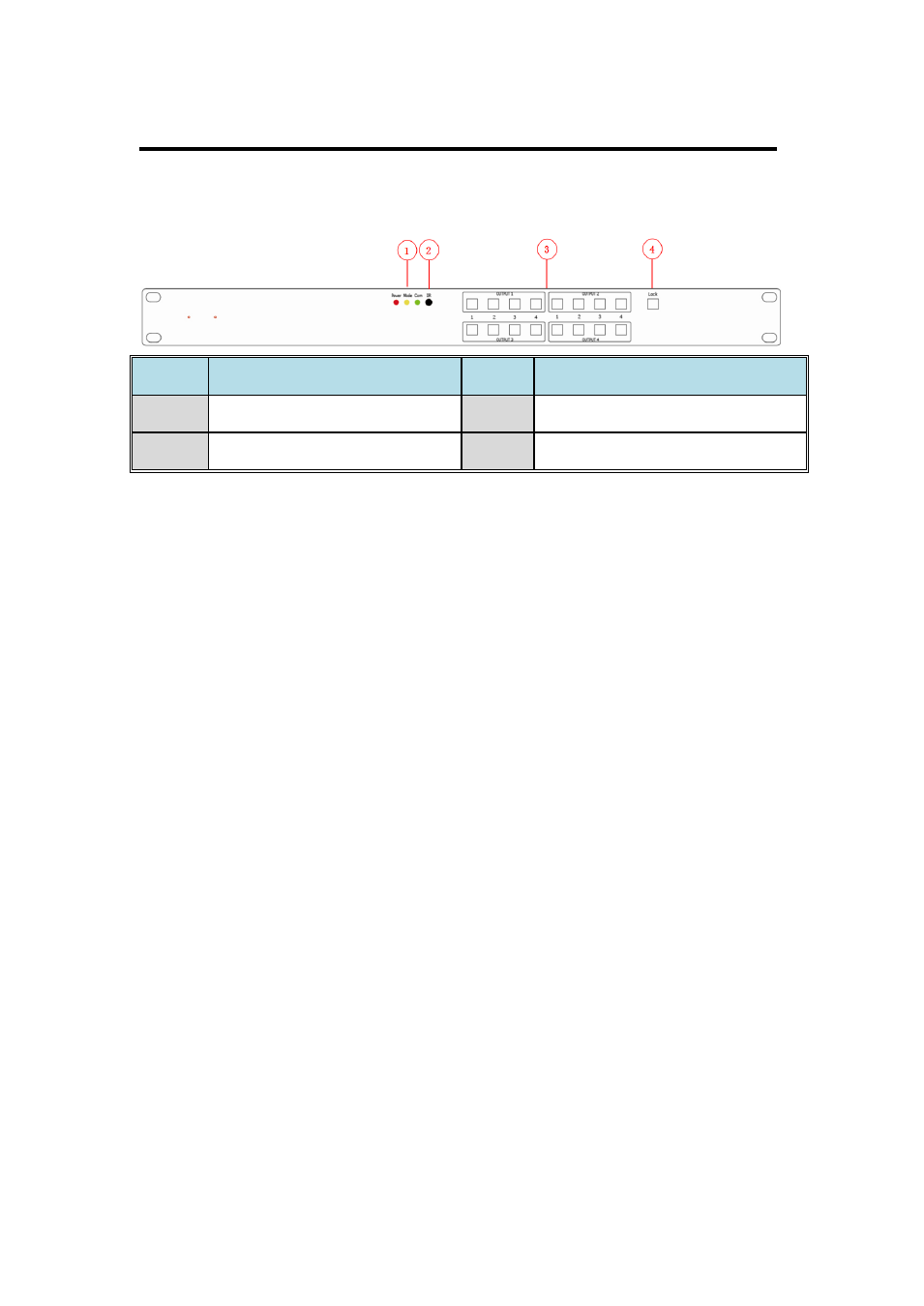
2. Hardware Orientation
DXP D0404 Front Panel
DXP D0404 User Manual 23
Front view:
NO.
INTERFACE
NO.
INTERFACE
1
Indicator
3
OUTPUT
2
IR Receiver
4
Lock
1.Indicator
Power: The red power indicator is on when there is power supply.
Mode: When switch audio and image at the same time, the yellow mode
indicator is on ( Function reserved).
Com: When connect device for cascade, the green Com indicator is on.
2.IR Receiver
IR Receiver: Can receive the infrared signal.
3.OUTPUT
OUTPUT1, OUTPUT2, OUTPUT3, OUTPUT4 are corresponding to
OUTPUT1, 2, 3, 4 on back panel.
In OUTPUT 1 area, press any number key of 1, 2, 3, 4, the key lights, user
can switch any input of 1, 2, 3, 4 to OUTPUT 1.
User can also operate it by infrared remote control.
Same operations with OUTPUT2, OUTPUT3 and OUTPUT4.
4.Lock
Lock: Lock key. Press it, the key lights, operations in OUTPUT area are
locked, also for the infrared remote controlling. Press it again, the key is
off, locking function is cancelled.
