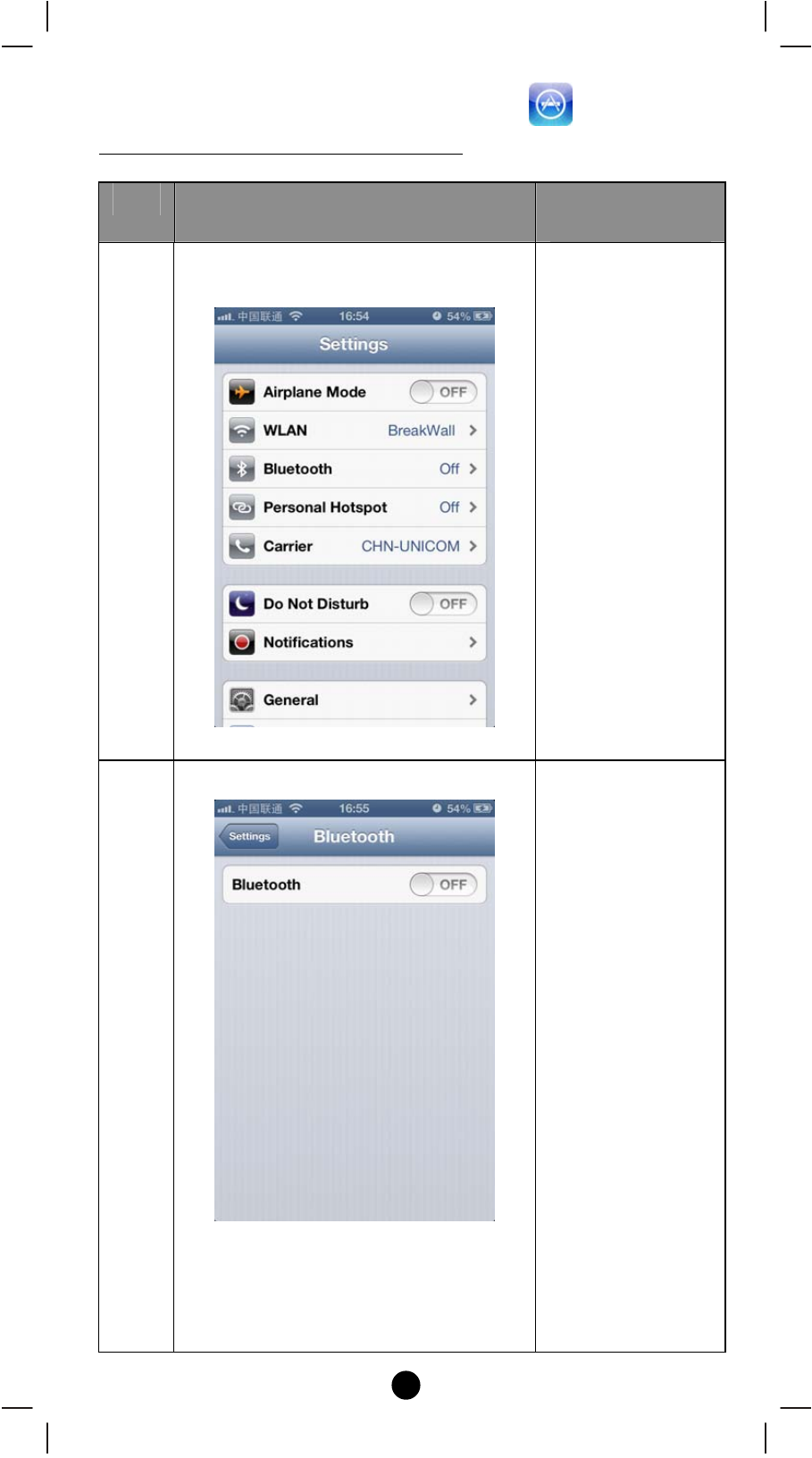
31
Apple Smart Device (iPhone and iPad)
Pair the BXT‐120 with your iPhone or iPad
Step
Setup on Smart Phone or Tablet
LCD indication on
BXT‐120
1
Go to “Settings” page on your smart
device and then click “Bluetooth”.
LED stay off
2
Turn on the “Bluetooth” interface.
LED stay off