Chapter 8 hard disk drive – Q-See MODEL QC40196 User Manual
Page 32
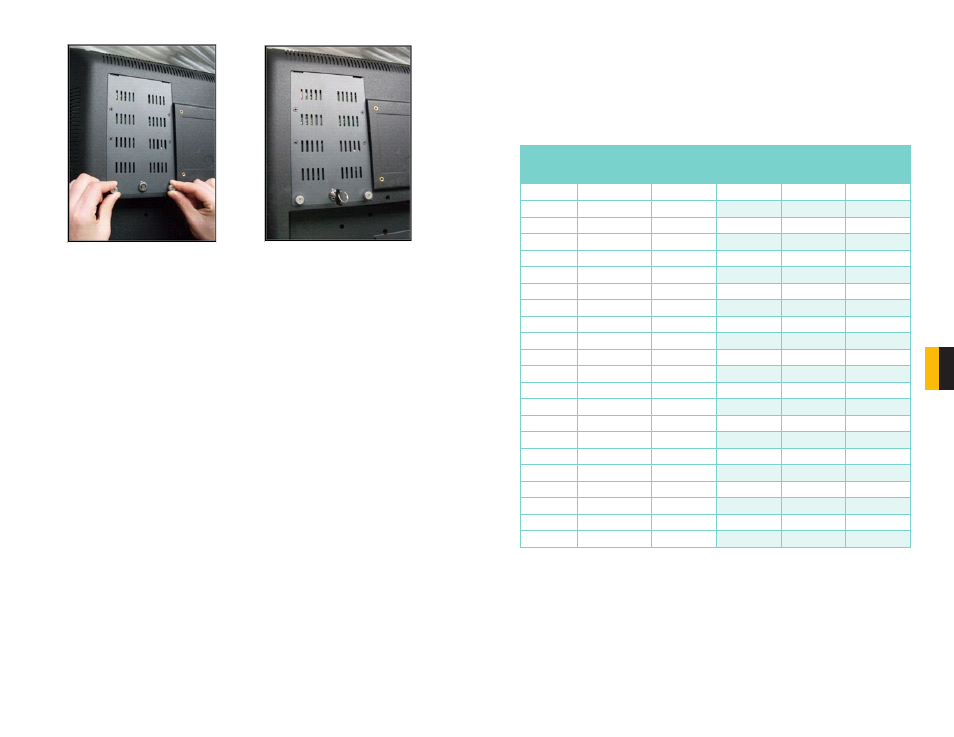
62
63
CHAPTER 8 HARD DISK DRIVE
8.2 CALCULATING THE RECORDING CAPACITY OF A
HARD DISK DRIVE
While the physical data capacity of a hard drive is fixed, how much video you can record upon
it depends on your recording configurations. Higher quality recordings will take up more space
on the drive and setting the DVR to record for more frequently will fill it up more rapidly.
To determine the optimal capacity for your purposes, the chart below to estimate the size of
hard drive that you’ll need.
VIDEO
FORMAT
RESOLUTION
FRAME
RATE
(FPS)
VIDEO
QUALITY
BIT
RATE
(kbps)
SPACE
USED
(MB/h)
NTSC
CIF
30
Highest
1M
465
Higher
768k
297
Medium
512k
230
Low
384k
173
Lower
256k
115
Lowest
128k
56
D1
Highest
2M
910
Higher
1.5M
712
Medium
1M
468
Lower
768K
297
Lowest
512K
241
PAL
CIF
25
Highest
1M
466
Higher
768k
295
Medium
512k
235
Low
384k
175
Lower
256k
112
Lowest
128k
56.4
D1
Highest
2M
915
Higher
1.5M
700
Medium
1M
465
Lower
768K
297
Lowest
512K
241
The formula for calculating the required disk space is:
Total Recording Capacity = Used space per hour (MB/h) x Recording time (hour) x
number of channels
Example: A customer is using the NTSC format (30 frames per second), CIF resolution
with video quality set to Lowest and a total of 16 Channels. He wants the unit to record
continuously for a month. Therefore, the calculation will look like this:
56(MB/h), x 24 (hours/day) x 30 (days) x 16 (channels) = 645,120MB or 650GB
Installing a 750GB SATA hard drive should provide enough space for one month’s continuous
recording time at those settings.
PICTURE 8-7
PICTURE 8-9
STEP 8. Place the HDD with the HDD
cover back into the slot being
careful not to pinch or bend the
cables inside. Firmly tighten both
thumbscrews.
STEP 9. Re-insert the key into the hole
and then press. Turn the key counter
clockwise 90 degrees to lock the
panel in place.
