D-Link DKVM-8E User Manual
Page 12
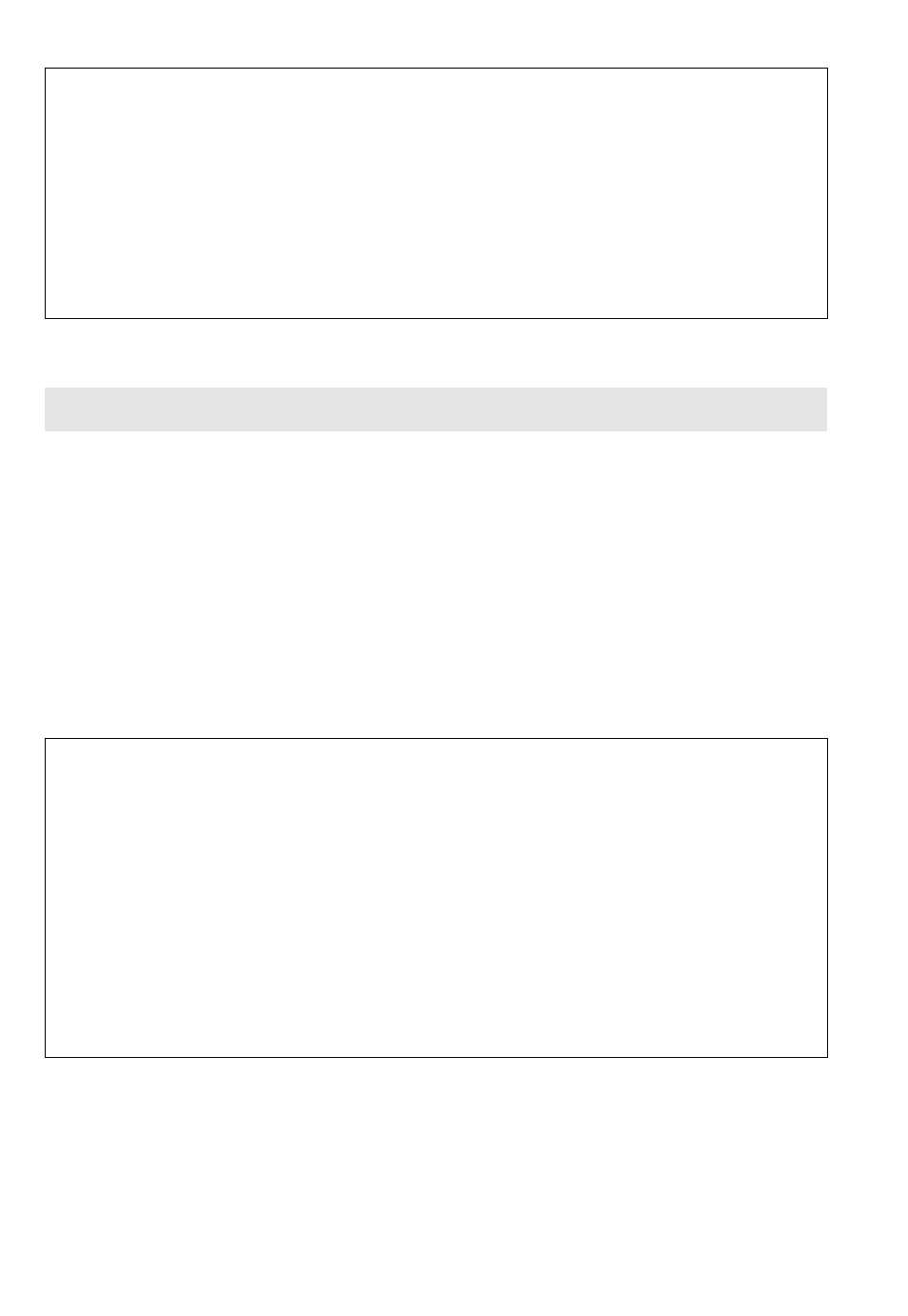
- 10 -
N
OTE
:
Please be remind to plug in power adapter. Although the
PCs connected to DKVM-8E are able to support enough
power to the stand alone switch, DKVM-8E still needs a
power adapter for daisy chain more banks. If you forgot to
plug in power adapter on the status of daisy chain, it may
cause the unpredictable behavior or shut down the PC.
Step 11
Now power up all computers simultaneously. The first
computer will be shown on the monitor. You may check to
see if the mouse, keyboard and monitor work after the
system has booted up. If this is OK, use the “Select” button
to choose the next computer and verify the functionality in
the same way. If you find errors, recheck all cables for
proper connections before going to the trouble shooting
section of this manual.
N
OTE
:
Please don’t switch the PC port (i.e. Don’t press the push
button of KVM switch or run hot key) while the computers
are under their boot-up process.
Normally, during boot-up process, each PC will
communicate with the keyboard and mouse. If you switch
PC ports on the KVM at this moment, it will cause
communication errors or initialization failures between PC
and keyboard or mouse.
