Initial operation – REMKO MKT 260 User Manual
Page 9
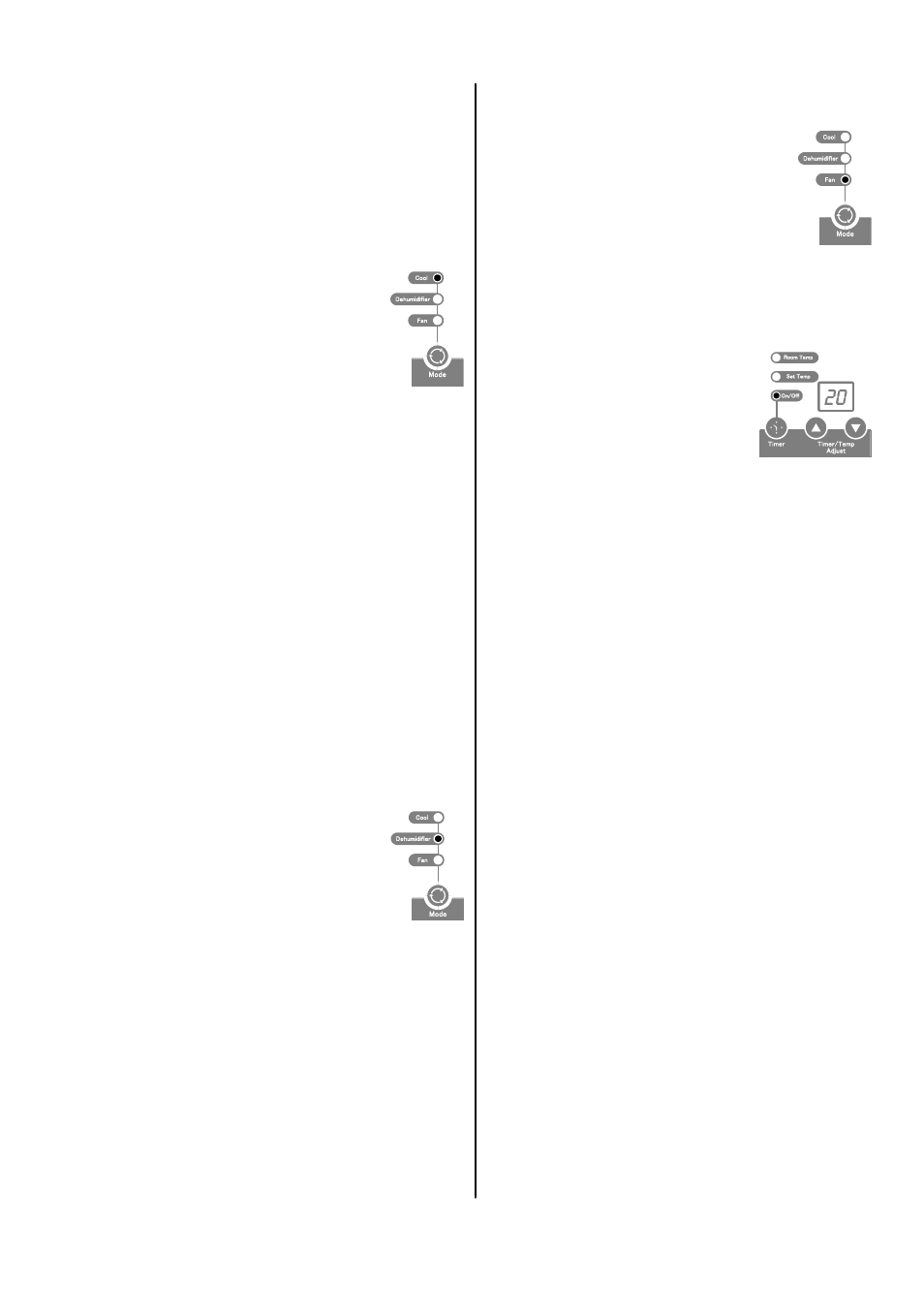
9
Timer operation
The timer can be preset to switch on
or switch off the unit for a maximum
of 12 hours. Each time one of the
“Timer/Temp Adjust” buttons is
pressed, the number of remaining
hours is increased or decreased by
an hour.
The number of hours is shown on the display.
Initial Operation
Prior to initial operation, the air intake and outlet open-
ings must be inspected for foreign bodies and the air in-
take filter for dirt. Blocked or dirty grilles and filters must
be cleaned immediately. See chapter “Maintenance and
Service“.
1. Switch the unit on with the "Power“
button.
2. Select the Fan operating mode with the
“Mode” button.
The “Fan“ signal light must light up.
3. Select the desired fan speed with the
“Fan Speed“ button.
“High“, “Med“ or “Low“.
Fan operating mode (Circulation)
Dehumidifing operating mode
The Dehumidifying operating mode is very different
from the Cooling operating mode with respect to the
drainage of condensation.
Important information on condensation drainage
◊ Set up the unit in the room to be dehumidified and do
not guide the exhaust hose to the outside. The
warm air remains in the room, thus improving the
dehumidifying performance of the unit.
◊ The exhaust fan may not expel the accumulated
condensation again via the exhaust hose to the air in
the room in dehumidification mode. To prevent this
from occurring, the internal tank must be emptied on
a regular basis.
1. Switch the unit on with the "Power“ but-
ton.
2.
Select the Dehumidifier operating
mode with the “Mode” button.
The “Dehumidifier“ signal light must
light up.
3. Set the lowest target temperature of 16 °C with the
“Timer/Temp Adjust“ button.
The “Med“ fan speed is preset and cannot be
changed.
4. Pull the plug from the condensation drain, collect the
water and guide it via a hose to a drain at a lower
level.
5. Make sure that if there is an external container, it
does not overflow!
This can result in water damage.
6. After the dehumidifier operation is complete, reinsert
the plug of the condensation drain.
Keep in mind that if there is no plug or it is inserted in-
correctly, water may leak out
.
Device switches off automatically:
1. While the unit is on, press the “Timer” button, the
“Room Temp” button disappears and the “On/Off“
button blinks.
2. Set the desired amount of time until the unit is
switched off with the “Timer/Temp Adjust“ buttons.
3. Keep in mind that after the setting has been made,
the “Room Temp“ lights up again and the display
switches to show the room temperature.
After the set amount of time has elapsed, the unit
switches off automatically. Whether or not the timer is
activated is indicated by the “On/Off“ display.
Cooling operating mode
1. Switch the unit on with the "Power“ but-
ton.
2. Select the Cool operating mode with the
“Mode” button.
The “Cool“ signal light must light up.
3. Set the desired target temperature with
the “Timer/Temp Adjust“ buttons.
The “Room Temp“ signal light disappears, the “Set
Temp“ lights up and the selected target temperature
appears on the display.
4. Select the desired fan speed with the “Fan Speed“
button.
Device switches on automatically:
Keep in mind:
The unit switches on with the most recently made set-
tings. If you want different settings, you must switch the
unit on, make the changes and then switch the unit off
again.
1.
While the unit is switched off, press the
“Timer“ button, the “On/Off“ blinks.
2. Set the desired amount of time until the unit is
switched on with the “Timer/Temp Adjust“ buttons.
After the set amount of time has elapsed, the unit
switches on automatically. Whether or not the timer is
activated is indicated by the “On/Off“ display.
Information about the timer
◊ Press the “Power“ button to reset the timer function.
◊ If the “Timer“ button is pressed while the timer is ac-
tivated, the remaining time is shown on the display
and can be modified by means of the “Timer/Temp
Adjust“ buttons.
◊ If the unit is unplugged from the power supply, any
programmed timer function is deleted.
