Posiflex PD-300R User Manual
Page 7
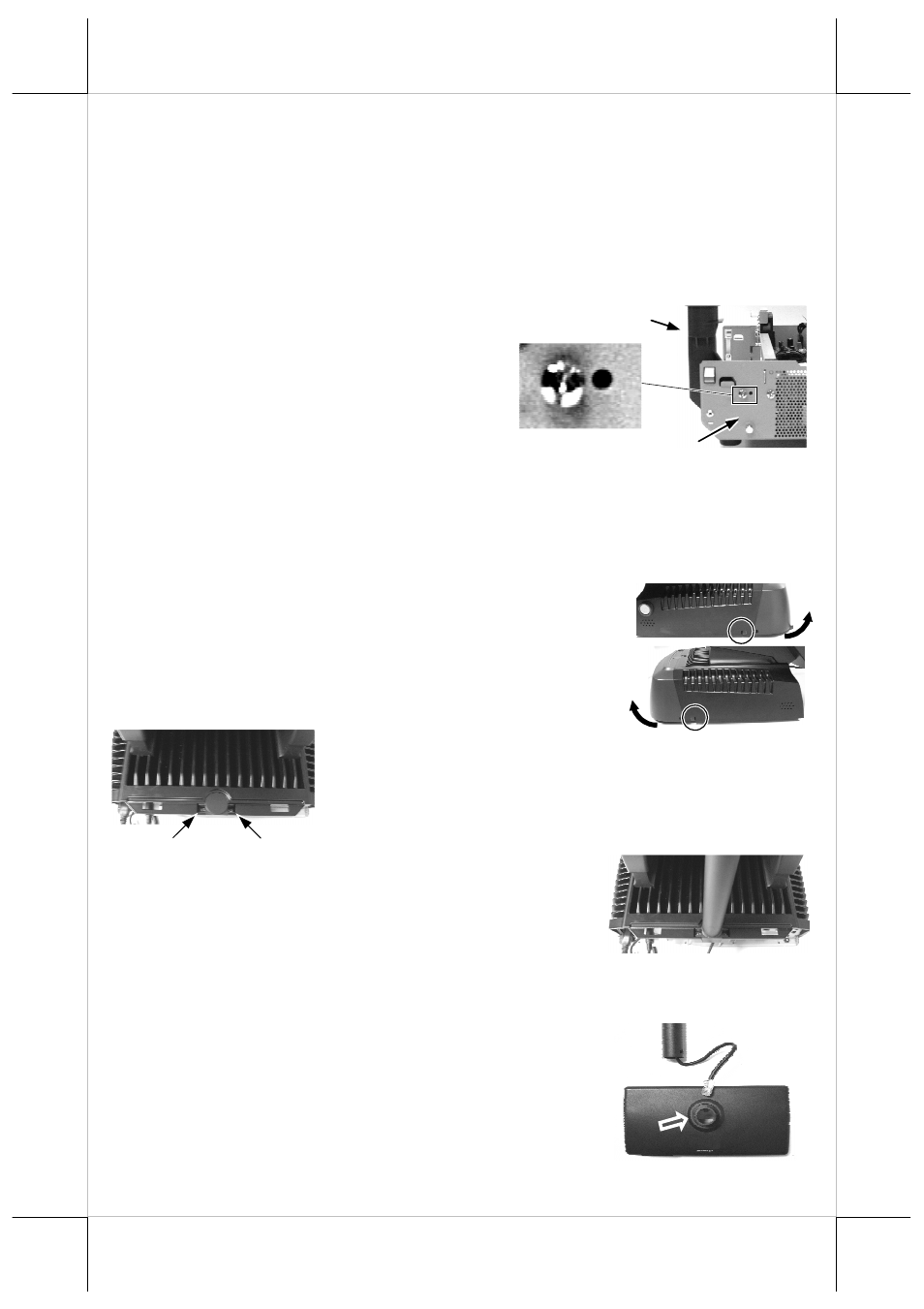
Part 7
8.
Please note the importance of keeping the leftward pressure on bottom
end of pole display during the process of turning the pole upright and
inserting the locating bosses B’ or even when you want to release the
locating bosses B’ away from I/O plate B and turn the upper end of pole
display to left to remove the locking lugs A’ from bottom chassis A.
Ignorance of this point may damage or even break off the locking lugs A’
due to improper torque applied.
9.
The screw bosses on base of PD-307 /
PD-307U should now align with the
screw holes on sidewall of system
chassis. Only 1 screw needs to be
applied. Use the self-tapping screw
that comes with PD-307 to fix from
external
side
of
sidewall
as
demonstrated in the right picture.
10.
Carefully close back the top cover of HT or PB system and connect the
interface cable of PD-307 or PD-307U to appropriate port in system
connector area. Then close the back cover of the system.
PD-308, PD-308U:
1.
To install PD-308 or PD-308U onto FT series host
system, the back cover of FT system base has to be
opened. First push in the circled knobs on both
sides as in the right pictures to remove the back
cover.
2.
Remove the pole cover
on rear edge of the base top cover of FT system
by first removing the 2 arrowed screws in the
left picture and then pushing the wedge shaped
pole cover up.
3.
Insert the base of PD-308 / PD-308U from top
of FT system base and screw back the 2 screws
as in the right picture. Connect the interface
cable to appropriate port.
Stand Alone Model:
This instruction is for stand alone model only. Please
unpack the inner box of pole display and it easy to
find the base, display unit with tube and adaptor
separately. Please remove the PE foam and bring out
the components carefully.
Firstly, place the display head and tube on a flat
Outside of sidewall
PD-307 Base
C+C’
