Posiflex PD-300R User Manual
Page 3
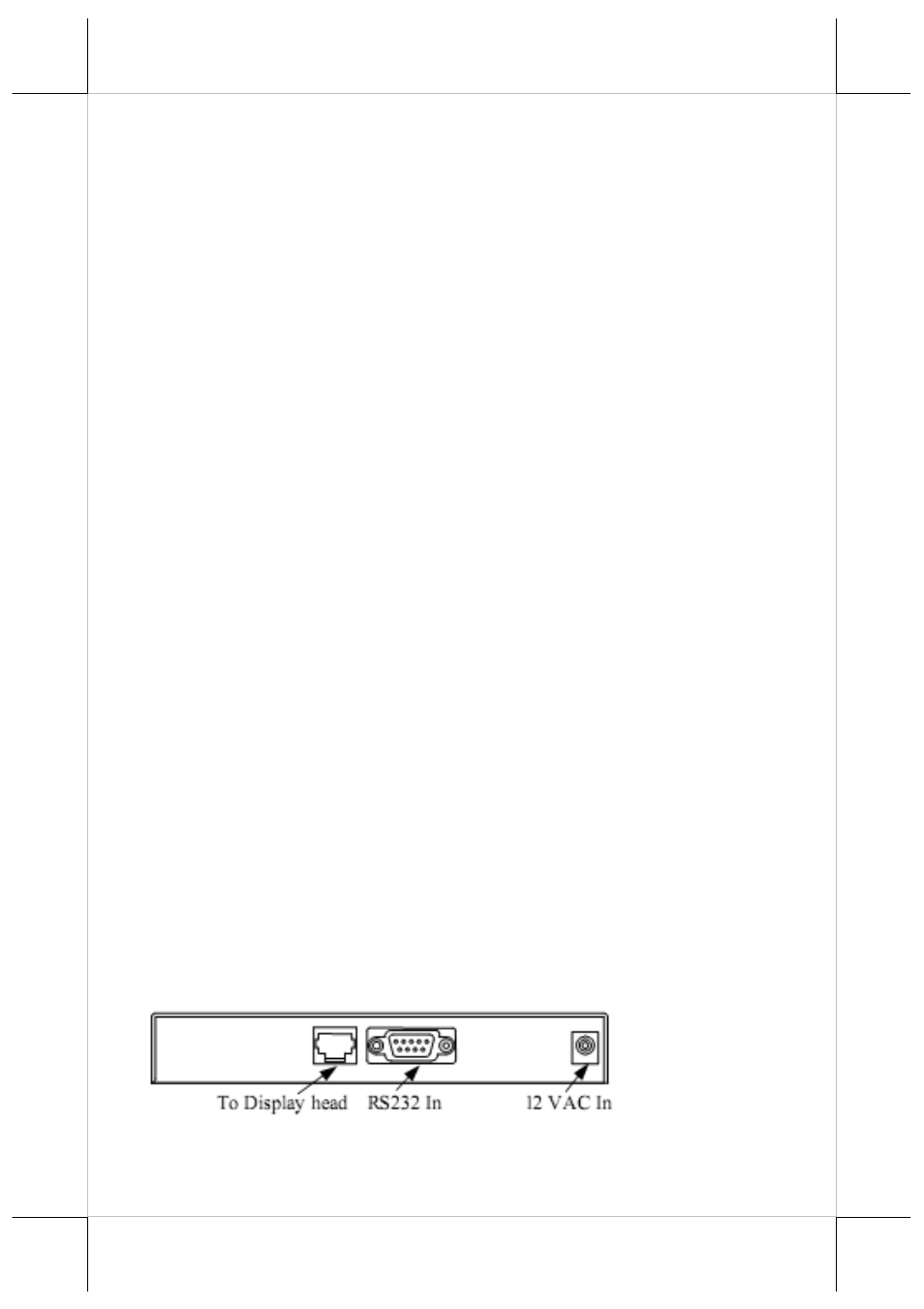
Part 3
interface cable to support the operation of the customer display. For PD-302,
please separate the main unit of host system (TP series) from the base and
open the service window on back of main unit as described in User’s Manual
of the system. Have a qualified electronic technician to adjust during power off
the internal jumper in service window to supply 5 V DC to the COM port
selected for the customer display following guide from relevant technical
manual. For PD-305 and PD-306, same operation as for PD-302 is required for
the host system (KS or TP series). For PD-307, a qualified electronic
technician will be required to open the top cover of the base (main) unit of HT
or PB series host system during power off to adjust the internal jumper to
supply 5 V DC to the COM port selected for the customer display following
guide from relevant technical manual. For PD-308, a qualified electronic
technician will be required to open the base unit of FT series host system
during power off to adjust the internal jumper to supply 5 V DC to the COM
port selected for the customer display following guide from relevant technical
manual.
FOR PD-303:
There are 2 cables from the PD-303 for application in a host computer system
as shown in the right picture. The cable with a DB9 female connector is for
connection to the COM port of the system for data transmission. Plug the
male/female connector pair of the other cable in between PS/2 KB and KB port
of the host computer system for power support.
FOR PD-306U, PD-307U, PD-308U:
The power for the USB interface type pole display is supported through the
USB connection. Therefore there is no need for any operation in the FT series
host system. However, should these customer displays are to be connected
through an USB HUB instead of a direct USB port of the system, the HUB
must be powered by a separate power adaptor otherwise there could be the
power shortage problem.
PHYSICAL INSTALLATION
PD-300, PD-300U:
In base of stand alone models, looking from rear side of the bottom, the
connector area will look like below:
For PD-300 model:
The RJ45 type modular connector is for internal use and is already
